- Securities User Guide
- Maintain Block Security Details
- Process Securities Block/Release Block Input
24.1 Process Securities Block/Release Block Input
This topic describes the systematic instructions to process securities block and release block input
- On Home page, specify SEDXBLNL in the text-box, and click next arrow.
Securities Block/Release Block Input screen is displayed.
Figure 24-1 Securities Block/Release Block Input
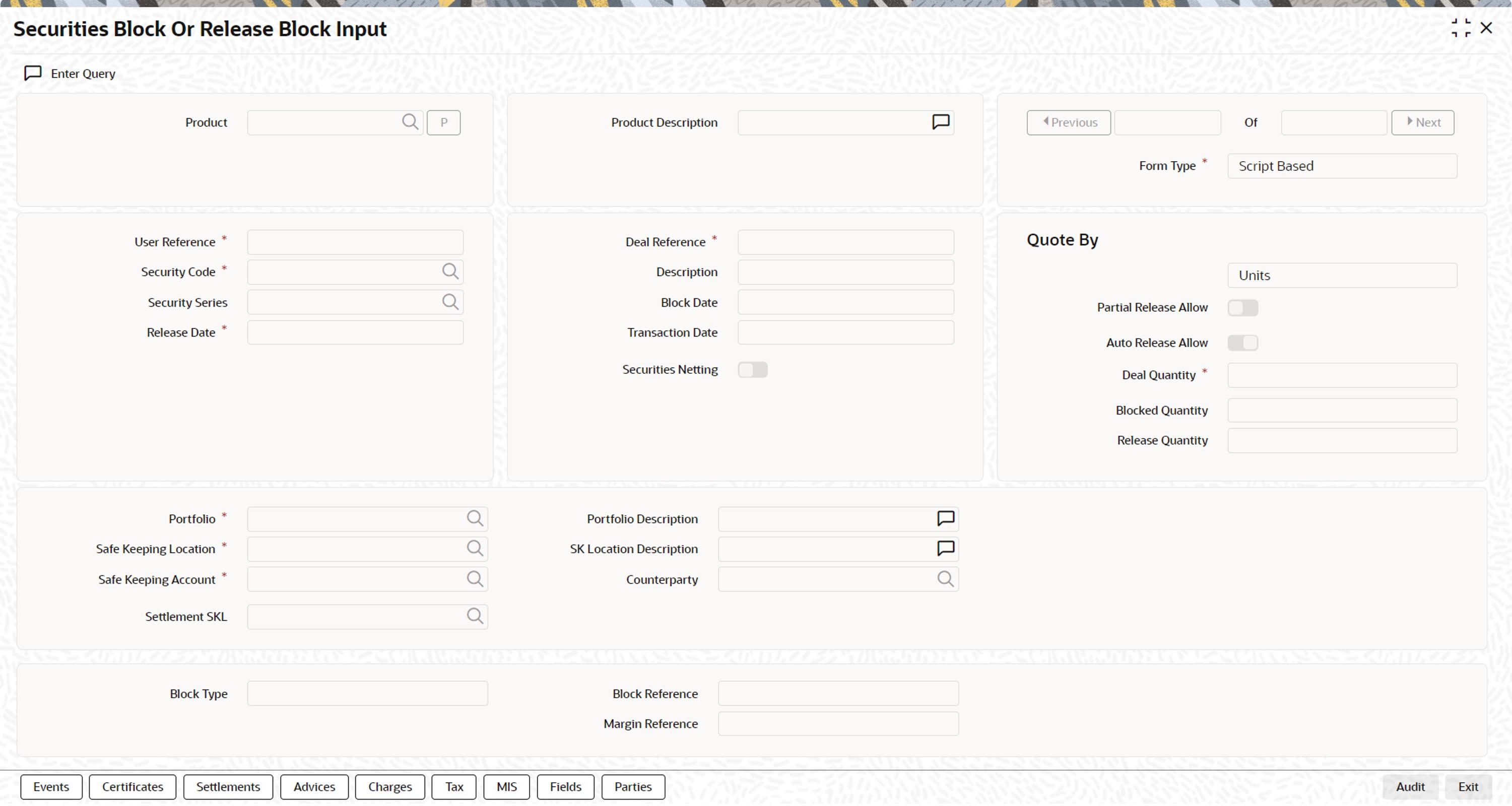
Description of "Figure 24-1 Securities Block/Release Block Input" - On the screen, specify the fields.
Click a new icon from the toolbar. The screen will be displayed with no value in the fields. To view details of records previously maintained, call on the Summary View screen. The details of all the records maintained will be displayed in a tabular format. Highlight the record of your choice and double click it.
On specifying the security code of the product for which securities are being blocked, the manner in which the security is quoted, is displayed in the Quote By field. Based on the manner in which the security is quoted, you can indicate the quantity of (whether units or amount) securities to be blocked.
Table 24-1 Securities Block/Release Block Input
Field Description Product Code
This is the generic product which has been defined as a Deal product in the Securities Products menu. It is selected from the pick list and used for blocking the securities.
Deal Reference No
This is a system generated number. This number is generated using the Branch Code, Product Code, Julian date and running serial number combination. The number cannot be changed.
User Reference
Enter a unique reference number to identify the deal. The deal will be identified by this reference in addition to the reference number generated by Oracle Banking Treasury Management. By default, the Deal Reference Number generated by the system will be taken as the User Reference No. You can choose to change it and indicate a reference of your own.
You can query information on the portfolio by using any of the reference IDs.
Security Code
Indicate the code of the security involving the product which you want to stop from trading. Click the adjoining option list for a list of valid security codes.The security codes maintained in the Security Definition screen are picked up and displayed in the picklist available for this screen. Once you specify the security code the description of the code will be picked up and displayed in the adjacent field.
Description
This is the description of the security code selected. This is defaulted from the instrument definition.
Form Type
Securities that have to be stopped from being traded can be either of the following:
- Script based
- Immobilized
- Dematerialized
Indicate the form type of the security, for which trading has to be stopped for a specified period.
Security Series If it is security of bond type with series you are required to indicate the series for which trading is to be stopped for a specified period. Click the adjoining option list and select the series for which trading is to be stopped.
Block Date
This is the date, with effect from which securities should be blocked. The system defaults the Block date and the Trade Date and the dates cannot be changed.
Release Date
This is the date, on which the blocked securities will be released and will be available for further trading or transfer. On entering the product code, the System date will be defaulted as the Transaction and Block dates respectively. You cannot change these dates. However you can indicate the date on which the blocked securities can be re-traded in the market. Specifying the release date does this In addition, you can also indicate whether the entire quantity of securities is to be released, as of the release date or whether securities have to be released in parts. If you allow partial release, then the quantity to be released partially can be indicated through the Release Securities screen. Highlight Processing and Liquidate option in the Actions Menu or click liquidate icon from the toolbar. The Release Securities screen is displayed.
Partial Release Allow
Indicate whether the entire quantity of securities is to be released as of the release date or only a part of the quantity has to be released for re-trading. Check this box to indicate that only a part of the specified quantity is to be released as of the release date.
Auto Release Allow
Specify that securities have to be auto liquidated then the system will automatically liquidate the specified quantity as of the release date. If auto liquidation is not specified, you have to manually liquidate the securities through the Release Securities screen.
Portfolio
Indicate the portfolio from which you are blocking securities. Click the adjoining option list and select the portfolio code from the picklist. Once you specify the portfolio Id the counterparty details are defaulted in the adjacent fields.
Description
View the description of the Portfolio, which is automatically updated once the Portfolio Id is selected.
SK Location and the SK Account
Indicate the code assigned to the SK location, where the securities have been lodged and the account to which they belong.
Description
view the description of SK Location based on the SK Location Id selected.
Quantity
If the manner in which the security is quoted is Units enter the number of units to be blocked. If the quotation method used is Nominal enter the amount of securities to be blocked.
Counter Party
Based on the Portfolio Id selected, the counterparty details will be automatically updated.
Description
You can view a brief description of the counter party based on the Portfolio Id selected.
Block Reference and Block Type
Securities can be blocked when they are used as collateral for other transactions processed in Oracle Banking Treasury Management. You can track the securities that are blocked as collateral for Money Market Placements. In the Blocked Securities Deal screen, the reference number of the MM placement for which securities are blocked is displayed. Securities blocked for other reasons will not bear any such details.
Note:
Block created as part of Repo will default repo counterparty in counterparty field and supports the existing validations.
Margin Reference
When a margin call is initiated for a repo deal to block/release the security system generates a margin reference number which is captured in block screen.
Parent topic: Maintain Block Security Details