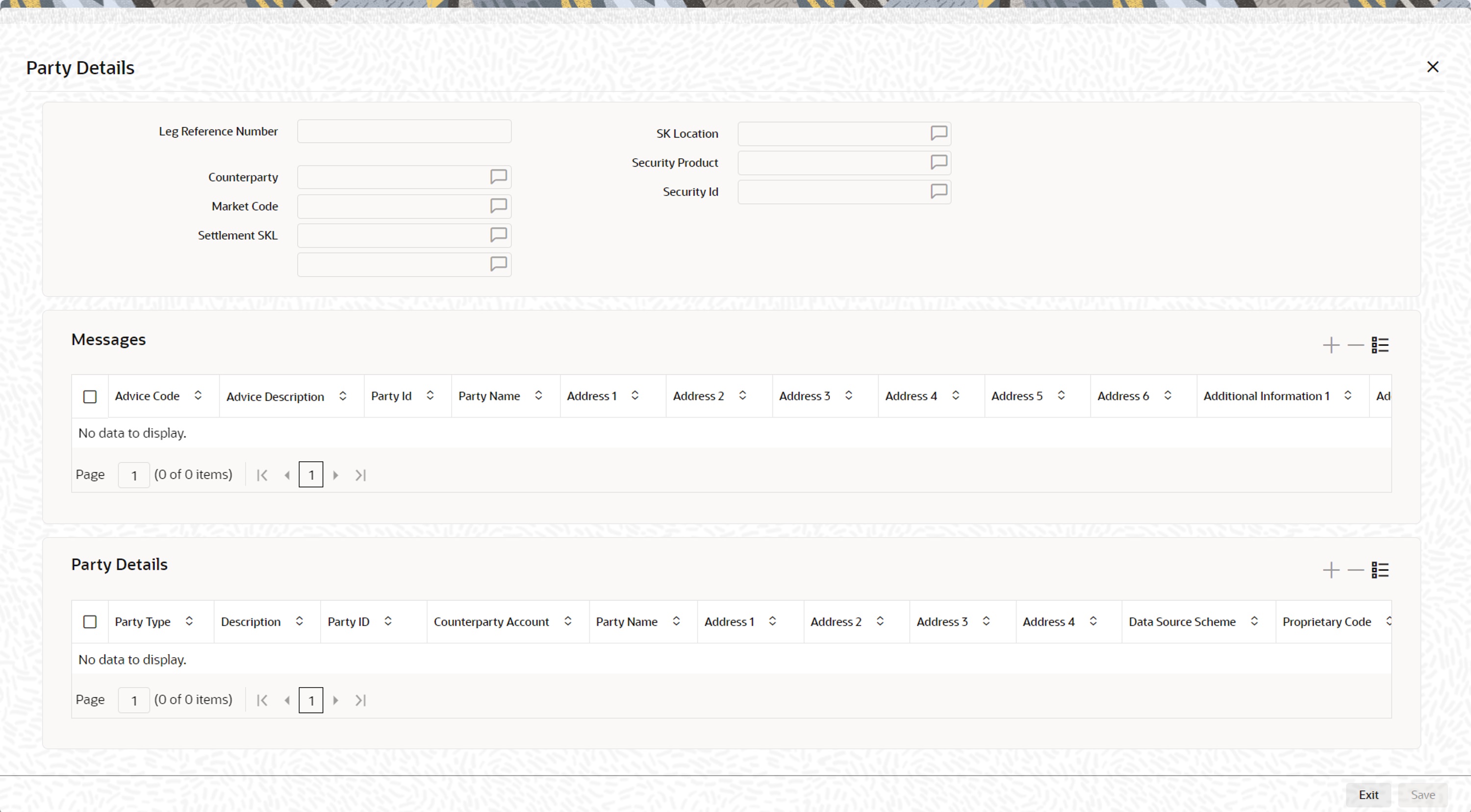- Securities User Guide
- Maintain Block Security Details
- Specify Details of Parties Involved in Block Security
24.2 Specify Details of Parties Involved in Block Security
This topic describes the systematic instruction to specify details of parties involved in block security.
The Parties screen can be used to record details related to all the parties involved in the block security.
- On the Securities Block or Release Block Input screen, click Parties.
Party Details screen is displayed.
- On the Party Details screen, specify the following details:
For more information on these fields, refer to the below table.
Table 24-10 Party Details - Field Description
Field Field Description Leg Reference Number
The system displays the leg reference number
Description
The system displays the description for the leg reference number
Counterparty
The system displays the counterparty
SK Location
The system displays the SK location
Portfolio ID
The system displays the Portfolio ID
Settlement SKL
The system displays the place of settlement
Security ID
The system displays the Security ID
Messages
The system displays the messages
Advice Code
The system displays the advice code
Advice Description
The system displays the description for the advice
Party ID
The system displays the party ID
Description
The system displays the description of the party
Address 1 – 6
Specify the address lines 1 to 6 for the selected Party ID.
Additional Information 1 – 3
Specify the additional information, if any.
Party Type
Specify the party type. The adjoining option list displays the party types maintained in the system. You can choose the appropriate one.
Description
The system will display the description of the party type
Party ID
Specify the party ID from the adjoining option list. The list will display all valid party IDs maintained in the system. You can choose the appropriate one.
Counterparty Account
Specify the counterparty account
Address 1-4
Specify the address lines 1 to 4 for the selected Party ID.
Settlement Parties information default happens for the multiple portfolio maintained during creation.
The Message MT54x gets generated for the BOOK event for the Linked Block Deal. The message generates the SETPRTY details for party type REAG, BUYR and PSET value. You can check the message in linked block deal screen under BOOK event.
You can liquidate or release the security block deal from the ‘Securities Block/Release Block Input’ screen, RBLK event gets triggered generating MT54x message. Linked Block deal gets reversed with event REVR triggered. MT54x message gets generated as part of reversal event, the field 23G in message displays ‘CANC’ tag.
The system will perform the following validations:- The system validates when the existing address line to address line 4 is modified.
- Validate on booking of Repo contract message MT542/543 gets generated based on the flag Delivery vs Payment flag is enabled or toggled off to the linked block deal.
Parent topic: Maintain Block Security Details