- Securities User Guide
- Bonds Provisioning
- Securities Manual Provision
26.2 Securities Manual Provision
This topic describes the systematic instruction to perform securities manual provision.
- On the Homepage, type SEDMANPR in the text box, and click the next arrow.
Securities Manual Provisioning screen is displayed.
Figure 26-4 Securities Manual Provisioning
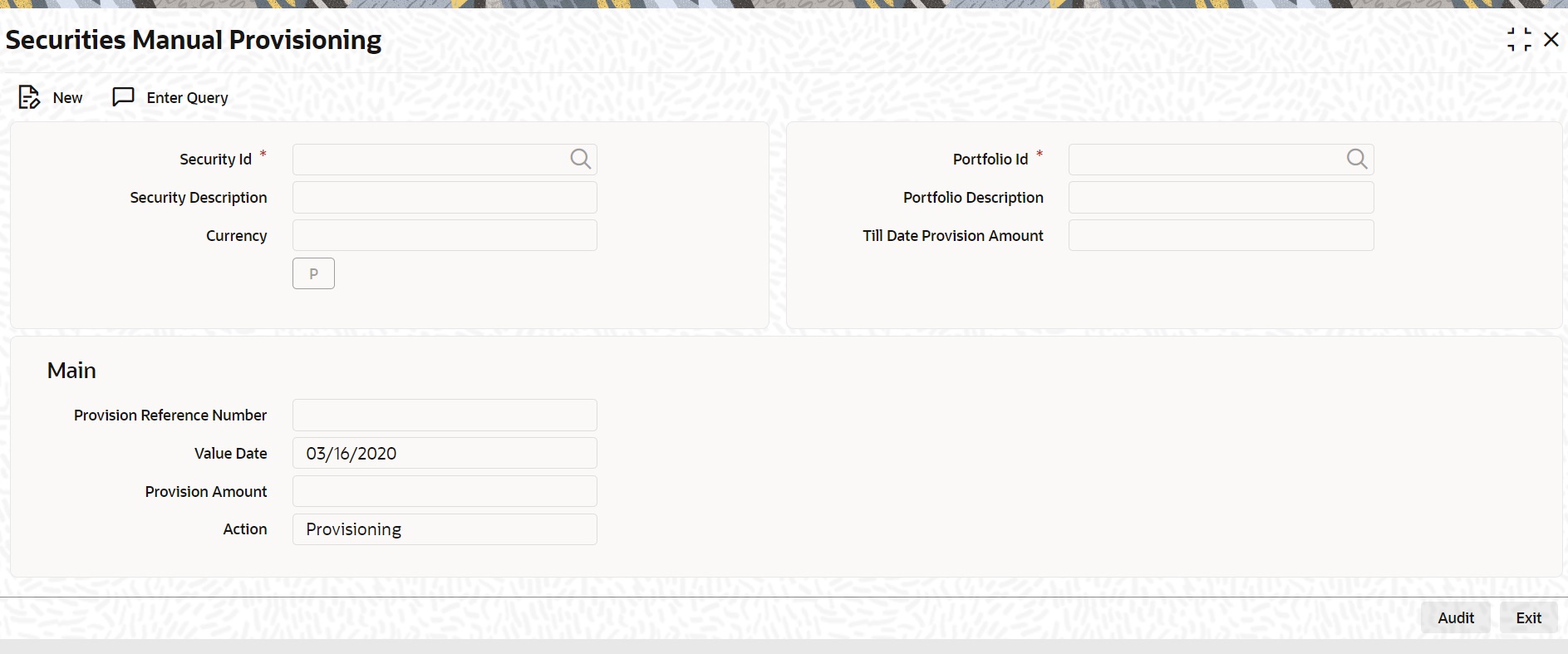
Description of "Figure 26-4 Securities Manual Provisioning" - On the Securities Manual Provisioning screen, specify the details as required.
For information on fields, see the below table:
Table 26-2 Securities Manual Provisioning
Field Description Securities ID
Select the ID of the instrument from the list of values for which the manual provisioning is done.
Securities Description
Description of the security ID is displayed.
Portfolio ID
Select the ID of the portfolio for which status manual provisioning is done.
Portfolio Description
Description of the portfolio is displayed.
Total Provision Amount
Displays the net amount
'P' (Populate button)
Click this button to generate the provision reference number and display the total provision amount.
Provision Currency
Displays the currency of the provision.
Provision Amount
Specify the amount as required which is (received through webservice)
Value Date
Displays the system date on which provision was done.
Action
Select the details from the list of values provided.
The options are:
- Provisioning
- Reverse Provisioning
Parent topic: Bonds Provisioning