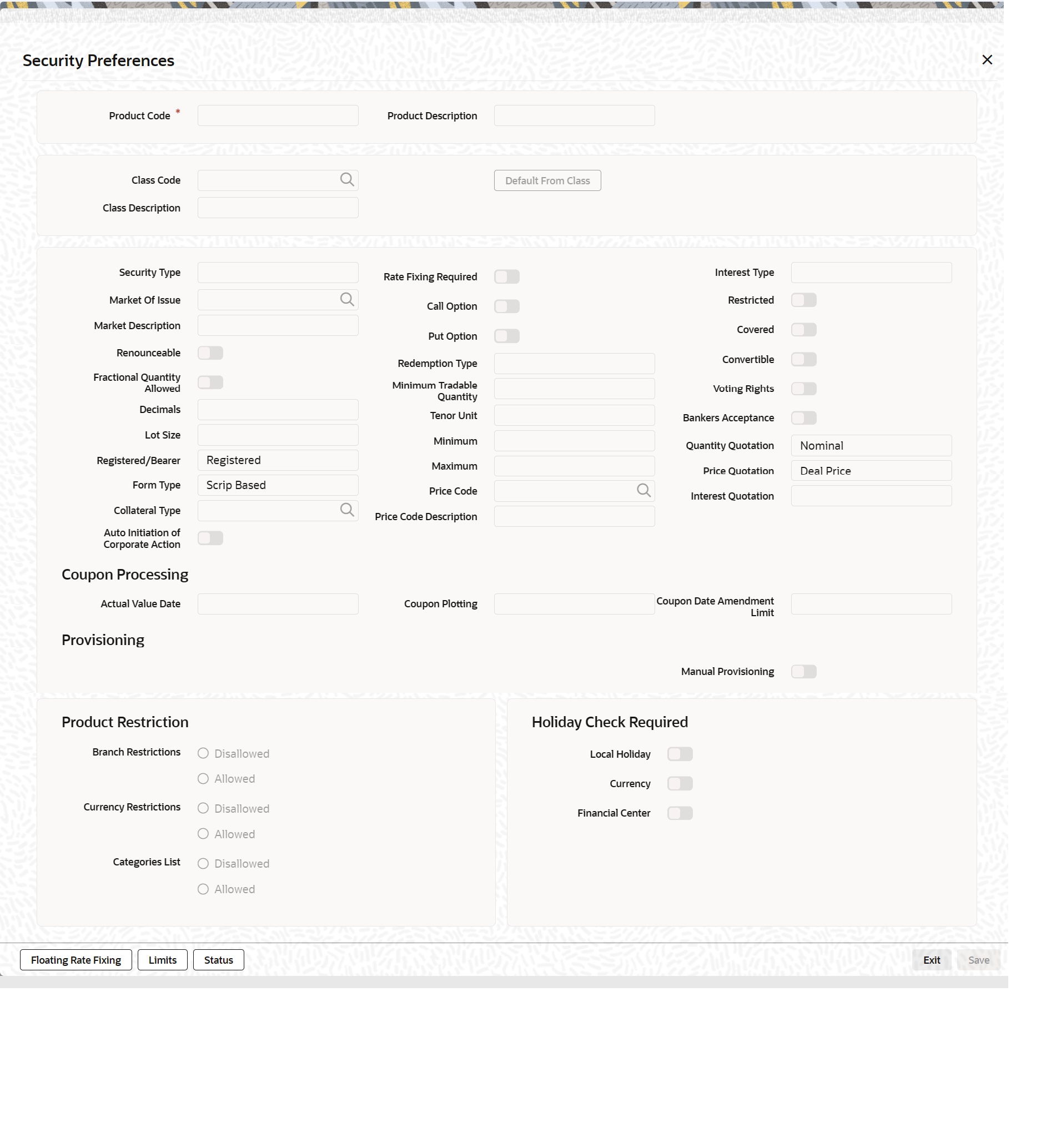- Securities User Guide
- Bonds Provisioning
- Securities Security Product Definition
26.1 Securities Security Product Definition
This topic describes the systematic instruction of Securities Security Product Definition.
- On the Homepage, type SEDSEPRD in the text box, and click the next arrow.
Securities Security Product Definition screen is displayed.
Figure 27-1 Securities Security Product Definition
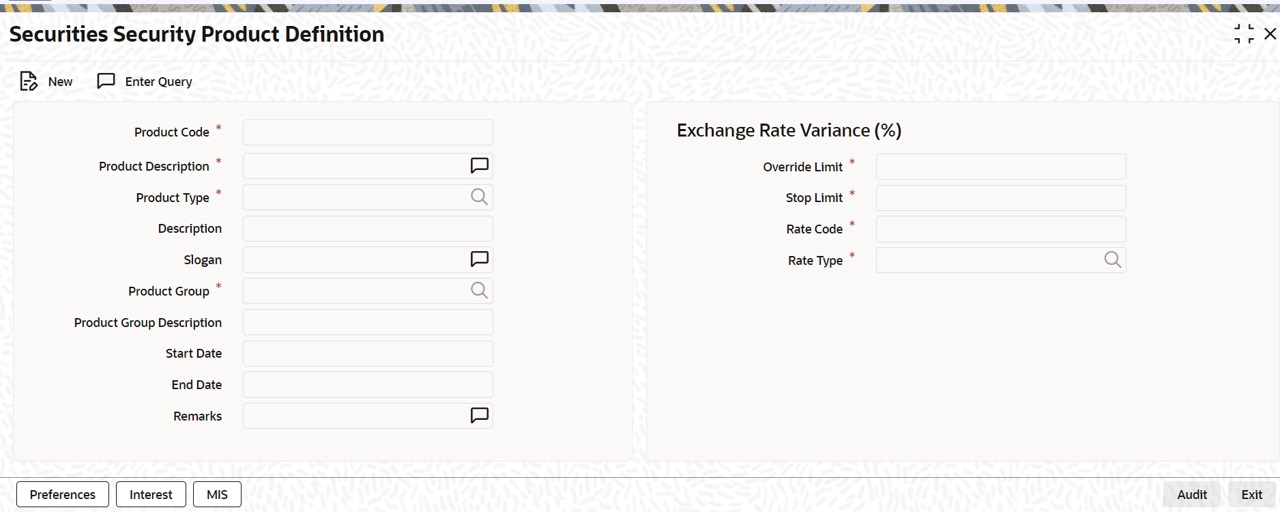
Description of "Figure 27-1 Securities Security Product Definition" - On the Securities Security Product Definition screen, click Preference.
Security Preferences screen is displayed.
- On the Security Preference screen, click Status
Status Control Properties screen is displayed.
Figure 27-3 Status Control Properties
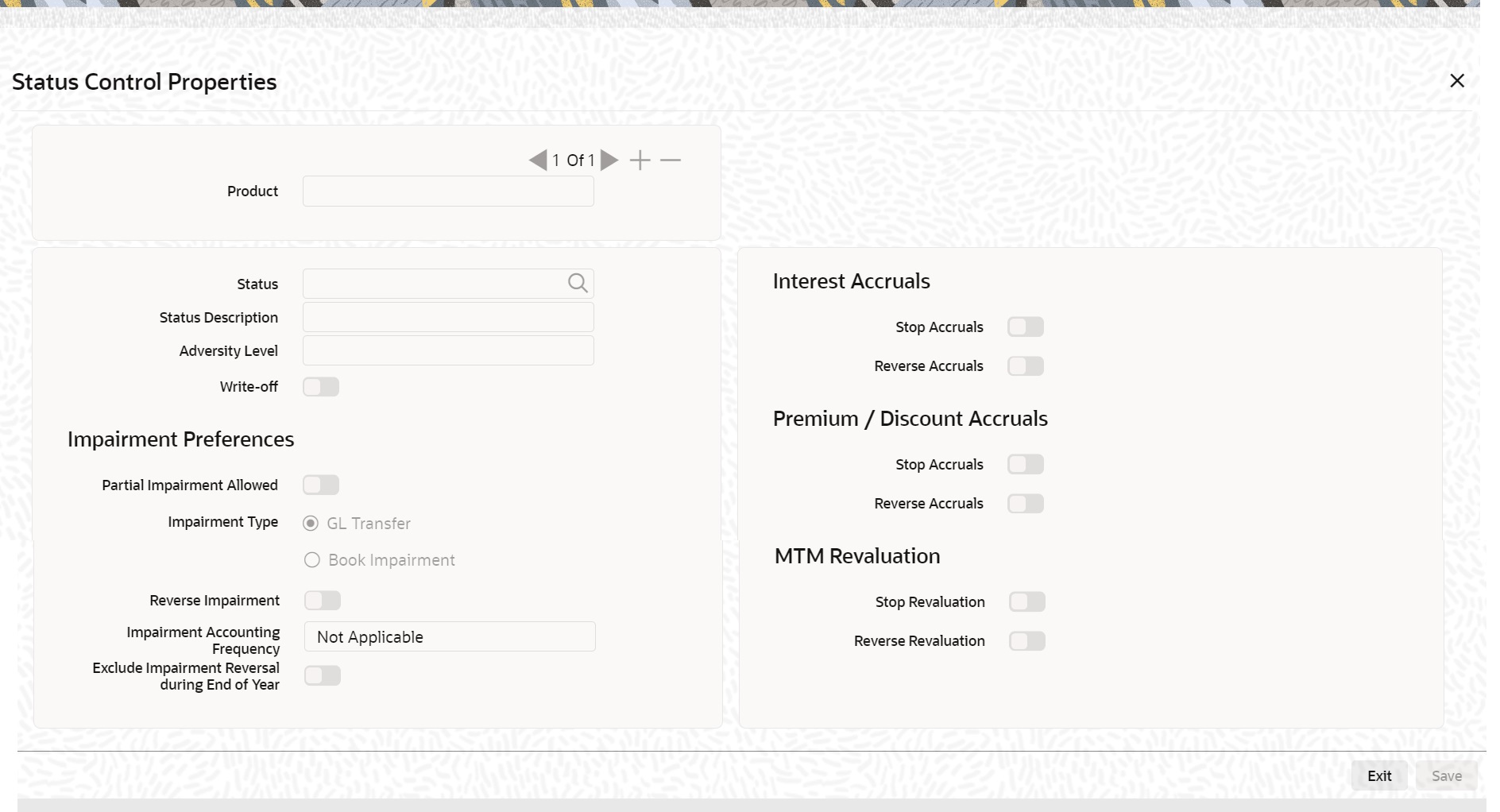
Description of the illustration sedeprd_cvs_status.jpgSelect Manual Provisioning flag to denote that the provisioning must be allowed and processed during the lifecycle of portfolios having a holding in this instrument.
- On the Status Control Properties screen specify the details as required.
For information on fields, see the below table:
Table 27-1 Status Control Properties - Field Description
Fields Description Status
Denotes the user defined status code that is used in the life cycle of the instrument.
Status Description
Full description of the status code used above.
Write-Off
Field to indicate that the user defined status is equivalent of write-off. Status change into this status is treated as write-off.
The status in SEDTRONL is updated with this status by default.
Adversity Level
This is display only field which shows the adversity level of a contract.
Partial Impairment Allowed
Check this box to indicate that status is meant for impairment.
Impairment Type
Select the Impairment Type from the adjoining drop-down list. The valid values are:- GL Transfer - Deal Nominal, Coupon Accruals, Discount/Premium Accruals would be moved to GLs as per maintenance in SEDSTPRP.
- Book Impairment - An Impairment deal would be booked.
Reverse Impairment
Check this box to indicate that reverse impairment is allowed during end of impairment accounting frequency. Reverse Impairment can be enabled only when partial impairment is allowed.
Impairment Accounting Frequency
Select the Impairment Accounting Frequency from the adjoining drop-down list. The valid values available are:- Monthly
- Quarterly
- Yearly
Exclude Impairment Reversal during End of the year
Check this box to indicate that bank is realizing the impairment loss in previous financial year. Exclude Impairment Reversal during end of year is not applicable if reverse impairment is not enabled.
Stop Accrual
Indicates that accruals (interest/premium/discount) are discontinued for portfolios having position in this instrument (under this product).
Reverse Accrual
Check this box to indicate that accruals are reversed portfolios having position in this instrument.
Stop Revaluation
Check this box to indicate the discontinued Realized amount before impairment for the affected position.
Reverse Revaluation
Check this box to indicate the reversal realized amount before impairment for the affected position. Reverse revaluation can be enabled only when Stop Revaluation is enabled.
'+', ' - ', '<', '>'
Navigation fields to add/remove/view additional status and their properties
Parent topic: Bonds Provisioning