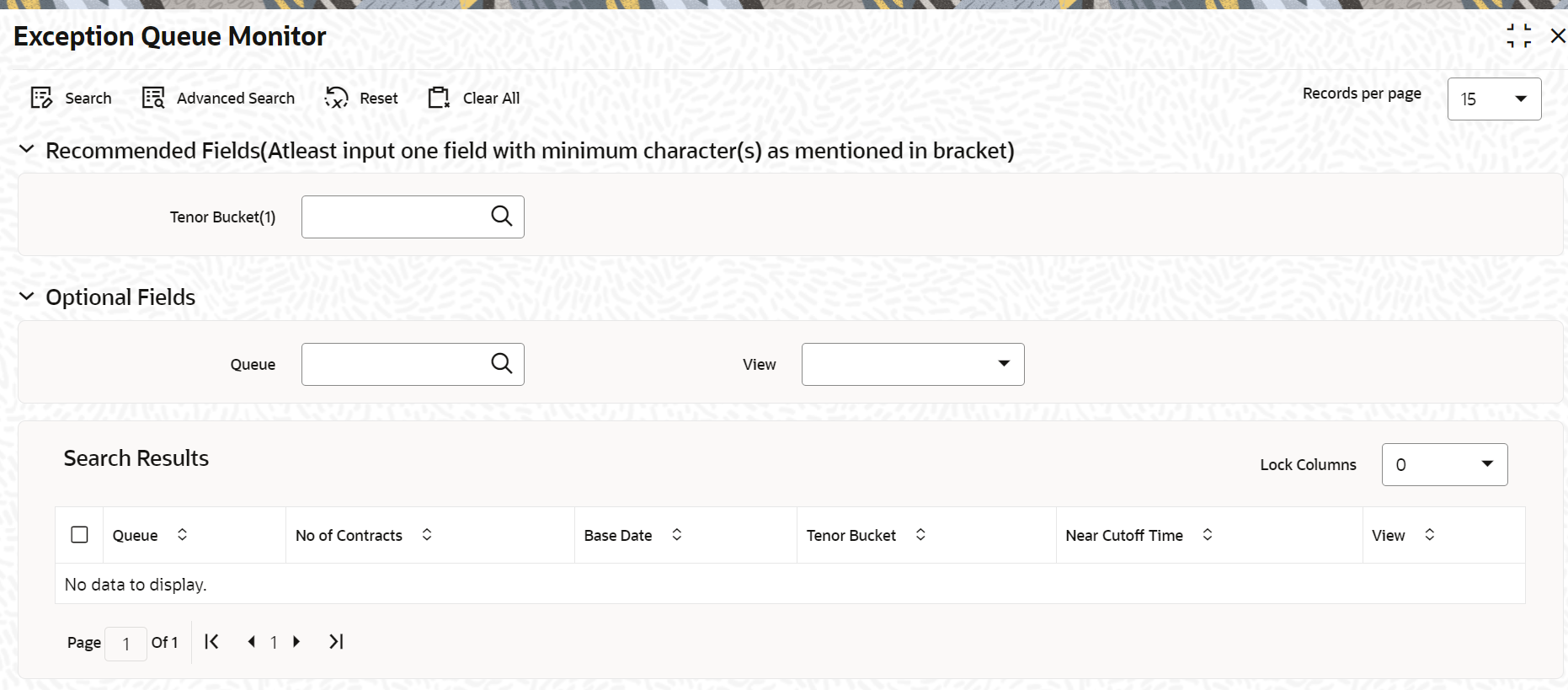7.2.1 Exception Queue Monitor
Exception Queue Monitor screen enables the user to have a consolidated view of the deals in different queues. User is expected to select the Tenor bucket as MSTL date or trade date. Based on which system will query the details and will populate the summary data.
User can select a specific queue as well.
The field, View have options, Exception, Processed and All. If user selects Exception system will fetch only those deals, which are in any of the exception queues. If selected as Processed, then the deals which got STP-ed on the application date will be displayed. On selection of the option, 'All' system will fetch details of the deals in exception queues and also the ones STP-ed to the product processor on the application date.
Near cut off time field will display the number of deals which are nearing the cut off. Cut off time will be fetched from the treasury branch parameter maintenance.
Parent topic: Deals in Queues