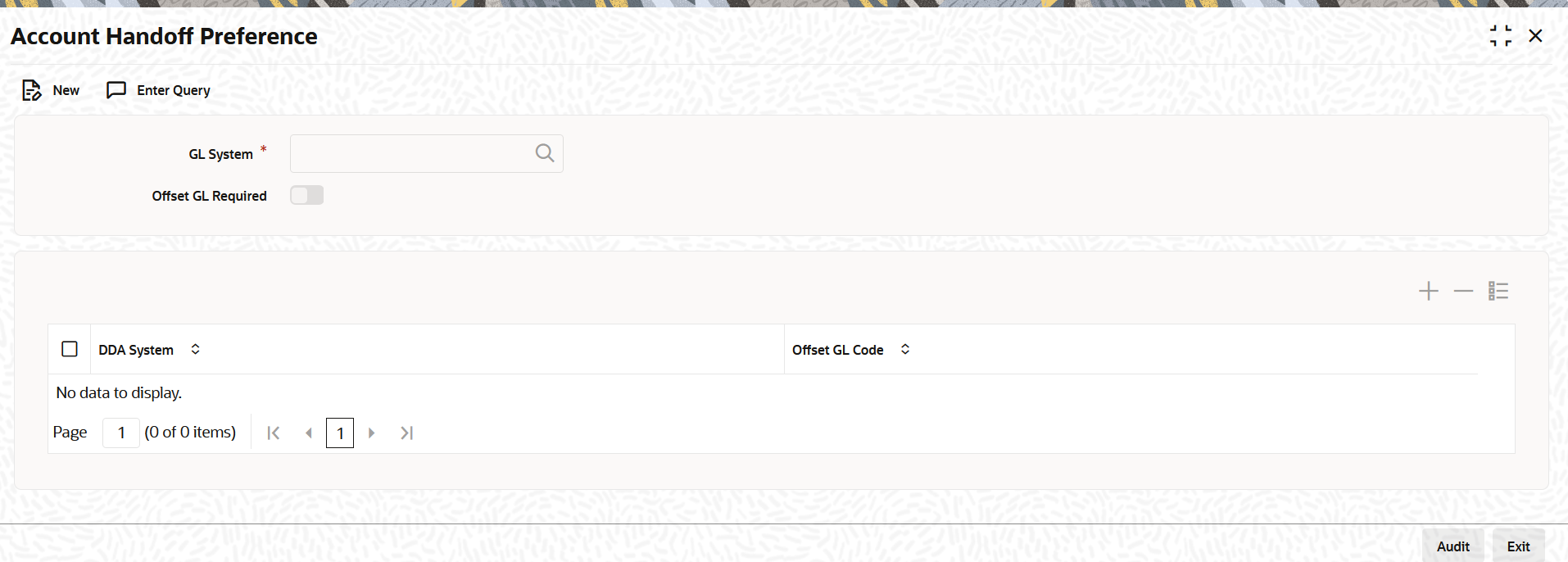- Oracle Banking Treasury Management- Oracle FLEXCUBE Integration User Guide
- Treasury- FCUBS Integration
- Maintenance Required in OBTR
- Maintenance Required for External Accounting Interface
- Account Handoff Preference
1.3.2.4 Account Handoff Preference
This topic describes the maintenance of handoff preferences for accounting entries from product processors to DDA/GL system.
- On the home page, enter the IFDACHPF in the text box and click the next arrow.The Account Handoff Preference screen is displayed.
- Specify the fields.
Table 1-6 Account Handoff Processing- Field Description
Fields Description GL System Select the GL system code to which GL leg needs to be posted.
Offset GL Required Select the offset GL option for mapping the offset GL for each DDA.
Unselect the offset GL option to disable the offset GL mapping feature.
The user can define different integration patterns for accounting handoff as provided below:- If the DDA system and GL system are different and/or involve multiple DDAs, the below two options can be availed:
- With Offset entries: the accounting handoff process will generates offset entries during handoff to DDA or GL system, so that both DDA and GL will receive balanced two leg entries
- Without Offset entries: the accounting handoff process will handoff entries separately to respective DDA/GL which might not be balanced
- If DDA system and GL system are same, accounting handoff process will handoff all entries as such
The user cannot add more than one GL system record in this screen. The system displays the below error message:
Only one record can be maintained for GL system.
DDA System Select the DDA system code to which CASA leg for accounts related to that DDA needs to be posted.
Offset GL Code Select the offset GL code that needs to be used for generating offset entry for the specific DDA system.
- If the DDA system and GL system are different and/or involve multiple DDAs, the below two options can be availed:
Parent topic: Maintenance Required for External Accounting Interface