- Oracle Banking Treasury Management- Oracle FLEXCUBE Integration User Guide
- Treasury- FCUBS Integration
- Maintenance Required in OBTR
- Maintenance Required for External Accounting Interface
- Integration Parameter Maintenance
1.3.2.2 Integration Parameter Maintenance
This topic describes the maintenance of integration parameters for FCUBSIFService.
- On the Home page, enter the IFDINPRM in the text box and then click the next arrow.The Integration Parameter Maintenance screen is displayed.
Figure 1-5 Integration Parameter Maintenance
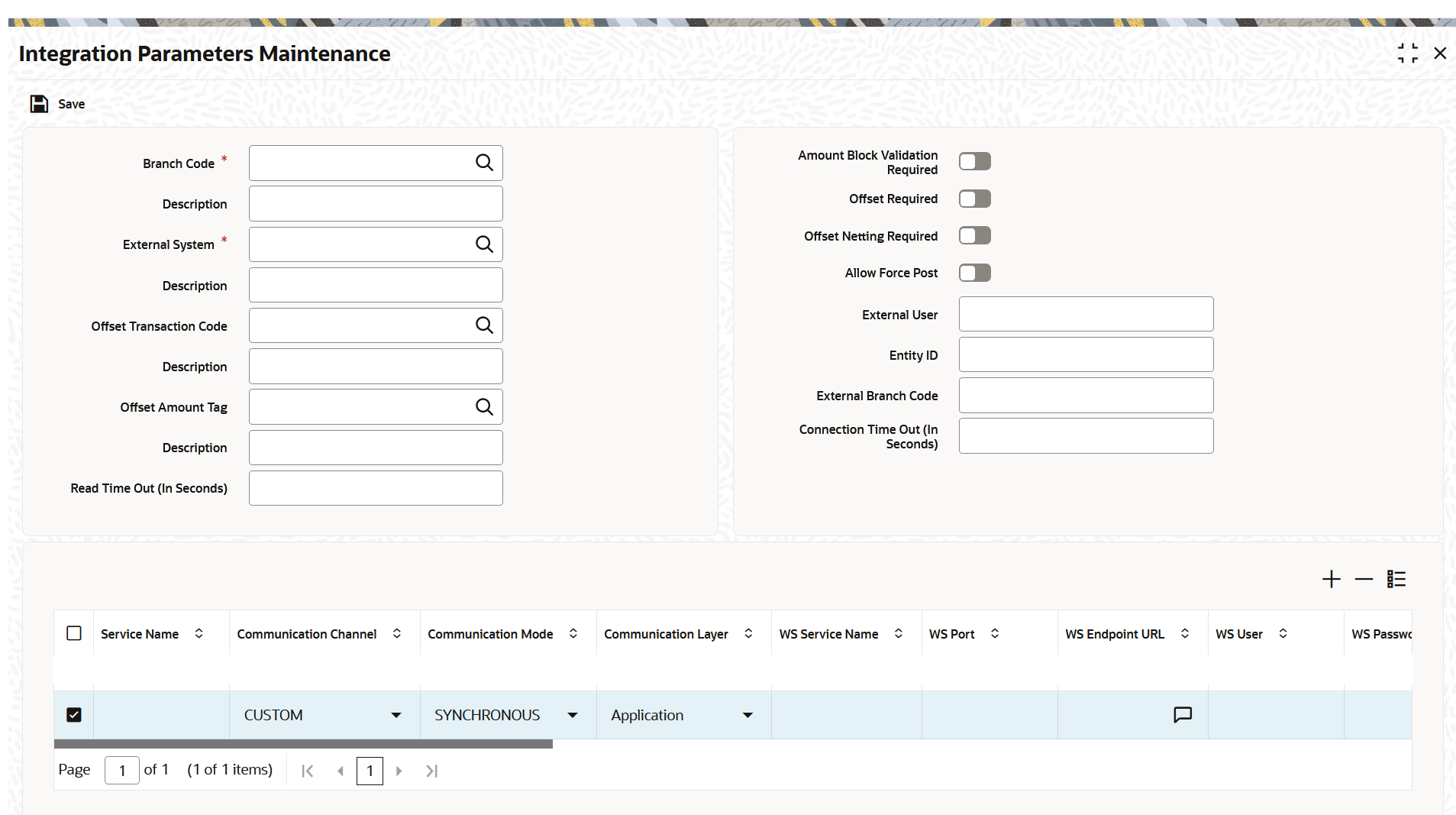
Description of "Figure 1-5 Integration Parameter Maintenance" - Specify the fields in the Integration Parameter Maintenance screen.
Table 1-4 Integration Parameter Maintenance- Field Description
Fields Description Branch Code Select the branch code from the displayed list of values. External System Select the external system from the displayed list of values. Offset Transaction code Select the offset transaction code from the displayed list of values. Offset Amount Tag Select the offset amount tag from the displayed list of values. Read Time Out (In Seconds) Enter the read time out value in seconds for the external accounting (EA) processing.
Amount Block Validation Required Select this option to enable the amount block validation. Offset Required Select this option to enable the offset. Offset Netting Required Select this option to enable offset netting. Allow Force Post Select this option to enable the allow force post feature. External User Enter the external user. Entity ID Enter the entity ID. External Branch Code Enter the external branch code. Connection Timeout (In Seconds) Enter the Connection Time Out (In Seconds) to support the connection time out for the EA processing. Service Name Enter the service name. Communication Channel Select the communication channel from the drop-down list. The options are: - CUSTOM
- WEBSERVICE
- MDB
- INTERNAL
- REST
Communication Mode Select the communication mode from the drop down list. The options are: - SYNCHRONOUS
- ASYNCHRONOUS
Communication Layer Select the communication layer from the drop down list. The options are: - Application
- Database
WS Service Name Specify the WS service name. WS Port Specify the WS port. WS Endpoint URL Enter the WS endpoint URL. MDB QCF Enter the MDB QCF detail. MDB Provider URL Specify the MDB Provider URL for EA processing. Note:
To perform the static data maintenance for EA processing, perform the following steps:Auto Maximum Retry is added as static data not as screen maintenance for EA processing used in case of technical failure. The maximum retry count value is 10. This value is maintained in the static table TRTM_EXT_SYS_TAG_MAPPING is mapped with the internal tag value (MAX_RETRY_COUNT). The default external tag value is 10 for the system code as COMMON_SYS and integration type as ACCOUNTING.- Create the additional external systems (DDA) using the Upload Source Maintenance (CODSOURCE) screen, considering the current FCUBS as a GL system or any other previously configured GL system
- In the Account Handoff Preference (IFDACHPF) screen, the new external system (DDA) details are to be provided under DDA system multigrid for offset GL entries
- Configure the EA accounting entries such as the WSDL link to maintain the new external system details in the Integration Parameter Maintenance (IFDINPRM) screen
- The existing account from that external system must be mapped with the External Customer Account Input (STDCRACC) in OBTR providing the external system name
- Request Format creation INCs (IFTM_TR_SERVICE_PARAMS, IFTM_TR_SERVICE_REQ_FORMAT and TRTM_EXT_SYS_TAG_MAPPING) must be prepared and mapped for the new external system. Sample data can be referred from FCUBS external system
- If the external system accounts have ECA check, then maintain the details with WSDL links in the Treasury External Service Maintenance (IFDTRXSE) screen as well
Table 1-5 Static Table- TRZM_EXT_SYS_TAG_MAPPING
System Code Integration Type Internal Tag Value External Tag Value COMMON_SYS ACCOUNTING AC_NO AC_NO COMMON_SYS ACCOUNTING Acc-Entry-Details Acc-Entry-Details COMMON_SYS ACCOUNTING CALLING_SYSTEM_CODE OBTR COMMON_SYS ACCOUNTING DRCR_IND DRCR_IND COMMON_SYS ACCOUNTING MAX_RETRY_COUNT 10 FCUBS ACCOUNTING CALLING_SYSTEM_CODE OBTR
Parent topic: Maintenance Required for External Accounting Interface