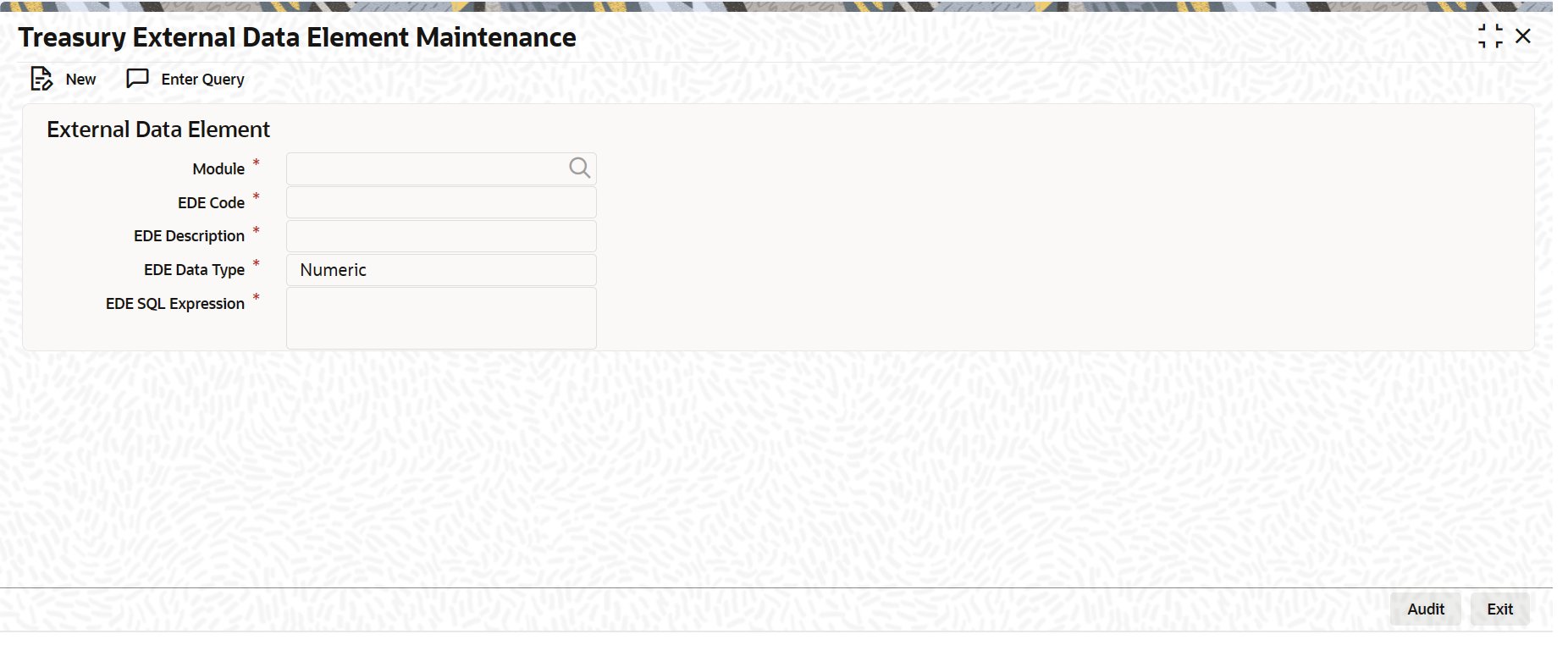1.2.3 Maintenance of External Data Elements
This topic describes the systematic instruction about the maintenance of External Data Elements.
Note:
All the fields with an asterisk (*) are mandatory.Parent topic: Prerequisites in Oracle Banking Treasury Management