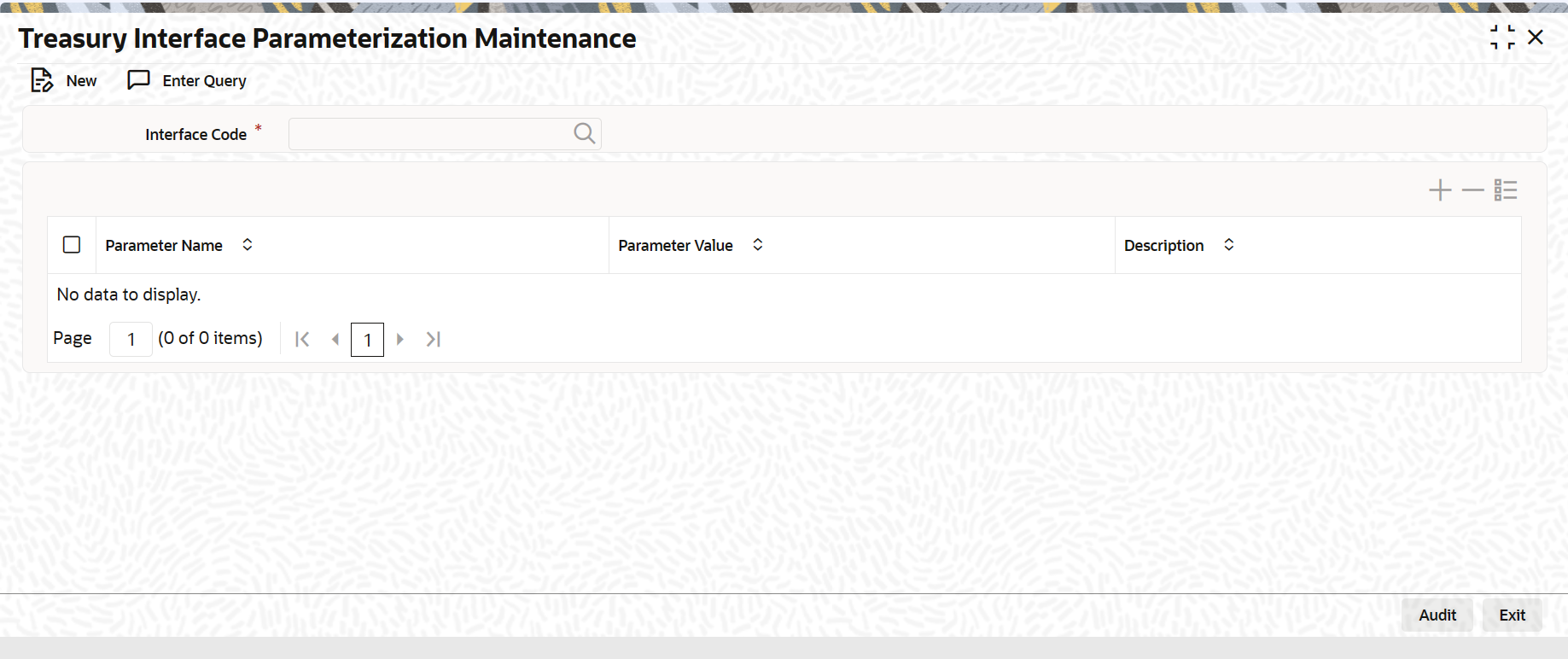1.2.2 Maintenance of Interface Parameters
This topic describes the systematic instruction about the maintenance of Interface Parameters.
Note:
All fields marked with a red asterisk (*) are mandatory.Parent topic: Prerequisites in Oracle Banking Treasury Management