- Core Entities and Services User Guide
- Core Maintenance
- Treasury Core Entity Error Queue
1.26 Treasury Core Entity Error Queue
This topic describes the systematic instructions to process core entity error queue.
- On the Home page, specify IFSTRERQ in the text box, and click next arrow.
The Treasury Core Entity Error Queue screen is displayed.
Figure 1-29 Treasury Core Entity Error Queue
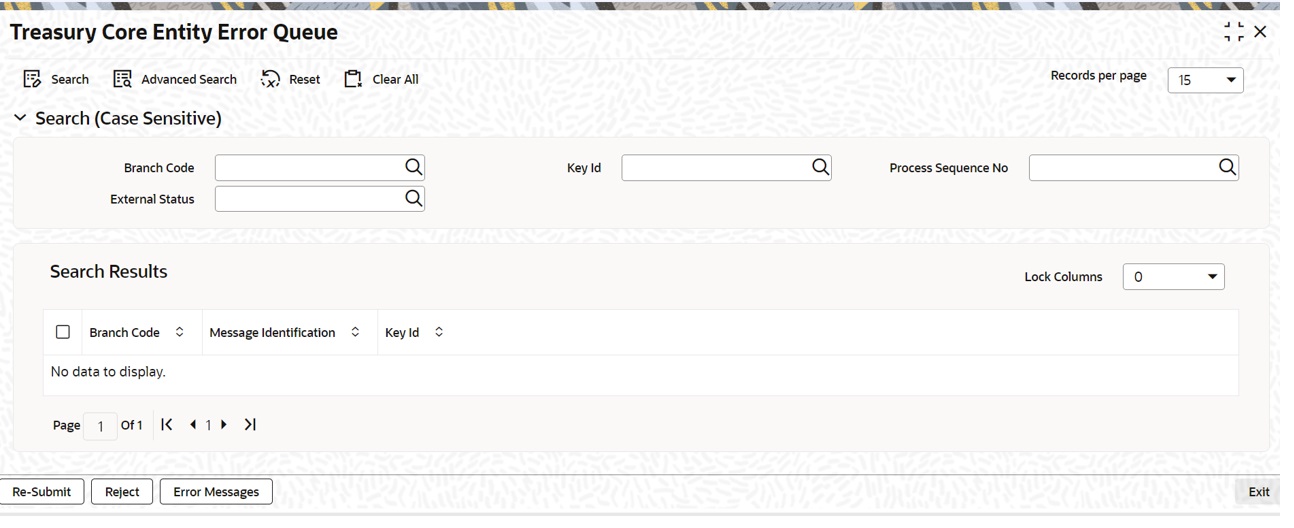
Description of "Figure 1-29 Treasury Core Entity Error Queue" - On Treasury Core Entity Error Queue, specify the fields.
For more information on fields, refer to the below table.
Core entity request is moved to Timed out status based on the time out parameter maintained. If no response is received from the external system within the given time, status is marked as timed out.
Table 1-29 Treasury Core Entity Error Queue - Field Description
Field Description Branch Code Specify the branch Id.
Key ID Specify the key Id.
Process Sequence Number Specify the process sequence number.
External Status Specify the external status.
Select any or all of the above parameters for a query and click the Search button. The system displays the following records meeting the selected criteria:
- Branch Code
- Message Identification
- Key Id
- Process Sequence Number
- Service Code
- External Status
- Function
- Customer No
- Destination Source
- Process
- Authorization Status
- Request Type
- Reference Number
- Simulation
- Time
- Communication Mode
- Checker ID
- Checker Date Stamp
- Maker Id
- Release Time
- Source Sequence No
The External status field displays the type of error like Time out, Failed etc.
- On the Treasury Core Entity Error Queue, click Resubmit or Reject available in the bottom of the screen to process the error records.
- Treasury Core Entity Error Queue, click Error Message to view the error details when the record fails.
Parent topic: Core Maintenance