- Standalone Scheduler Property File Creation Guide
- Create Property File for Standalone scheduler
- Creating Property File
- Setting Report Properties
1.1.7 Setting Report Properties
- System displays the following screen:
Figure 1-12 Property File Creation- Reports
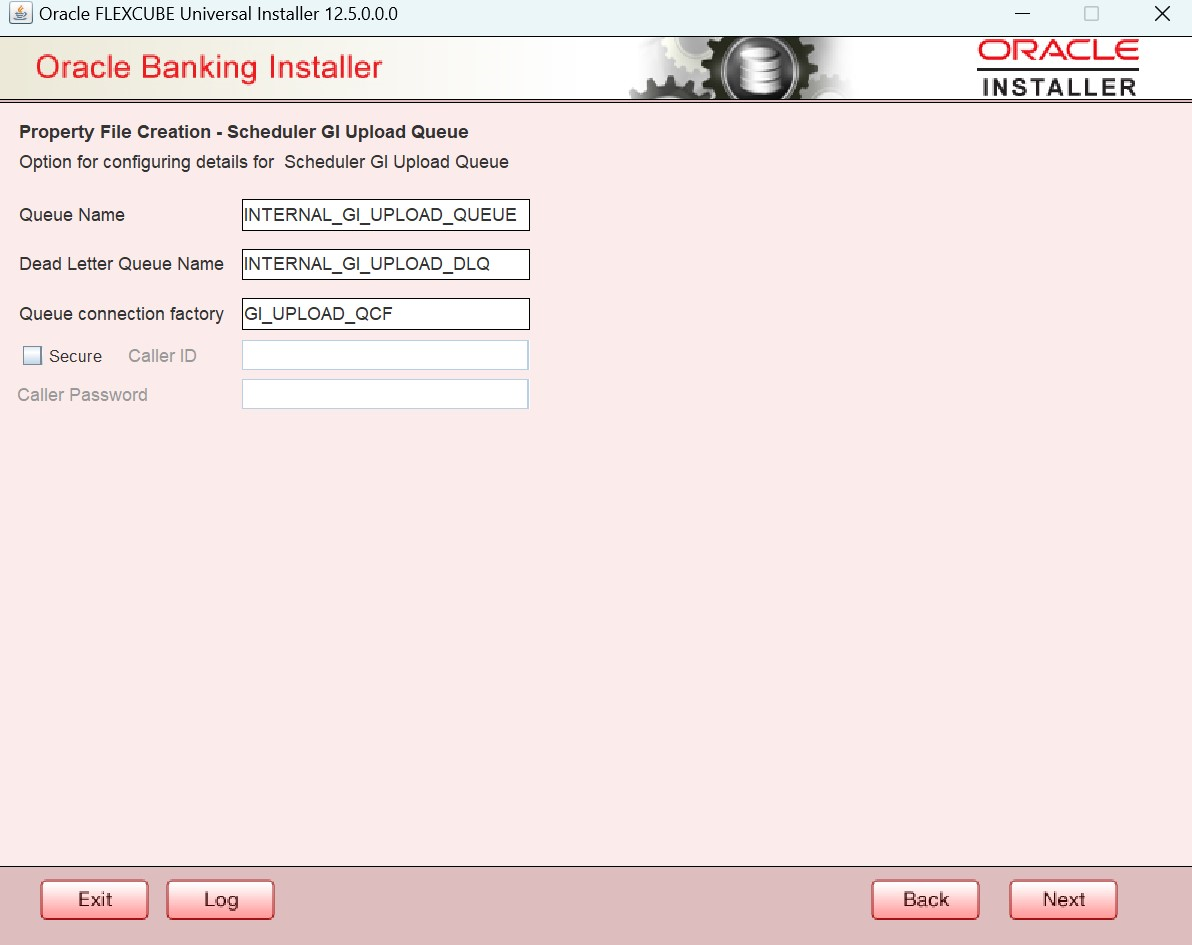
Description of "Figure 1-12 Property File Creation- Reports"Table 1-9 Field Description
Field Description Server End Point Specify the BIP end point.
http://whf00blq:9502/xmlpserver/services/v2/ReportService?wsdl
However, you need to change the IP and port where BIP Application is installed. WSDL URL gets modified based on “BIP Server Version” on selecting the required version from the dropdown.
Name Space Specify the BIP name space. By default, the installer displays
‘http://xmlns.oracle.com/oxp/service/PublicReportService’.
User Name Specify the BIP user name. By default, the Installer displays ‘Administrator’.
Password Specify the password for the above user name. By default, the Installer sets it as ‘Administrator’.
Reports Spool Path Specify the reports spool path. By default, the Installer displays /ReportsSpool
Advice Type Specify the advice type. You can choose one of the following:- NATIVE - This advice type is used for generating advices in text format
- BIP - This advice type is used for generating advices in PDF format.
BIP Server Version Specify the qualified BIP server version. You can select the appropriate one from the adjoining drop-down list - 10g/11g/12c
BIP Time Zone Specify the time zone of the BIP server.
Specify the following details:
Factory Initial Specify the factory initial.
Provider URL Specify the URL of the server. Enter the IP address, target server port (AdminServer/ManagedServer) and the context root.
Security Principal Specify the user name to access the application server where BPEL is installed.
Security Credential Specify the password for the above user name.
Soa Partition Name Specify the Soa Server Name. By default it will be the Installer sets it to ‘default'.
Domain Password Specify the domain password for which SOA server is extended
Dedicated Connection Check this box to indicate that this connection is not used for other purposes.
BPEL Realm Name Specify the BPEL realm name.
BAM URI Specify the BAM URI.
BPM Installed Check this box if the BPM is installed.
BI User Specify the BI user.
BI Password Specify the password for BI user.
External Alerts Required Check this box to enable External Alerts Required.
Enabling Load Balance Check this box to enable BPEL load balance.
Frequency Specify the balance load frequency.
Task Counts Specify the balance load task count.
Cut-off Time Specify the balance load cut-off time.
- Once you have specified the above details, click ‘Next’ and system displays the next screen.
Parent topic: Creating Property File