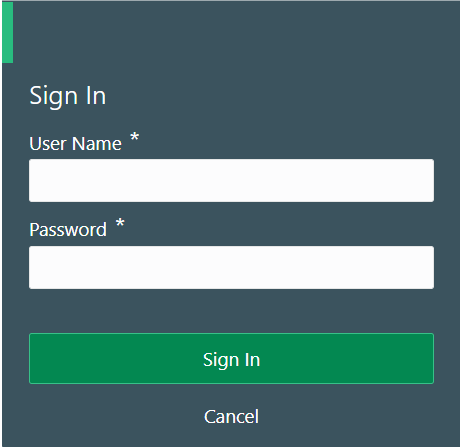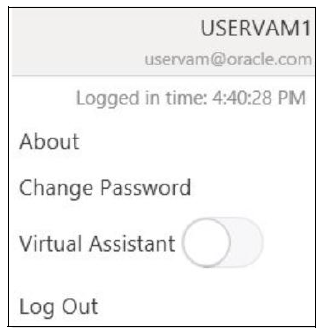1 Access Application
The user can access any application using the link provided by the administrator. Please contact the administrator for URL and the login credentials.
For more information on Users and Roles, refer to Oracle Banking Security Management System User Guide.
1.1 Sign In
This topic provides the systematic instructions to sign in to the application.
Make sure that the valid user name and password is created for the user.
Parent topic: Access Application
1.2 Sign Out
This topic provides the systematic instructions to log out from the application.
Make sure that all the fields are entered and saved.
Parent topic: Access Application