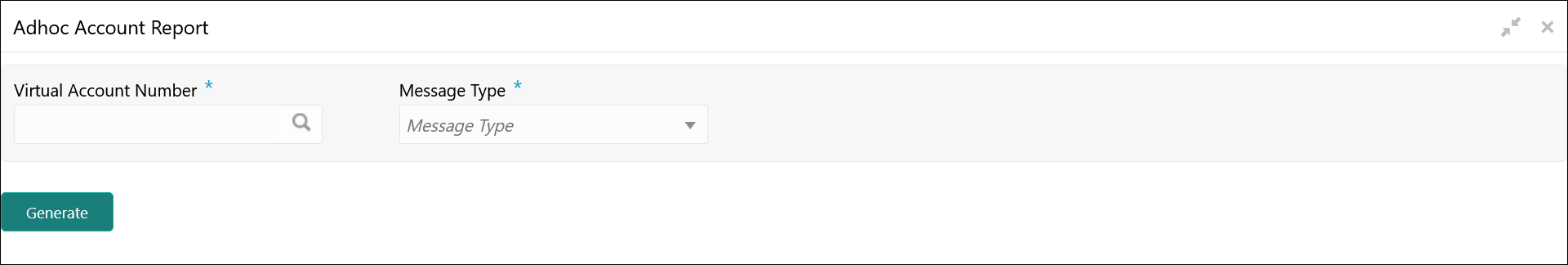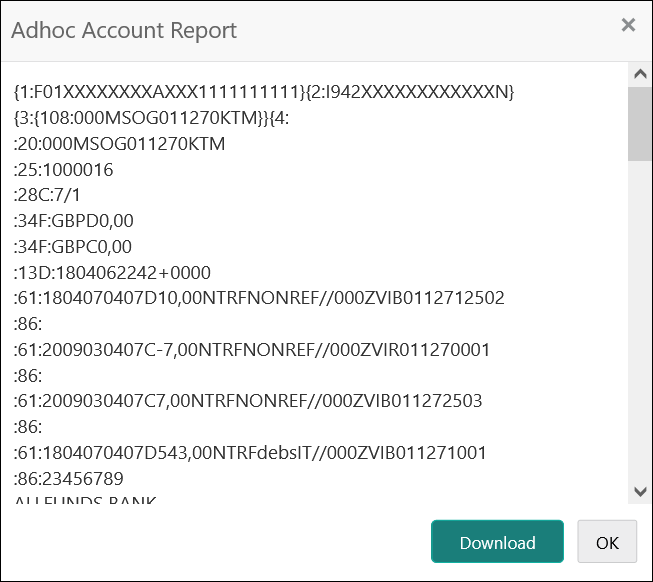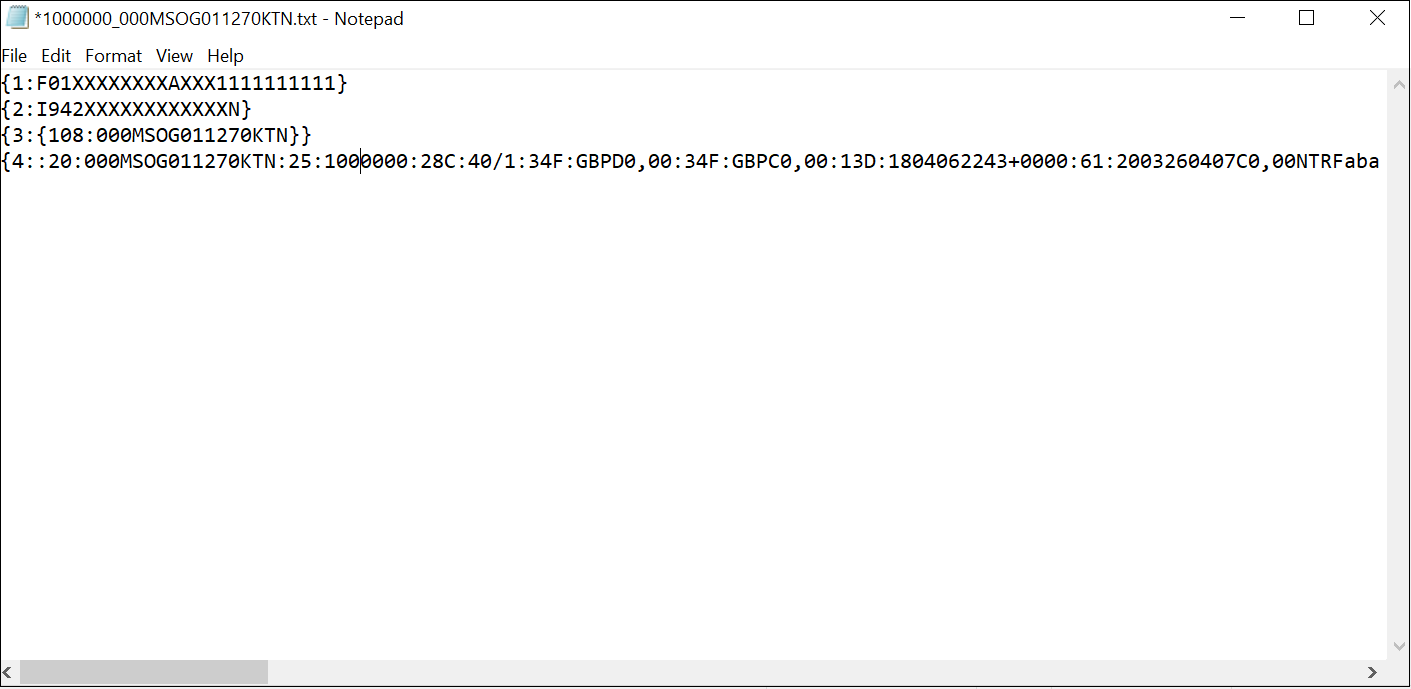3.3 Adhoc Account Report
This topic describes the systematic instructions to generate and download the Adhoc account report.
The Adhoc Account Report is used to generate Intra-day adhoc account report for a given virtual account number. Once the report is generated, user can view the report on the screen with an option to download.
Specify User ID and Password, and login to Home screen.
Parent topic: Queries