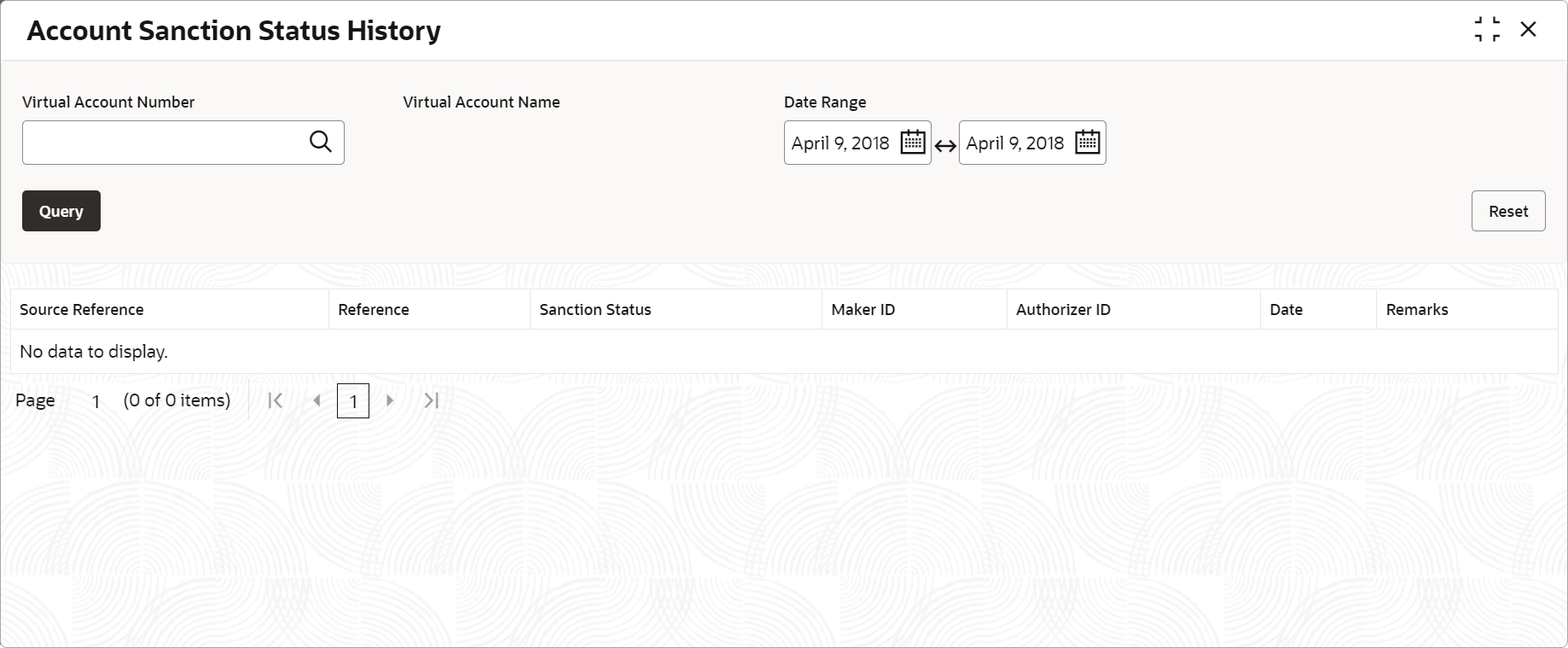3.1 Account Sanction Status History
This topic describes the systematic instructions to view the history of sanction status updates of a virtual account.
Specify User ID and Password, and login to Home screen.
Parent topic: Queries