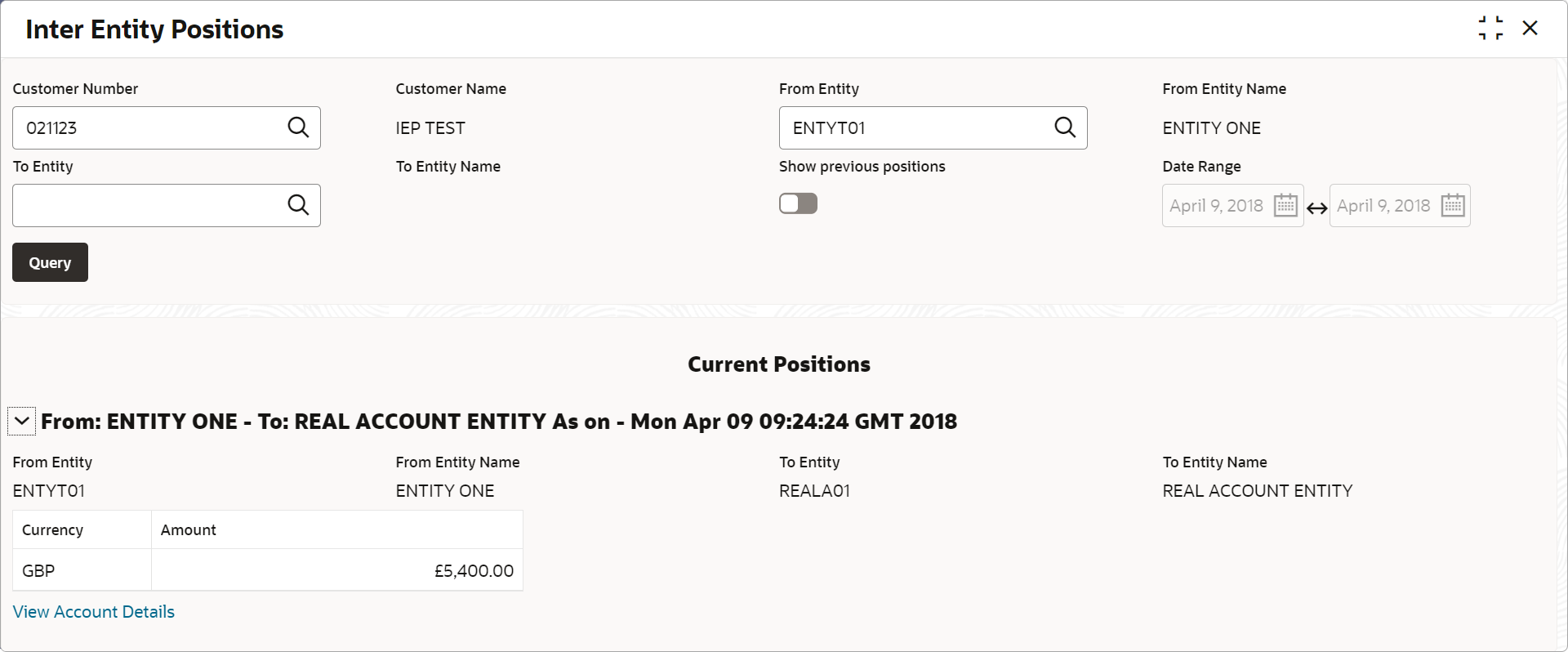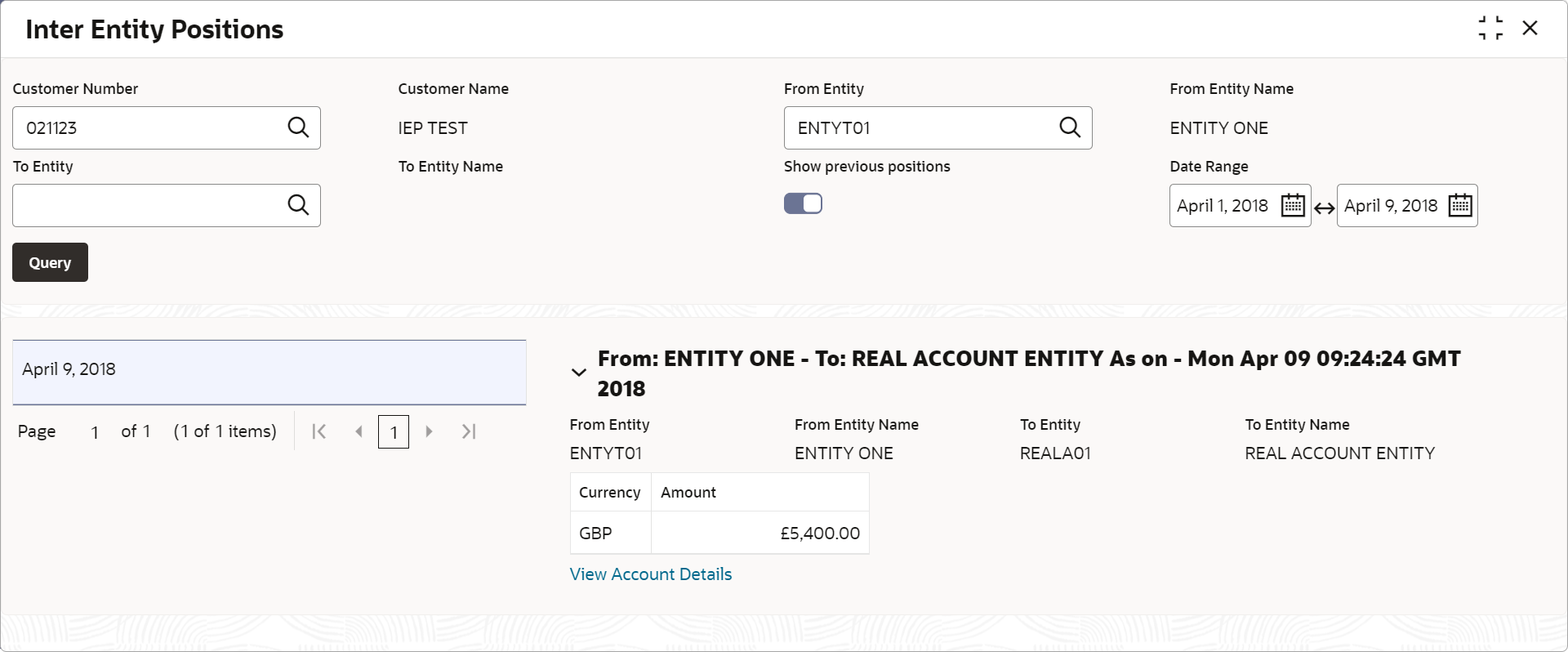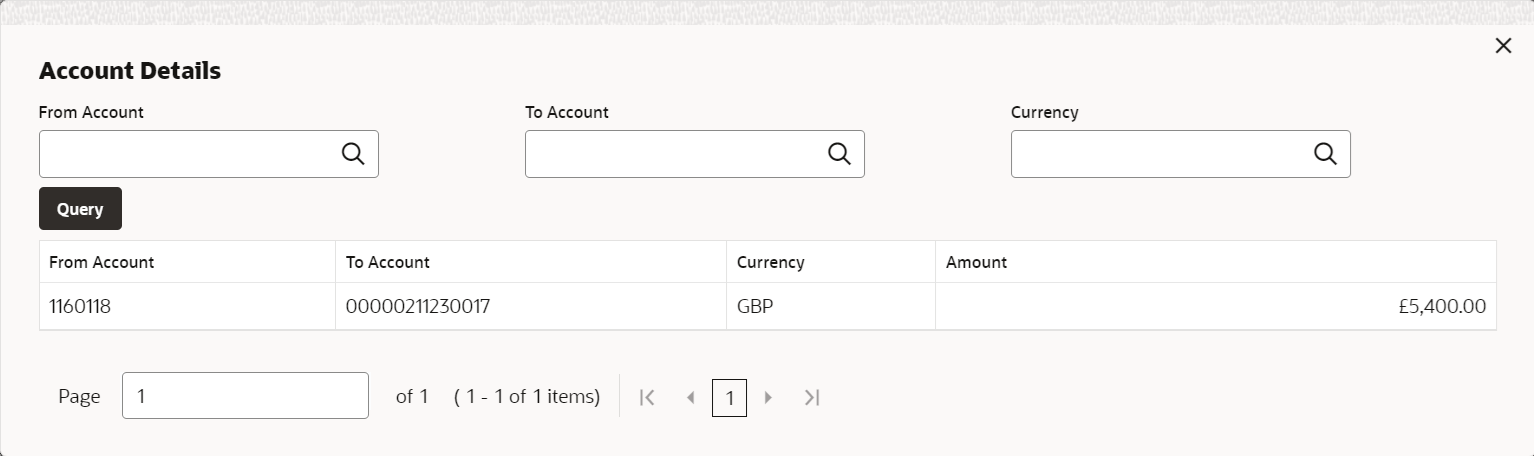- Transactions User Guide
- Queries
- Inter Entity Positions
3.7 Inter Entity Positions
This topic describes the systematic instructions to view the positions between the two entities of a specific customer for a day or for a given period.
- On Home screen, click Virtual Account Management. Under Virtual Account Management, click Queries.
- Under Queries, click Inter Entity Positions.The Inter Entity Positions screen displays.
Figure 3-12 Inter Entity Positions - Current Positions
For more information on fields, refer to the field description table.Figure 3-13 Inter Entity Positions - Previous Positions
Table 3-11 Inter Entity Positions – Field Description
Field Description Customer Number Click Search icon to view and select a customer number for whom the inter entity positions have to be fetched. Customer Name Displays the name of the selected customer. From Entity Click Search icon to view and select an Entity ID from which the inter entity positions have to be fetched. From Entity Name Displays the name of the selected entity. To Entity Click Search icon to view and select an Entity ID to which the inter entity positions have to be fetched. To Entity Name Displays the name of the selected entity. Show previous positions By default, this toggle is switched OFF to query the inter entity positions of the current day for the selected entities.
Select the toggle ON to query the previous inter entity positions for the selected entities.
Date Range Select the date range from the calendar for which the inter entity positions have to be fetched.
Note: This field is enabled only if the Show previous positions toggle is ON.
- Click Query to view the inter entity positions between the selected entities.For more information on fields, refer to the field description table.
Table 3-12 Inter Entity Positions - Search Result – Field Description
Field Description Previous Dates Displays the dates for which the inter entity positions are fetched.
Note: This field is enabled only if the Show previous positions toggle is ON and displays the inter entity positions for the selected Date Range.
From Entity Displays the entity from which the inter entity positions are fetched. From Entity Name Displays the name of the selected entity. To Entity Displays the entity to which the inter entity positions are fetched. To Entity Name Displays the name of the selected entity. Currency Displays the currency of the position. Amount Displays the amount of the inter entity position. - Click View Account Details to view the account details.The Inter Entity Positions - Account Details screen displays.
Figure 3-14 Inter Entity Positions - Account Details
For more information on fields, refer to the field description table.Table 3-13 Inter Entity Positions - Account Details - Field Description
Field Description From Account Click Search icon to view and select the account from which the inter entity position is transferred. To Account Click Search icon to view and select the account to which the inter entity position is transferred. Currency Click Search icon to view and select the currency of the inter entity position. - Click Query to view the positions between the selected account.For more information on fields, refer to the field description table.
Table 3-14 Account Details - Search Result – Field Description
Field Description From Account Displays the account from which the inter entity position is transferred. To Account Displays the account to which the inter entity position is transferred. Currency Displays the currency of the inter entity position. Amount Displays the amount transferred between the participating accounts.
Parent topic: Queries