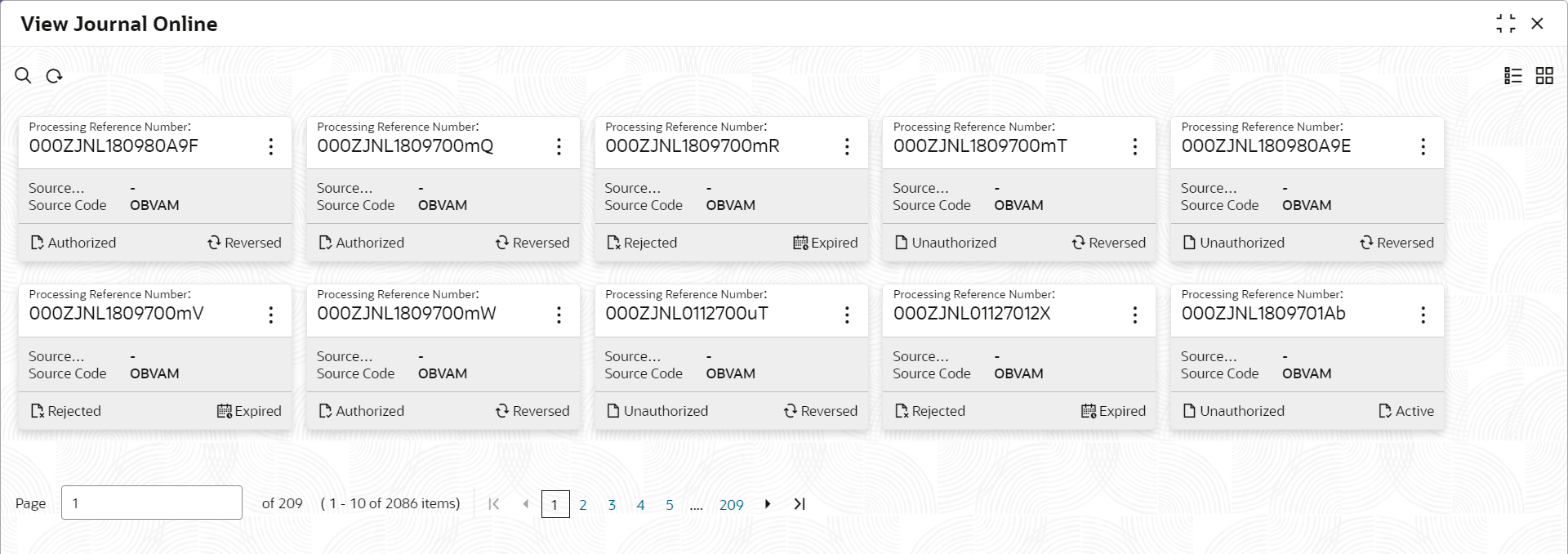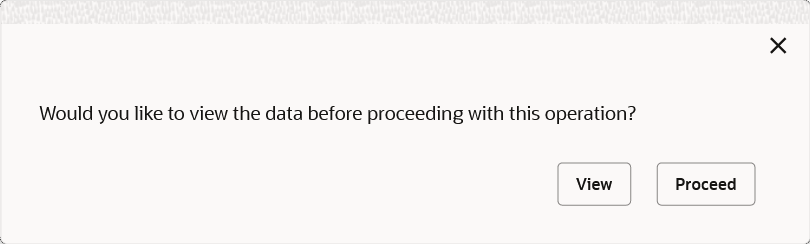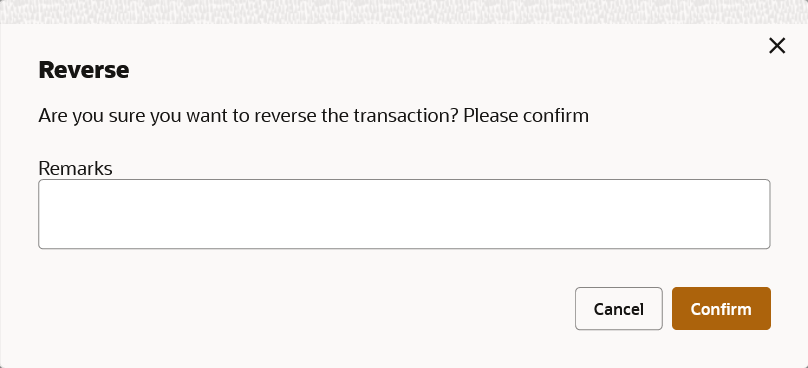2.3.2 View Journal Online
This topic describes the systematic instructions to view a list of journal online transactions.
The user can post debit/credit transactions to the virtual accounts using the Create Journal Online.
Specify User ID and Password, and login to Home screen.
Reverse the Journal:
Note:
Once the maker reverses the journal transaction, the checker needs to authorize the original journal transaction which is marked for reversal. The system will automatically create a reversal transaction in authorized status once the original journal marked for reversal is authorized.Table 2-8 Journal Reversal - Sample Process Flow
| SL No | Description | Processing Reference Number | Original Reference Number | Authorization Status | Transaction Status |
|---|---|---|---|---|---|
| 1 | Maker creates a Journal transaction | TXREF1234567 | - | Unauthorized | Active |
| 2 | Checker approves the journal transaction | TXREF1234567 | - | Authorized | Active |
| 3 | Maker reverses the journal transaction | TXREF1234567 | - | Unauthorized | Reversed |
| 4a | Checker approves the journal transaction marked for reversal | TXREF1234567 | - | Authorized | Reversed |
| 4b | System automatically creates a reversal transaction in authorized status | REVREF1234567 | TXREF1234567 | Authorized | Active |
Parent topic: Journal Online