A Kafka SSL Setup
- Execute below commands to create certificate on local machine.
"<keytoolPath>" -genkeypair -alias OBCRcert -keyalg RSA -keysize 1024 -sigalg SHA512withRSA -validity 365 -keystore "<sslPath>/KafkaServerKeystore.jks" -ext "SAN=IP:<machineIp>""<keytoolPath>" -export -alias OBCRcert -file <sslPath>/KafkaCert.crt -keystore <sslPath>/KafkaServerKeystore.jks -keypass <Password> -storepass <Password>"<keytoolPath>" -import -alias OBCRcert -file <sslPath>/KafkaCert.crt -keystore <sslPath>/KafkaServerTrustStore.jks -storepass <Password>"<keytoolPath>" -import -alias OBCRcert -file <sslPath>/KafkaCert.crt -keystore <sslPath>/KafkaClientTrustStore.jks -storepass <Password>First command will prompt for the following attributes of the certificate and keystore:- Keystore Password: <Password>
- Key Password: <Password>
-
First and Last Name (CN):<machineName>
e.g. First and Last Name (CN):ofss-mum-xxxx.snbomprshared1.gbucdsint02bom.oraclevcn.com
- Name of your Organizational Unit: obcr
- Name of your Organization : Oracle Financial Services
- Name of your City or Locality: Mumbai
- Name of your State or Province: Maharastra
- Two-letter CountryCode for this Unit: IN
- Please verify provided information is correct or not as below:
OU=obcr, O=Oracle Financial Services, L=Mumbai, ST=Maharastra, C=IN correct? [no ] : yes
Below files will be generated in ssl folder:KafkaServerKeystore.jksKafkaCert.crtKafkaServerTrustStore.jksKafkaClientTrustStore.jks
- Copy generated files on env ssl folder
(/scratch/ssl/kafka_cert). - Verify
/scratch/obma/kafka/kafka_2.13-2.8.1/config/server.properties,password, and ssl location is correct.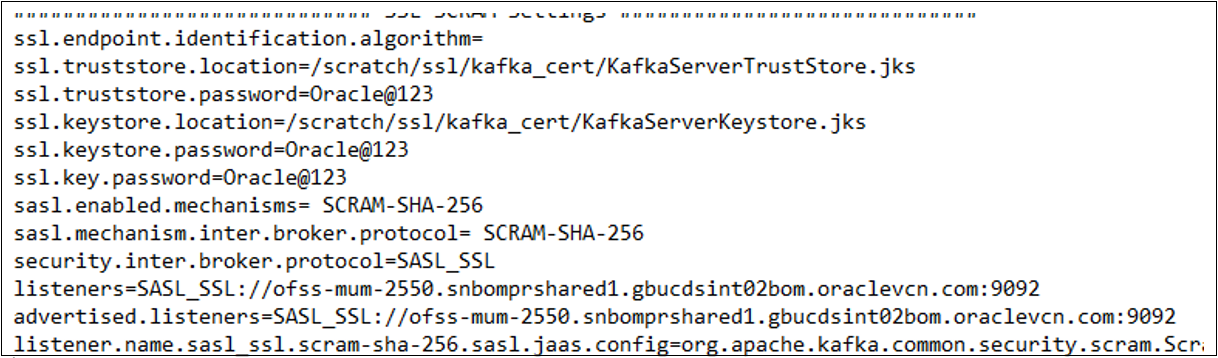
Description of the illustration kafka_step3.png - Verify
/scratch/obma/kafka/kafka_2.13-2.8.1/config/ssl.properties,ssl.truststore.password, username, password is correct.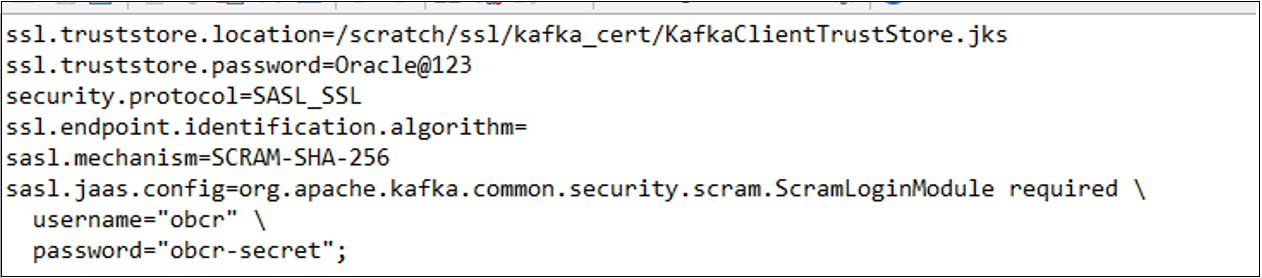
Description of the illustration kafka_step4.png - Update kafka properties. Execute below queries on PLATO schema (replace machine name as per env).
update properties set value='ofss-mum-xxxx.snbomprshared1.gbucdsint02bom.oraclevcn.com' where key like '%plato.eventhub.kafka.brokers%';update properties set value='ofss-mum-xxxx.snbomprshared1.gbucdsint02bom.oraclevcn.com' where key like '%plato.eventhub.zk.nodes%';update properties set value='ofss-mum-xxxx.snbomprshared1.gbucdsint02bom.oraclevcn.com:9092' where key like '%spring.cloud.stream.kafka.binder.brokers%';update properties set value='ofss-mum-xxxx.snbomprshared1.gbucdsint02bom.oraclevcn.com:2181' where key like '%spring.cloud.stream.kafka.binder.zknodes%';update properties set value='obcr' where key like '%spring.cloud.stream.kafka.binder.jaas.options.username%';update properties set value='obcr-secret' where key like '%spring.cloud.stream.kafka.binder.jaas.options.password%';update properties set value='<Password>' where key like '%spring.cloud.stream.kafka.binder.configuration.ssl.truststore.password%'; - Stop zookeeper and kafka.
- In putty, go to this location
/scratch/obma/kafka/kafka_2.13-2.8.1/binand run below command.To stop zookeeper use command:./zookeeper-server-stop.sh- Verify: No zookeeper server to stop (run above command 2 times then this message is displayed)
To Stop Kafka use command./kafka-server-stop.sh- Verify: No Kafka server to stop (run above command 2 times then this message is displayed)
- If still the kafka/zoopkeeper does not stop, use the below command to stop kafka:
ps -ef|grep zookeeperFor specific process ID use the below command:ps aux | grep "org.apache.zookeeper.server.quorum.QuorumPeerMain" | grep -v grep | awk '{print $2}'Once you run the command, kill the process ID with below command:kill -9 <process ID>ps -ef|grep kafka_2.13-2.8.1For specific process ID use the below command:
jps | grep Kafka | awk '{print $1}'Once you run the command, kill the process ID with below command:kill -9 <process ID>
- In putty, go to this location
- Delete kafka logs from this location (
/scratch/obma/kafka/logsand/scratch/obma/kafka/kafka_2.13-2.8.1/logs) and zookeeper logs(/tmp/zookeeper). - In Putty, go to this location
/scratch/obma/kafka/kafka_2.13-2.8.1/binand start zookeeper using command.nohup ./zookeeper-server-start.sh ../config/zookeeper.properties & - In Putty, go to this location
/scratch/obma/kafka/kafka_2.13-2.8.1/binand execute below commands (replace machine name in command)../kafka-configs.sh --zookeeper ofss-mum-xxxx.snbomprshared1.gbucdsint02bom.oraclevcn.com:2181 --alter --add-config "SCRAM-SHA-256=[password=admin-secret],SCRAM-SHA-512=[password=admin-secret]" --entity-type users --entity-name admin./kafka-configs.sh --zookeeper ofss-mum-xxxx.snbomprshared1.gbucdsint02bom.oraclevcn.com:2181 --alter --add-config "SCRAM-SHA-256=[password=obcr-secret],SCRAM-SHA-512= [password=obcr-secret]" --entity-type users --entity-name obcr - In Putty, go to this location
/scratch/obma/kafka/kafka_2.13-2.8.1/binand start kafka using command:nohup /scratch/obma/kafka/kafka_2.13-2.8.1/bin/kafka-server-start.sh /scratch/obma/kafka/kafka_2.13-2.8.1/config/server.properties > /scratch/obma/kafka/kafka_2.13-2.8.1/bin/start_server.log &Verify: see the start log on location
/scratch/obma/kafka/kafka_2.13-2.8.1/bin/start_server.log(if there is SSL handshake error is present the go for the step 11, other than any logs are present then follow the Verify Kafka is Up section below. - Login in weblogic, restart server Plato_Others_Server1 and CMC_Server4 which contains below services.
- plato-alerts-management-services
- plato-batch-servers
- cmc-advice-services
Confirm kafka error is gone in logs
(/scratch/work_area/logs).
Verify Kafka is Up
- Execute below command:
ps -ef|grep kafka_2.13-2.8.1It should show pid running.
- Check logs at
/scratch/obma/kafka/kafka_2.13-2.8.1/bin/server.log→ no ssl error should present on this file. - Check logs here
/scratch/obma/kafka/kafka_2.13-2.8.1/logs→ it should display topic names.
Alternatively, you can check using below commands:
netstat -tlnp | grep :9092Verify Kafka Health
Run the below command and verify:
$ netstat -tlnp | grep 9092Note:
9092 is default port of kafkaVerify Zookeeper Health
- Run the below command and verify.
$ netstat tlnp | grep :2181 (2181 is default port of zookeeper) top6 0 0 :::2181 :::* LISTEN 19936/java - To debug, check if the permissions of Kafka log folder are correct.
The log folder path can be found by looking at the value of the property
log-dirsin theserver.propertiesfile of Kafka installation.