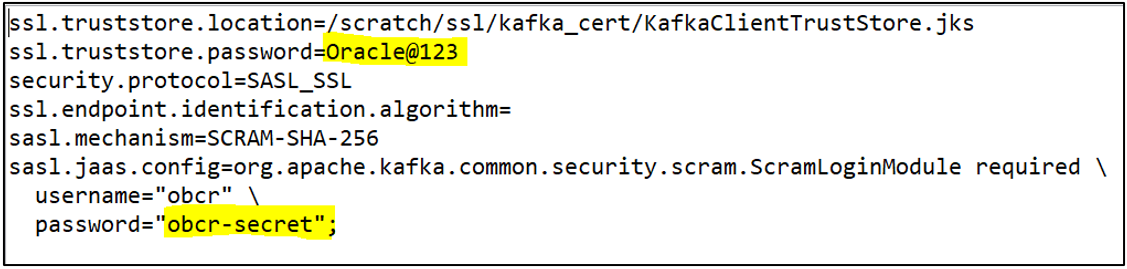A.2 Kafka Databags Update
To update kafka databags:
- Navigate to existing kafka configs location
/scratch/obma/kafka/kafka_2.13-2.8.1/config. - Open the ssl.properties file and note the below highlighted values. Kafka SSL credentials and the Kafka SSL SCRAM credentials as shown in screenshot below.
- Navigate to
/scratch/obma_patch_installer/chef-repo/data_bagsfolder in putty and run the below commands to extract the SSL and the scram passwords, respectively. If they don’t match the ones in the previous step, please update the databags to match the existing passwords.export EDITOR=vimknife data bag edit -z --local-mode obma_jk_kafka_upgrade kafka_ssl --secret-file /scratch/obma_patch_installer/chef-repo/secrets/secret_keyknife data bag edit -z --local-mode obma_jk_kafka_upgrade kafka_sasl_scram_creds --secret-file /scratch/obma_patch_installer/chef-repo/secrets/secret_key