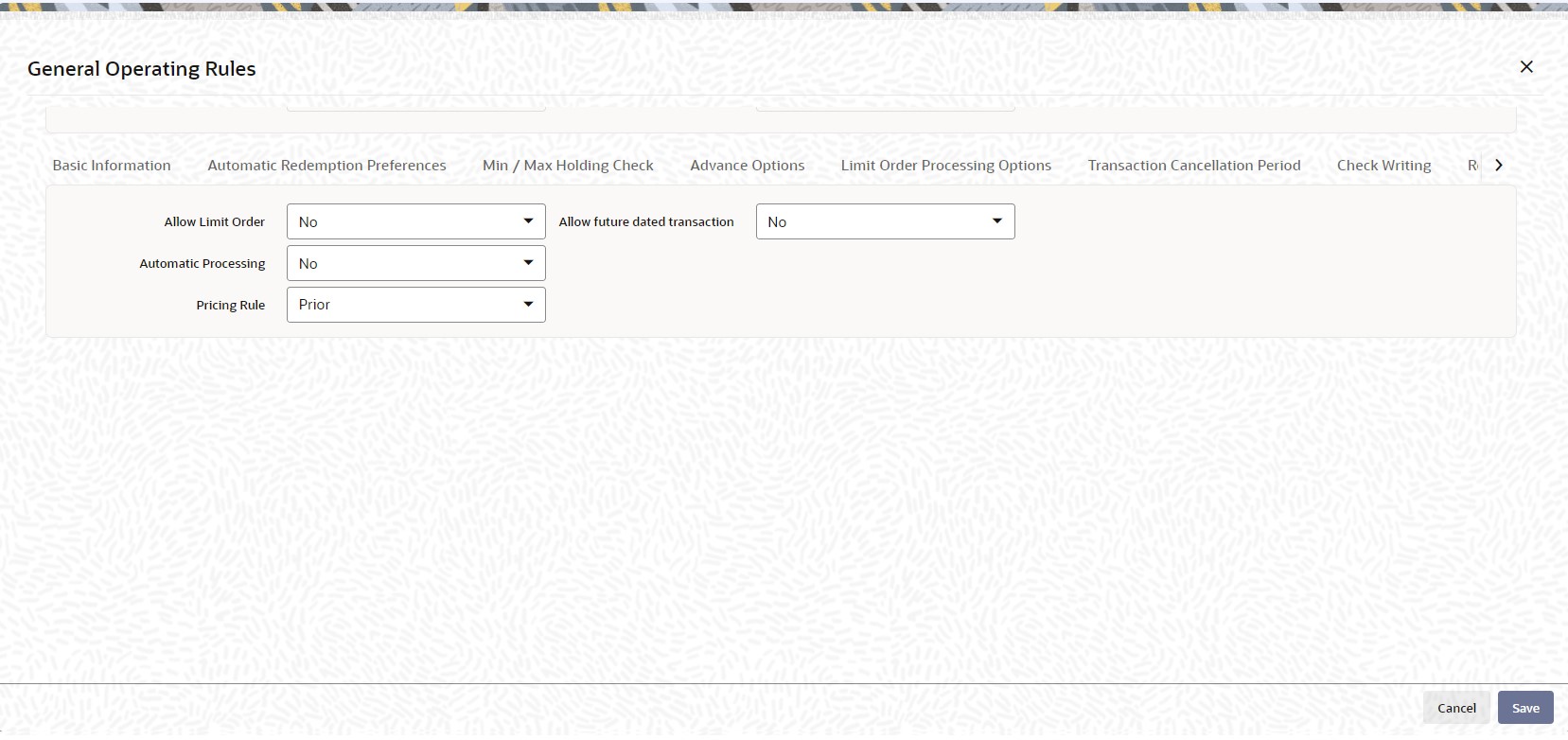2.1.6.5 Limit Order Processing Options
This topic provides information on limit order processing options tab details.
- Click on Limit Order Processing Options tab in General
Operating Rules screen to specify the details.The Limit Order Processing Options details are displayed in General Operating Rules screen.
Figure 2-10 Limit Order Processing Options
For more information on fields in the screen, refer the below table.
Table 2-14 General Operating Rules - Limit Order Processing Options
Field Description Allow Limit Orders Optional Select Yes from drop-down list to indicate that limit order processing is enabled for the fund.
Allow Future Dated Transaction Optional Select Yes from drop-down list to indicate that future dated transactions, in respect of limit order processing, are allowed for the fund.
Automatic Processing Optional Select Yes from drop-down list to indicate that automatic processing, in respect of limit order processing, is allowed for the fund.
This option is intended for funds floated by your AMC. If automatic processing is enabled for such funds, the limit order transactions are automatically generated and allocated by the end of day processes according to the price and date options specified. For third party funds, where your AMC would proceed with limit order processing only after appropriate confirmation is received, you could disable this option.
Pricing Rule Optional Select the option to be considered if the date on which the limit order is to be executed is a fund or system/ AMC holiday. You could indicate that the transaction be generated prior to the holiday, or following the holiday. Select the appropriate option (Prior or After) from the drop down list.
Parent topic: General Operating Rules