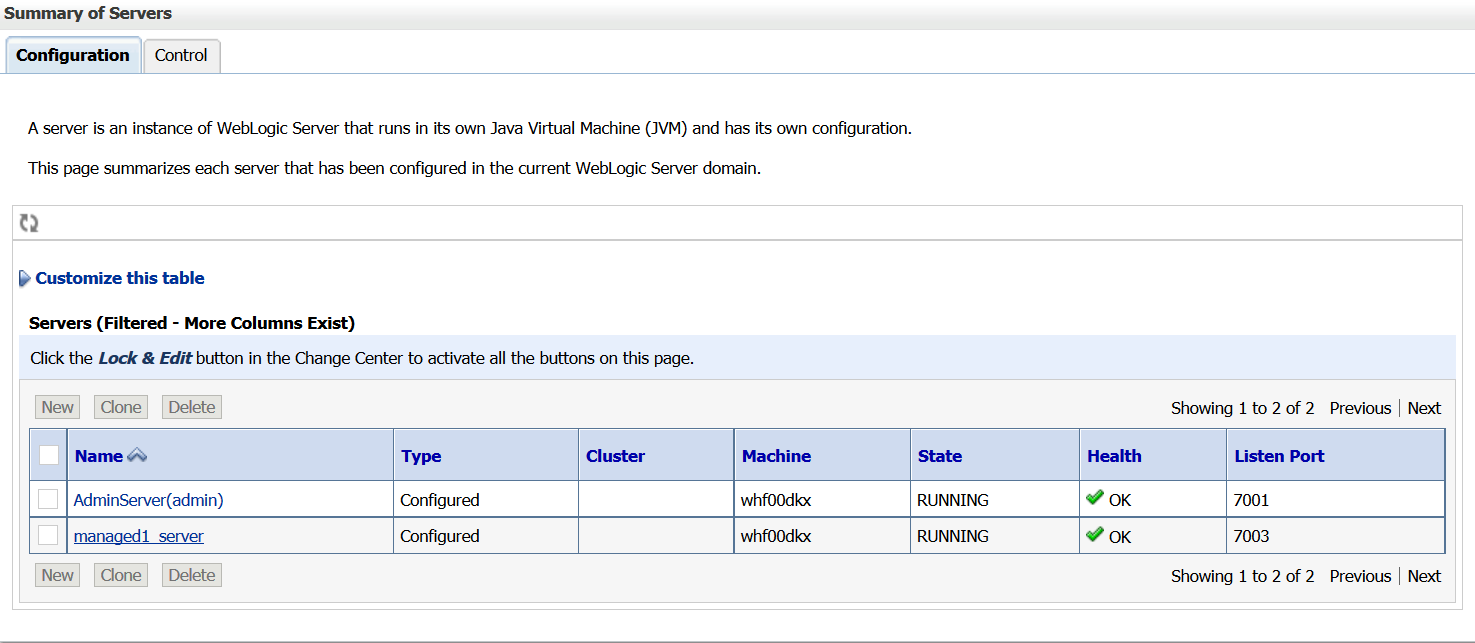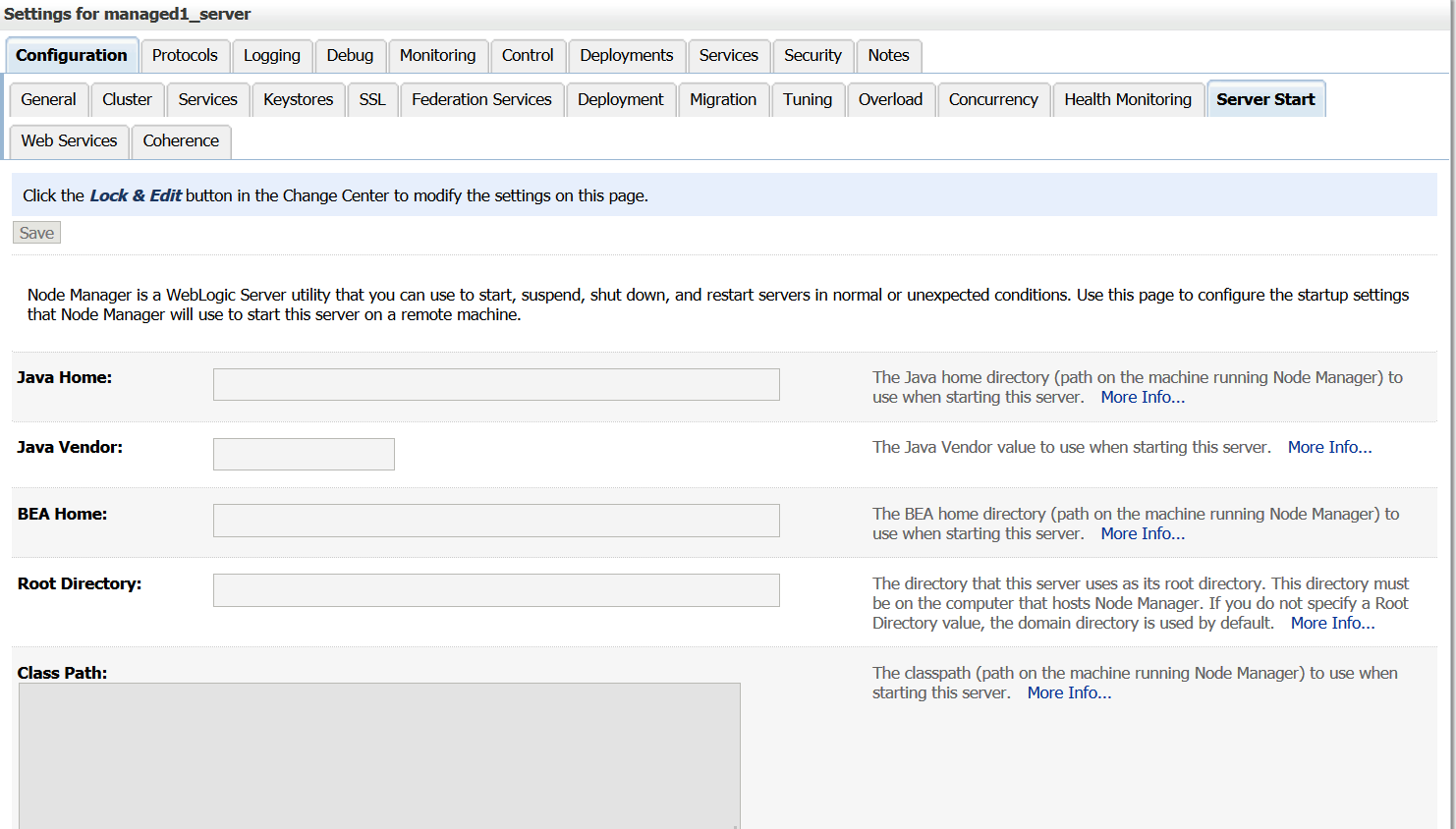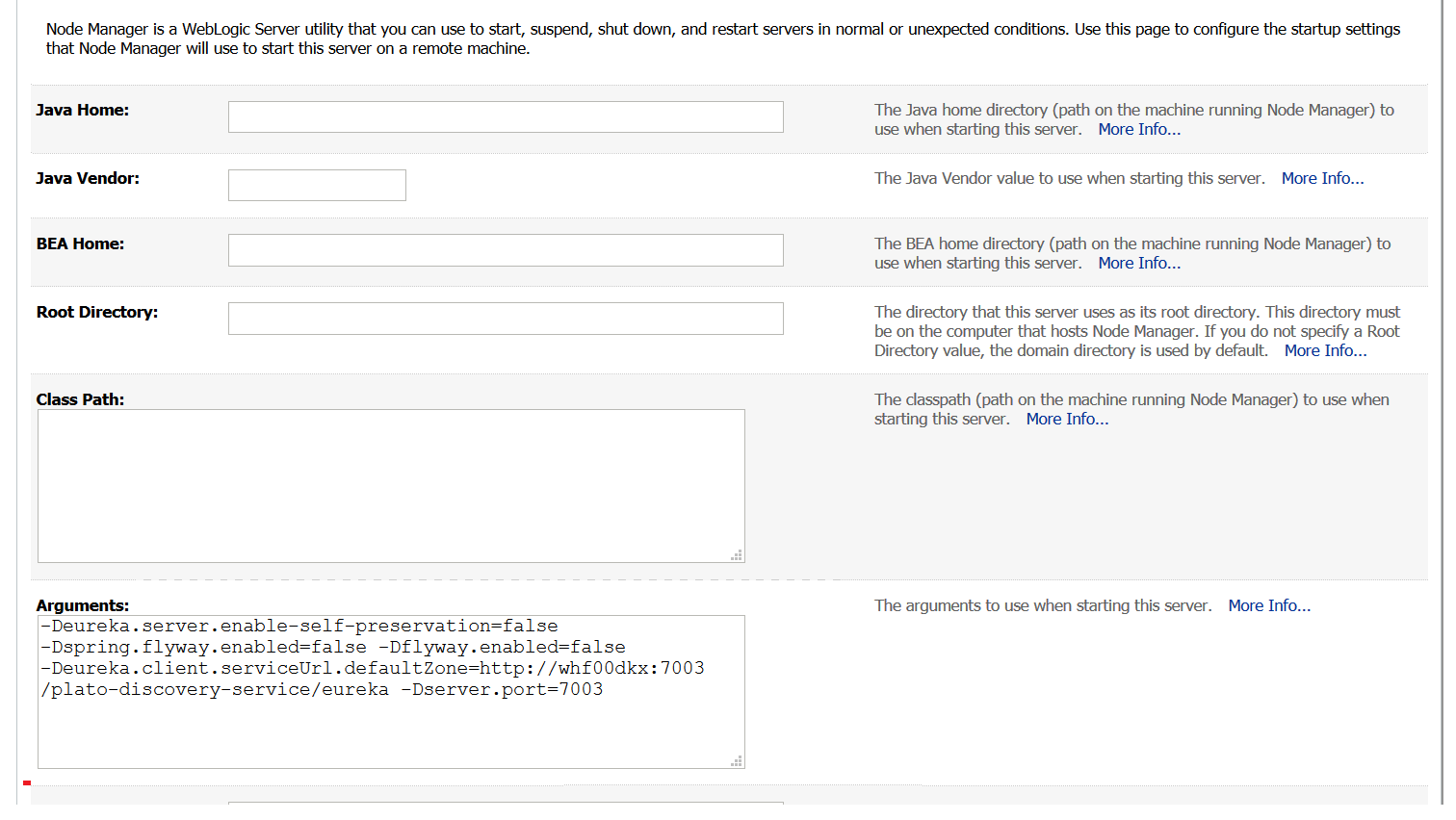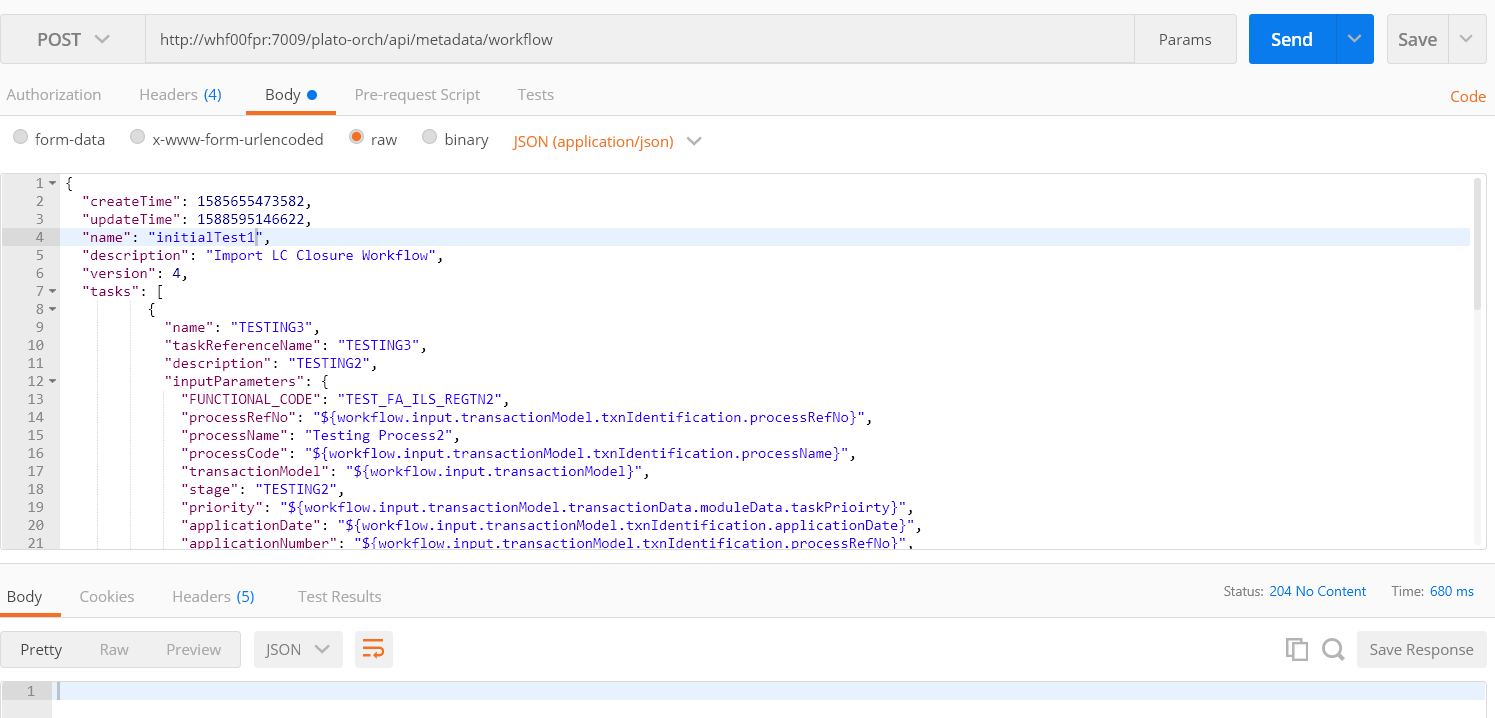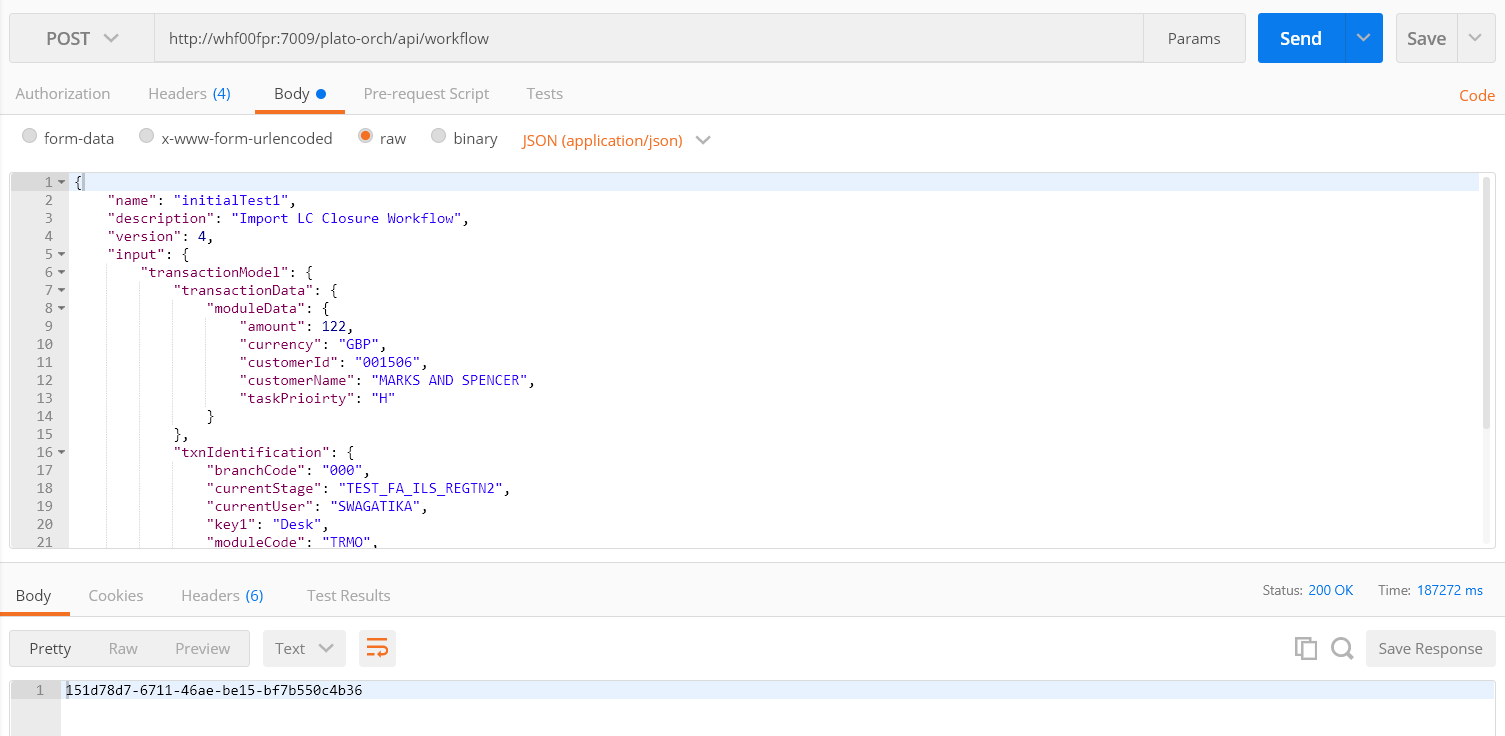- ANNEXURE – 1
- Placeholder Update for Oracle Banking Microservices Architecture Services
1 Placeholder Update for Oracle Banking Microservices Architecture Services
This topic provides the information about the various methods to perform the placeholder update for Oracle Banking Microservices Architecture services.
1.1 Method 1 – Via setUserOverrides.sh file
This topic provides the systematic instructions to run Oracle Banking Microservices Architecture services through setUserOverrides.sh file.
- Create a file named setUserOverrides.sh inside the WebLogic bin location.
- The following formats of the setUserOverrides.sh file and the list of parameters that need to be passed to run Oracle Banking Microservices Architecture Services properly.
Note:
Below is the list of -D params (ENV variables) that must be set for all individual services. Set a single –Dparam as follows:JAVA_OPTIONS="${JAVA_OPTIONS} -DParam =<ParamValue>” export JAVA_OPTIONS
//Common Properties
-Dplato.services.config.port= <CONFIG_SERVICE_PORT>
-Dplato.services.config.uri= http://<CONFIG_SERVICE_HOSTNAME>:<CONFIG_SERVICE_PORT>
-Deureka.client.serviceUrl.defaultZone= http://<DISCOVERY_SERVICE_HOST>:<DISCOVERY_SERVICE_PORT>/plato-discovery-service/eureka
-Dplato.services.entityservices.port= <PLATO_ORCH_SERVICE_PORT>
-Dplato.service.logging.path= <LOGGING PATH>
//Flyway Common Placeholders
-Dflyway.domain.placeHolders.eureka.host= <DISCOVERY_SERVICE_HOST>
-Dflyway.domain.placeHolders.eureka.port= <DISCOVERY_SERVICE_PORT>
-Dflyway.domain.placeHolders.plato-api-gateway.server.port= <API_GATEWAY_PORT>
-Dflyway.domain.placeHolders.zipkin.host= <ZIPKIN_HOSTNAME>
-Dflyway.domain.placeHolders.zipkin.port= <ZIPKIN_PORT>
//SMS - Needed for other services also
-Dflyway.domain.placeHolders.sms.username= <SMS_SCHEMA_USERNAME>
-Dflyway.domain.placeHolders.sms.password= <SMS_SCHEMA_PASSWORD>
-Dflyway.domain.placeHolders.sms.jdbcUrl= <SMS_SCHEMA_URL>
-Dflyway.domain.placeHolders.sms.schemas= <SMS_SCHEMA_NAME>
//Plato Config Service - Needed for other services also
-Dflyway.domain.placeHolders.plato-config.username= <PLATO_DB_USERNAME>
-Dflyway.domain.placeHolders.plato-config.password= <PLATO_DB_PASSWORD>"
-Dflyway.domain.placeHolders.plato-config.jdbcUrl= <PLATO_DB_URL>
-Dflyway.domain.placeHolders.driver.className= oracle.jdbc.driver.OracleDriver
-Dflyway.domain.placeHolders.plato-config.schemas= <PLATO_DB_SCHEMANAME>
//Plato Api Gateway - Needed for other services also
-Dflyway.domain.placeHolders.api-gateway.username= <SECURITY_DB_USERNAME>
-Dflyway.domain.placeHolders.api-gateway.password= <SECURITY_DB_PASSWORD>
-Dflyway.domain.placeHolders.api-gateway.jdbcUrl= <SECURITY_DB_URL>
-Dflyway.domain.placeHolders.api-gateway.schemas= <SECURITY_SCHEMANAME>
-Dflyway.domain.placeHolders.apigateway.host= <APIGATEWAY_HOSTNAME>
-Dflyway.domain.placeHolders.apigateway.port= <APIGATEWAY_PORT>
-Dflyway.domain.placeHolders.USER.STORE= <USER.STORE>
-Dflyway.domain.placeHolders.LDAP.CORS.allowed.origin= <LDAP_CORS>
-Dflyway.domain.placeHolders.LDAP.credential.SALT= <LDAP_CREDENTIALS_SALT>
-Dflyway.domain.placeHolders.JWT.EXPIRY.seconds= <JWT_EXPIRY_SECONDS>
-Dflyway.domain.placeHolders.LDAP.url = <LDAP_SERVER_URL >
-Dflyway.domain.placeHolders.LDAP.userId = <LDAP_SERVER_USER>
-Dflyway.domain.placeHolders.LDAP.server.base = <LDAP_SERVER_BASE>
-Dflyway.domain.placeHolders.LDAP.server.credential = <LDAP_CREDENTIALS>
-Dflyway.domain.placeHolders.LDAP.usersearch.base = <LDAP_USER_BASE>
-Dflyway.domain.placeHolders LDAP.user.prefix = <LDAP_USER_PREFIX>
-Dflyway.domain.placeHolders.LDAP.provider = <LDAP_PROVIDER>
-Dflyway.domain.placeHolders.TOKEN.autoregenerate = <TOKEN_AUTOREGENERATION>
-Dflyway.domain.placeHolders.SSO.enabled = <SSO_ENABLED>
-Dflyway.domain.placeHolders.TOKEN.regeneration.enabled = <TOKEN_ALWAYSNEW_GENERATION >
//Plato Discovery Service
-Dflyway.domain.placeHolders.plato-discovery-service.server.port=<DISCOVERY_SERVICE_PORT>
//Plato UI-Config Services
-Dflyway.domain.placeHolders.plato-ui-config-services.server.port=<UICONFIG_SERVICE_PORT>
-Dflyway.domain.placeHolders.plato-ui-config.username=<UICONFIG_SCHEMA_USERNAME>
-Dflyway.domain.placeHolders.plato-ui-config.password=<UICONFIG_SCHEMA_PASSWORD>
-Dflyway.domain.placeHolders.plato-ui-config.jdbcUrl=<UICONFIG_SCHEMA_URL>
-Dflyway.domain.placeHolders.plato-ui-config.schemas=<UICONFIG_SCHEMA_NAME>
//Plato Feed Services
-Dflyway.domain.placeHolders.plato-feed-services.feed.upload.directory=<FEED_SERVICE_UPLOAD_PATH>
-Dflyway.domain.placeHolders.plato-feed-services.server.port=<FEED_SERVICE_PORT>
-Dflyway.domain.placeHolders.plato-feed-services.username=<FEED_DB_USERNAME>
-Dflyway.domain.placeHolders.plato-feed-services.password=<FEED_DB_PASSWORD>
-Dflyway.domain.placeHolders.plato-feed-services.jdbcUrl=<FEED_DB_URL>
-Dflyway.domain.placeHolders.plato-feed-services.schemas=<FEED_SCHEMA_NAME>
//Plato Batch Server
-Dflyway.domain.placeHolders.plato-batch-server.server.port=<BATCH_SERVER_PORT>
-Dflyway.domain.placeHolders.plato-batch-server.plato.eventhub.kafka.brokers=<EVETNHUB_KAFKA_BROKERS>
-Dflyway.domain.placeHolders.plato-batch-server.plato.eventhub.zk.nodes=<ZK_NODES>
-Dflyway.domain.placeHolders.plato-batch-server.username=<BATCH_SCHEMA_USERNAME>
-Dflyway.domain.placeHolders.plato-batch-server.password=<BATCH_SCHEMA_PASSWORD>
-Dflyway.domain.placeHolders.plato-batch-server.jdbcUrl=<BATCH_SCHEMA_URL>
-Dflyway.domain.placeHolders.plato-batch-server.schemas=<BATCH_SCHEMA_NAME>
// Plato-Alerts-Management-Services
-Dflyway.domain.placeHolders.plato-alerts-management-services.server.port=<ALERTS-MANAGEMENT-SERVER-PORT>
-Dflyway.domain.placeHolders.plato-alerts-management-services.plato.eventhub.kafka.brokers=<EVETNHUB_KAFKA_BROKERS>
-Dflyway.domain.placeHolders.plato-alerts-management-services.plato.eventhub.zk.nodes=<ZK_NODES>
-Dflyway.domain.placeHolders.plato-alerts-management-services.username=<ALERTS_SCHEMA_USERNAME>
-Dflyway.domain.placeHolders.plato-alerts-management-services.password=<ALERTS_SCHEMA_PASSWORD>
-Dflyway.domain.placeHolders.plato-alerts-management-services.jdbcUrl=<ALERTS_SCHEMA_URL>
-Dflyway.domain.placeHolders.plato-alerts-management-services.schemas=<ALERTS_SCHEMA_NAME>
//Plato Orch Service
-Dflyway.domain.placeHolders.plato-orch-service.server.port=<ORCH_SERVICE_PORT>
-Dflyway.domain.placeHolders. plato-orchestrator.hostname=<CONDUCTOR-EUREKA-HOSTNAME >
//Conductor
-Dconductor.properties=<CONDUCTOR_CONFIG_FILE_PATH>
//Common core NLP services
-Dflyway.domain.placeholders.cmc-nlp-annotator-services.server.port=<CMC_NLP_ANNOTATOR_SERVICES_PORT>
-Dflyway.domain.placeholders.cmc-nlp-dashboard-widget-services.server.port=<CMC_NLP_DASHBOARD_SERVICES_PORT>
-Dflyway.domain.placeholders.cmc-nlp-model-mngmnt-services.server.port=<CMC_NLP_MODEL_MANGEMENT_PORT>
-Dflyway.domain.placeholders.cmc-nlp-online-processing-services.server.port=<CMC_NLP_ONLINE_PROCESSING_PORT>
-Dflyway.domain.placeholders.cmc-nlp-tag-maint-services.server.port=<CMC_NLP_TAG_MAINTENANCE_PORT>
-Dflyway.domain.placeholders.cmc-nlp-text-extraction-services.server.port=<CMC_NLP_TEXT_EXTRACTION_PORT>
-Dflyway.domain.placeholders.cmc-nlp-txn-log-services.server.port=<CMC_NLP_TXN_LOG_SERVICES_PORT>
-Dflyway.domain.placeholders.cmc-nlp-util-services.server.port=<CMC_NLP_UTIL_SERVICES_PORT>
// Common core NLP Poller service
-Dflyway.domain.placeholders.cmc-fc-ai-ml-services.server.port=<Server_Port>
-Dflyway.domain.placeholders.cmc-fc-ai-ml-services.server.postingPath=<Posting_Path>
-Dflyway.domain.placeholders.cmc-fc-ai-ml-services.server.pollingPath=<Polling_Path>
-Dflyway.domain.placeholders.cmc-fc-ai-ml-services.server.pollingEmail=<Polling_Email>
-Dflyway.domain.placeholders.cmc-fc-ai-ml-services.server.emailServerHost=<Email_Server_Host>
-Dflyway.domain.placeholders.cmc-fc-ai-ml-services.server.emailServerPort=<Email_Server_PORT>
-Dflyway.domain.placeholders.cmc-fc-ai-ml-services.server.pollingFrequency=<Polling_Frequency>
-Dflyway.domain.placeholders.cmc-fc-ai-ml-services.server.pollerInitialDelay=<Poller_Initial_Delay>
-Dflyway.domain.placeholders.cmc-fc-ai-ml-services.server.emailPassword=<Poller_Email_Password>
1.2 Method 2 – Via Passing the -D params in the Server Start Argument
This topic provides the systematic instructions to run the Oracle Banking Microservices Architecture services by passing the -D params in the Server start argument.
- On Domain Structure, click Environment. Under Environment, click Servers.The Summary of Servers screen displays.
- On the Servers (Filtered - More Columns Exist) table, click managed server to pass the values.The Settings for managed server tab displays.
- On Settings for managed server tab, select Server Start tab.
- Edit the Arguments field and pass all the environment parameters required for the service to run.
- Save the configuration and restart the managed server.After restart, the service can be started or deployed properly.
1.3 Method 3 – Using env files and setUserOverrides.sh file
This topic provides the systematic instructions to run Oracle Banking Microservices Architecture services by using env files and setUserOverrides.sh file.
- Copy the setUserOverrides.sh file to each of the
<domain>/binfolder.The example of the file is given below:#!/bin/bash # shellcheck disable=SC1090 # Common functions set -e -x config_file="" PLATO_CONFIG_MANAGED_SERVER_NAME="" # This file is used only for PLATO-CONFIG service plato_config_file="${DOMAIN_HOME}/bin/plato-config-deploy.env" # This file is used for rest of the services domain_config_file="${DOMAIN_HOME}/bin/domain-config-deploy.env" if [ -f "$plato_config_file" ] ; then PLATO_CONFIG_MANAGED_SERVER_NAME=`cat ${DOMAIN_HOME}/bin/plato-config-deploy.env | grep "PLATO_CONFIG_MANAGED_SERVER_NAME" | cut -d'=' -f2` fi if [ "${SERVER_NAME}" = "${PLATO_CONFIG_MANAGED_SERVER_NAME}" ] ; then # This will get executed only for Plato-config service entries config_file="${plato_config_file}" fi if [ -f "$config_file" ] then while read -r prop || [ -n "$prop" ] do case "$prop" in \#*) continue ;; esac if [ -z "${prop}" ]; then continue else PLACEHOLDERS=${PLACEHOLDERS}" "$(echo -D$prop) PLACEHOLDERS="${PLACEHOLDERS}" fi done < "$config_file" else echo "$config_file not found. please provide the property file to set -D parameter" exit 1 fi PLACEHOLDERS="${PLACEHOLDERS}" JAVA_OPTIONS="${JAVA_OPTIONS}${PLACEHOLDERS}" export JAVA_OPTIONS echo "${JAVA_OPTIONS}" - Place the env files containing all the key value pairs of the -D params in the respective
<domain>/envfolder.Theplato-config-deploy.envfile contains all the key value pairs specific only to the plato-config-service and need to be placed in the bin folder of the plato-domain.The
domain-config-deploy.envfile contains the key-value pairs for the rest of the services and should be placed in each<domain>/binfolder.Sample file for plato-config-deploy.env is given below:### Managed server name of plato-config service ### PLATO_CONFIG_MANAGED_SERVER_NAME= ### plato config flyway connection entries ### flywayTask=migrate flyway.enabled=true spring.flyway.enabled=false plato-config.flyway.domain.db.username= plato-config.flyway.domain.db.password= plato-config.flyway.domain.db.jdbcUrl= plato-config.flyway.domain.schemas= plato-config.flyway.domain.locations=db/migration/domain/plato,db/migration/domain/sms,db/migration/domain/cmc,db/migration/domain/obvam #### Kafka properties for all services #### flyway.domain.placeholders.plato.eventhub.broker.hosts= flyway.domain.placeholders.plato.eventhub.zookeper.hosts= #### Kafka Security for all services #### flyway.domain.placeholders.plato.eventhub.broker.hosts= flyway.domain.placeholders.plato.eventhub.zookeper.hosts= flyway.domain.placeholders.kafka.ssl.truststore.location= flyway.domain.placeholders.kafka.ssl.truststore.password= flyway.domain.placeholders.kafka.broker.username= flyway.domain.placeholders.kafka.broker.password= ### common entries for all services ### flyway.domain.placeholders.driver.className=oracle.jdbc.driver.OracleDriver ### eureka entries for all services ### flyway.domain.placeholders.eureka.host= flyway.domain.placeholders.eureka.port= ### zipkin entries for all services ### flyway.domain.placeholders.zipkin.host= flyway.domain.placeholders.zipkin.port= ### plato config flyway placeholder entries ### flyway.domain.placeholders.plato-config.username= flyway.domain.placeholders.plato-config.password= flyway.domain.placeholders.plato-config.jdbcUrl= flyway.domain.placeholders.plato-config.schemas= flyway.domain.placeholders.plato-config.sessionIdleTimeout= flyway.domain.placeholders.plato-config.sessionIdleWarningTime= flyway.domain.placeholders.plato-config.environment= ### plato api-gateway flyway placeholder entries ### flyway.domain.placeholders.api-gateway.host= flyway.domain.placeholders.api-gateway.username= flyway.domain.placeholders.api-gateway.password= flyway.domain.placeholders.api-gateway.jdbcUrl= flyway.domain.placeholders.api-gateway.schemas= flyway.domain.placeholders.plato-api-gateway.server.port= ### plato api-gateway LDAP flyway placeholder entries ### flyway.domain.placeholders.USER.STORE= flyway.domain.placeholders.LDAP.CORS.allowed.origin= flyway.domain.placeholders.LDAP.credential.SALT= flyway.domain.placeholders.JWT.EXPIRY.seconds= flyway.domain.placeholders.LDAP.url= flyway.domain.placeholders.LDAP.userId= flyway.domain.placeholders.LDAP.server.base= flyway.domain.placeholders.LDAP.server.credential= flyway.domain.placeholders.LDAP.usersearch.base= flyway.domain.placeholders.LDAP.user.prefix= # Allowed values for LDAP provider are: EMBEDDED_WEBLOGIC, PLATO # If LDAP is running in weblogic then value should be EMBEDDED_WEBLOGIC # If spring based LDAP(which is run through a jar provided) is used, then the value should be PLATO flyway.domain.placeholders.LDAP.provider= flyway.domain.placeholders.TOKEN.autoregenerate= flyway.domain.placeholders.SSO.enabled= flyway.domain.placeholders.TOKEN.regeneration.enabled= ### plato-ui-config flyway placeholder entries ### flyway.domain.placeholders.plato-ui-config.username= flyway.domain.placeholders.plato-ui-config.password= flyway.domain.placeholders.plato-ui-config.jdbcUrl= flyway.domain.placeholders.plato-ui-config.schemas= flyway.domain.placeholders.plato-ui-config-services.server.port= flyway.domain.placeholders.apigateway.host= flyway.domain.placeholders.apigateway.port= ### plato-discovery flyway placeholder entries ### flyway.domain.placeholders.plato-discovery-service.server.port= ### plato-orch flyway placeholder entries ### flyway.domain.placeholders.plato-orch-service.server.port= flyway.domain.placeholders.plato-orchestrator.hostname= ### plato-feed flyway placeholder entries ### flyway.domain.placeholders.plato-feed-services.username= flyway.domain.placeholders.plato-feed-services.password= flyway.domain.placeholders.plato-feed-services.jdbcUrl= flyway.domain.placeholders.plato-feed-services.jndi=jdbc/PLATOFEED flyway.domain.placeholders.plato-feed-services.schemas= flyway.domain.placeholders.plato-feed-services.feed.upload.directory= flyway.domain.placeholders.plato-feed-services.server.port= ### plato-batch flyway placeholder entries ### flyway.domain.placeholders.plato-batch-server.username= flyway.domain.placeholders.plato-batch-server.password= flyway.domain.placeholders.plato-batch-server.jdbcUrl= flyway.domain.placeholders.plato-batch-server.schemas= flyway.domain.placeholders.plato-batch-server.server.port= flyway.domain.placeholders.plato-batch-server.plato.eventhub.kafka.brokers= flyway.domain.placeholders.plato-batch-server.plato.eventhub.zk.nodes= flyway.domain.placeholders.plato-batch-server.jndi=jdbc/PLATOBATCH ### plato-alerts-management flyway placeholder entries ### flyway.domain.placeholders.plato-alerts-management-services.username= flyway.domain.placeholders.plato-alerts-management-services.password= flyway.domain.placeholders.plato-alerts-management-services.jdbcUrl= flyway.domain.placeholders.plato-alerts-management-services.schemas= flyway.domain.placeholders.plato-alerts-management-services.server.port= ### sms flyway placeholder entries ### flyway.domain.placeholders.sms-core-services.server.port= flyway.domain.placeholders.sms.username= flyway.domain.placeholders.sms.password= flyway.domain.placeholders.sms.jdbcUrl= flyway.domain.placeholders.sms.schemas= ### cmncore flyway placeholder entries ### flyway.domain.placeholders.cmncore.username= flyway.domain.placeholders.cmncore.password= flyway.domain.placeholders.cmncore.jdbcUrl= flyway.domain.placeholders.cmncore.schemas= flyway.domain.placeholders.cmc-corebanking-adapter-service.server.port= flyway.domain.placeholders.cmc-currency-services.server.port= flyway.domain.placeholders.cmc-account-services.server.port= flyway.domain.placeholders.cmc-base-services.server.port= flyway.domain.placeholders.cmc-external-virtual-account-services.server.port= flyway.domain.placeholders.cmc-branch-services.server.port= flyway.domain.placeholders.cmc-customer-services.server.port= flyway.domain.placeholders.cmc-external-chart-account-services.server.port= flyway.domain.placeholders.cmc-external-system-services.server.port= flyway.domain.placeholders.cmc-advice-services.server.port= flyway.domain.placeholders.cmc-facilities-services.server.port= flyway.domain.placeholders.cmc-txn-code-services.server.port= flyway.domain.placeholders.cmc-settlement-services.server.port= flyway.domain.placeholders.cmc-businessoverrides-services.server.port= flyway.domain.placeholders.cmc-resource-segment-orchestrator-service.server.port= flyway.domain.placeholders.cmc-screenclass-services.server.port= flyway.domain.placeholders.cmc-datasegment-services.server.port= flyway.domain.placeholders.cmc-settlements-services.server.port= flyway.domain.placeholders.cmc-transactioncontroller-services.server.port= flyway.domain.placeholders.cmc-report-services.server.port= flyway.domain.placeholders.cmc-nlp-annotator-services.server.port= flyway.domain.placeholders.cmc-nlp-dashboard-widget-services.server.port= flyway.domain.placeholders.cmc-nlp-model-mngmnt-services.server.port= flyway.domain.placeholders.cmc-nlp-online-processing-services.server.port= flyway.domain.placeholders.cmc-nlp-tag-maint-services.server.port= flyway.domain.placeholders.cmc-nlp-text-extraction-services.server.port= flyway.domain.placeholders.cmc-nlp-txn-log-services.server.port= flyway.domain.placeholders.cmc-nlp-util-services.server.port= flyway.domain.placeholders.cmc-batch-services.server.port= flyway.domain.placeholders.cmc-fc-ai-ml-services.server.port= flyway.domain.placeholders.cmc-fc-ai-ml-services.postingPath= flyway.domain.placeholders.cmc-fc-ai-ml-services.pollingEmail= flyway.domain.placeholders.cmc-fc-ai-ml-services.emailServerPort= flyway.domain.placeholders.cmc-fc-ai-ml-services.emailServerHost= flyway.domain.placeholders.cmc-fc-ai-ml-services.pollingFrequency= flyway.domain.placeholders.cmc-fc-ai-ml-services.pollerInitialDelay= flyway.domain.placeholders.cmc-fc-ai-ml-services.emailPassword= flyway.domain.placeholders.cmc-fc-ai-ml-services.pollingPath= ### biPublisher related cmc-report-service entries ### flyway.domain.placeholders.weblogic.userid= flyway.domain.placeholders.weblogic.password= flyway.domain.placeholders.biPublisher.host= flyway.domain.placeholders.biPublisher.port= flyway.domain.placeholders.runReportTemplate= flyway.domain.placeholders.emailTemplate= flyway.domain.placeholders.dms.host= flyway.domain.placeholders.dms.port= ### flyway jndi connection details for shared services placeholder entries ### flyway.domain.placeholders.plato.jndi=jdbc/PLATO flyway.domain.placeholders.plato-config.jndi=jdbc/PLATO flyway.domain.placeholders.plato-sec.jndi=jdbc/PLATO_SECURITY flyway.domain.placeholders.plato-ui-config.jndi=jdbc/PLATO_UI_CONFIG flyway.domain.placeholders.sms.jndi=jdbc/sms flyway.domain.placeholders.cmncore.jndi=jdbc/CMNCORE ### flyway jndi connection details for obvam services placeholder entries ### flyway.domain.placeholders.eie.jndi=jdbc/EIE flyway.domain.placeholders.eie.server.port= flyway.domain.placeholders.eie.schemas= flyway.domain.placeholders.elm.jndi=jdbc/ELM flyway.domain.placeholders.elm.server.port= flyway.domain.placeholders.elm.schemas= flyway.domain.placeholders.vam.jndi=jdbc/VAM flyway.domain.placeholders.vam.server.port= flyway.domain.placeholders.vam.schemas= flyway.domain.placeholders.vac.jndi=jdbc/VAC flyway.domain.placeholders.vac.server.port= flyway.domain.placeholders.vac.schemas= flyway.domain.placeholders.vab.jndi=jdbc/VAB flyway.domain.placeholders.vab.server.port= flyway.domain.placeholders.vab.schemas= flyway.domain.placeholders.vae.jndi=jdbc/VAE flyway.domain.placeholders.vae.server.port= flyway.domain.placeholders.vae.schemas= flyway.domain.placeholders.eda.jndi=jdbc/EDA flyway.domain.placeholders.eda.server.port= flyway.domain.placeholders.eda.schemas= flyway.domain.placeholders.vai.jndi=jdbc/VAI flyway.domain.placeholders.vai.server.port= flyway.domain.placeholders.vai.schemas= flyway.domain.placeholders.van.jndi=jdbc/VAN flyway.domain.placeholders.van.server.port= flyway.domain.placeholders.van.schemas= flyway.domain.placeholders.vap.jndi=jdbc/VAP flyway.domain.placeholders.vap.server.port= flyway.domain.placeholders.vap.schemas= flyway.domain.placeholders.vas.jndi=jdbc/VAS flyway.domain.placeholders.vas.server.port= flyway.domain.placeholders.vas.schemas= flyway.domain.placeholders.vat.jndi=jdbc/VAT flyway.domain.placeholders.vat.server.port= flyway.domain.placeholders.vat.schemas= flyway.domain.placeholders.vaj.server.port= flyway.domain.placeholders.platoorch.domain.jndi=jdbc/PLATO-O flyway.domain.placeholders.platoorch.domain.schemas= flyway.domain.placeholders.plato.alerts.email.userId= flyway.domain.placeholders.plato.alerts.email.password= flyway.domain.placeholders.plato.alerts.cmc.userId= flyway.domain.placeholders.plato.alerts.cmc.branchCode= flyway.domain.placeholders.plato.alerts.cmc.appId= flyway.domain.placeholders.plato-rule.hostname= flyway.domain.placeholders.plato-rule-service.server.port= flyway.domain.placeholders.platorule.domain.jndi= flyway.domain.placeholders.platorule.domain.schemas= flyway.domain.placeholders.obrh.import.data.disable-modify= flyway.domain.placeholders.cmc-obrh-services.kafka.server.path= flyway.domain.placeholders.cmc-obrh-services.zookeeper.server.path= flyway.domain.placeholders.cmc.schemas= flyway.domain.placeholders.cmc-nlp-opennlp-services.server.port= flyway.domain.placeholders.cmc-nlp-maintenance-services.server.port= flyway.domain.placeholders.cmc-nlp-pipeline-services.server.port= flyway.domain.placeholders.cmc-nlp-docview-services.server.port= flyway.domain.placeholders.cmc-ml-indb-services.server.port= flyway.domain.placeholders.cmc-obrh-services.kafka.enabled= flyway.domain.placeholders.cmc-sla-services.server.port= flyway.domain.placeholders.cmc-obcbs-services.schemas= flyway.domain.placeholders.obcbs.server.port= flyway.domain.placeholders.orch.cmc.brn= flyway.domain.placeholders.orch.cmc.user= flyway.domain.placeholders.orch.enableDynamicAllocation= flyway.domain.placeholders.orch.enableSLA= flyway.domain.placeholders.report-service.server.port= flyway.domain.placeholders.report-service.hostname= flyway.domain.placeholders.report-service.domain.jndi=jdbc/PLATOREPORT flyway.domain.placeholders.report-service.template-metadata-directory= flyway.domain.placeholders.report-service.output-directory= flyway.domain.placeholders.report-service.fop-config-file= ### generic entries for all services ### spring.cloud.config.uri= apigateway.url= service.logging.environment= service.logging.path=Sample file for domain-config-deploy.env is given below:### domain config flyway connection entries ### flywayTask=migrate flyway.enabled=true spring.flyway.enabled=false ### generic entries for all services ### spring.cloud.config.uri= apigateway.url= service.logging.environment= service.logging.path=
1.4 Method 4 – Workflow Configuration
This topic provides the systematic instructions to run Oracle Banking Microservices Architecture services through workflow configuration.
- Create Metadata of the workflow.The sample DSL for workflow creation is given below:
{ "name": "initialTest", "description": "Test workflow", "version": 4, "tasks": [ { "name": "TEST", "taskReferenceName": "TESTING3", "description": "TESTING2", "inputParameters": { "FUNCTIONAL_CODE": "TEST_FA_ILS_REGTN2", "processRefNo": "${workflow.input.transactionModel.txnIdentification.processRefNo}", "processName": "Testing Process2", "processCode": "${workflow.input.transactionModel.txnIdentification.processName}", "transactionModel": "${workflow.input.transactionModel}", "stage": "TESTING2", "priority": "${workflow.input.transactionModel.transactionData.moduleData.taskPrioirty}", "applicationDate": "${workflow.input.transactionModel.txnIdentification.applicationDate}", "applicationNumber": "${workflow.input.transactionModel.txnIdentification.processRefNo}", "processRefNumber": "${workflow.input.transactionModel.txnIdentification.processRefNo}", "branch": "${workflow.input.transactionModel.txnIdentification.branchCode}", "user": "${workflow.input.transactionModel.txnIdentification.currentUser}", "customerNumber": "${workflow.input.transactionModel.transactionData.moduleData.customerId}", "amount": "${workflow.input.transactionModel.transactionData.moduleData.amount}", "currencyCode": "${workflow.input.transactionModel.transactionData.moduleData.currency}", "TASK_OUTCOMES": [ "PROCEED" ], "moduleCode": "OBTFPM", "customFilter": [ { "key": "contractRefNo", "label": "Back Office Reference" }, { "key": "otherRefNo", "label": "External Reference" } ] }, "type": "WAIT", "startDelay": 0, "optional": false, "asyncComplete": false } ], "outputParameters": { "stage": "CLMO_FA_SNPOAR_APPEN", "taskOutcome": "PROCEED_WITH_PARTICIPANT" }, "schemaVersion": 2, "restartable": true, "workflowStatusListenerEnabled": false }Call the API (/api/metadata/workflow) and pass the DSL in body.The below screen depicts the sample workflow - For workflow creation, call the API (/api/workflow) to create the workflow. This API provides the information to the workflow metadata which is created using previous call.
{ "name": "initialTest", "description": "initialTest", "version": 4, "input": { "transactionModel": { "transactionData": { "moduleData": { "amount": 122, "currency": "GBP", "customerId": "001506", "customerName": "MARKS AND SPENCER", "taskPrioirty": "H" } }, "txnIdentification": { "branchCode": "000", "currentStage": "TEST_FA_ILS_REGTN2", "currentUser": "SWAGATIKA", "key1": "Desk", "moduleCode": "TRMO", "processName": "Testing Process2", "processRefNo": "300ILCI012260", "applicationDate": 1588582461960, "taskOutcome": "PROCEED", "taskPrioirty": "H" } } } }Pass the DSL in body. The below screen depicts the sample workflow: