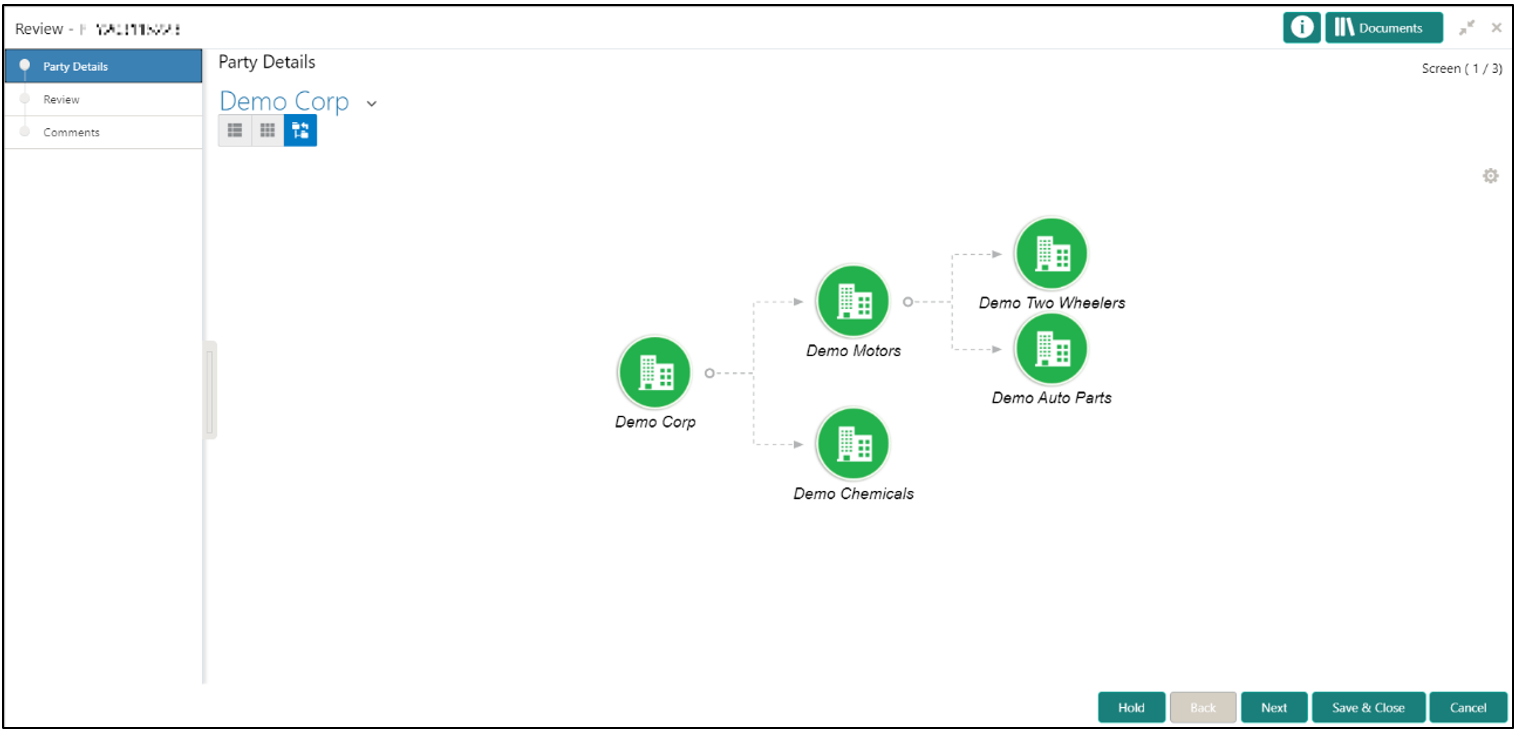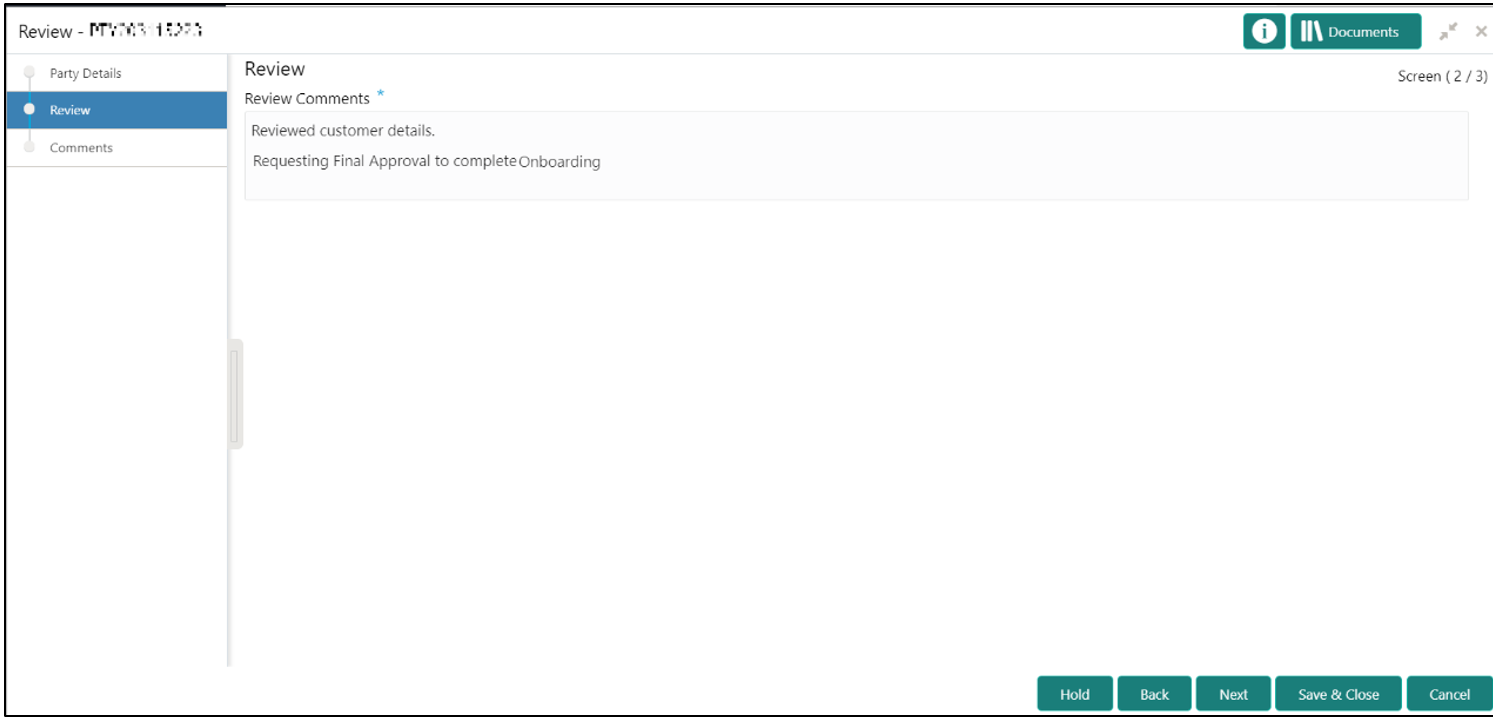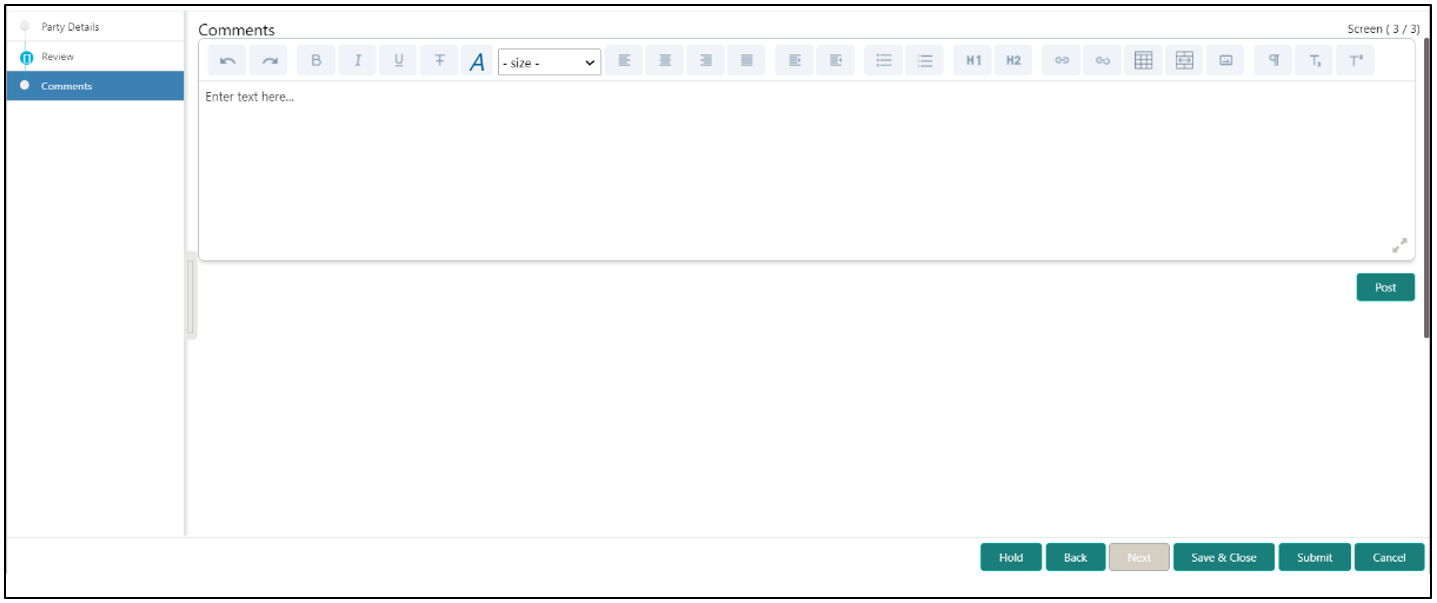1.5 Review
In the Review stage, the final reviewer reviews the customer details and moves the task to the Approval stage if the details are appropriate. If the details are inappropriate, the reviewer can send the task back to the previous stage.
As a prerequisite, log in to the application homepage. For information
on how to log in, refer to the Getting Started User Guide.
Parent topic: Financial Institution Customer Onboarding