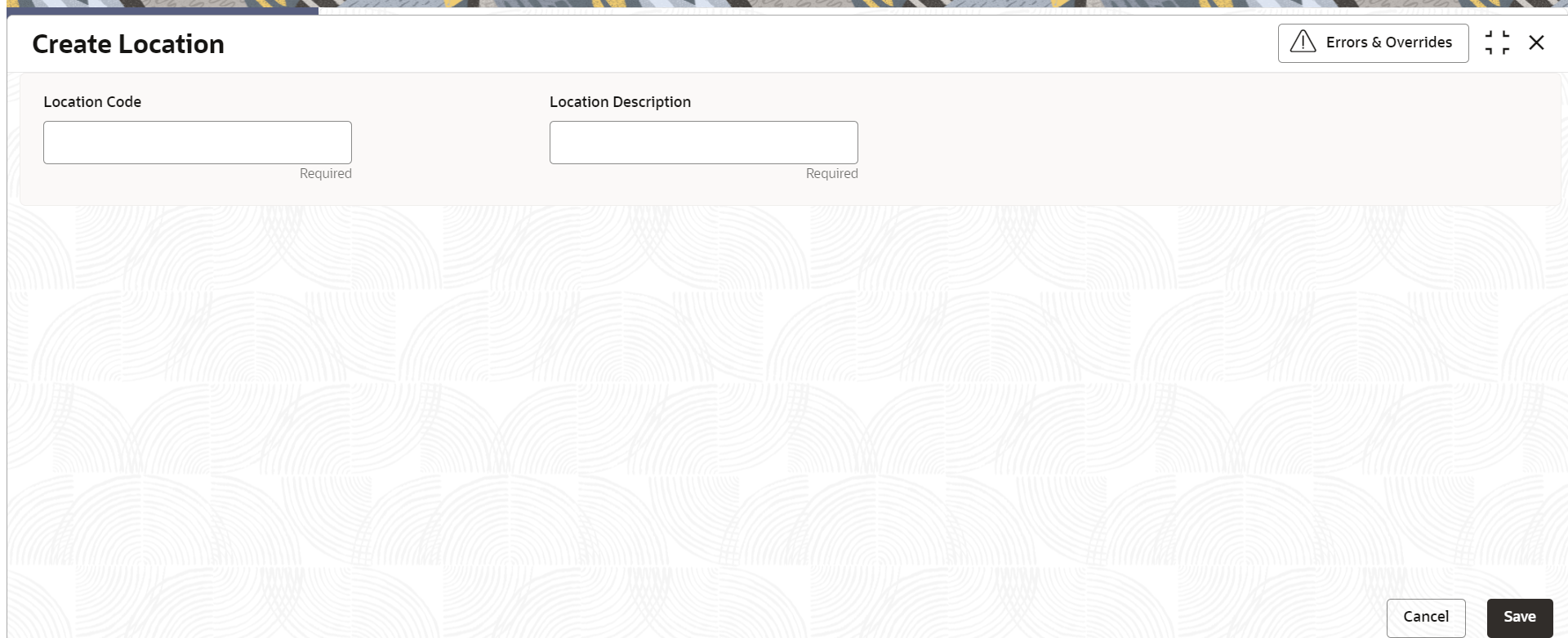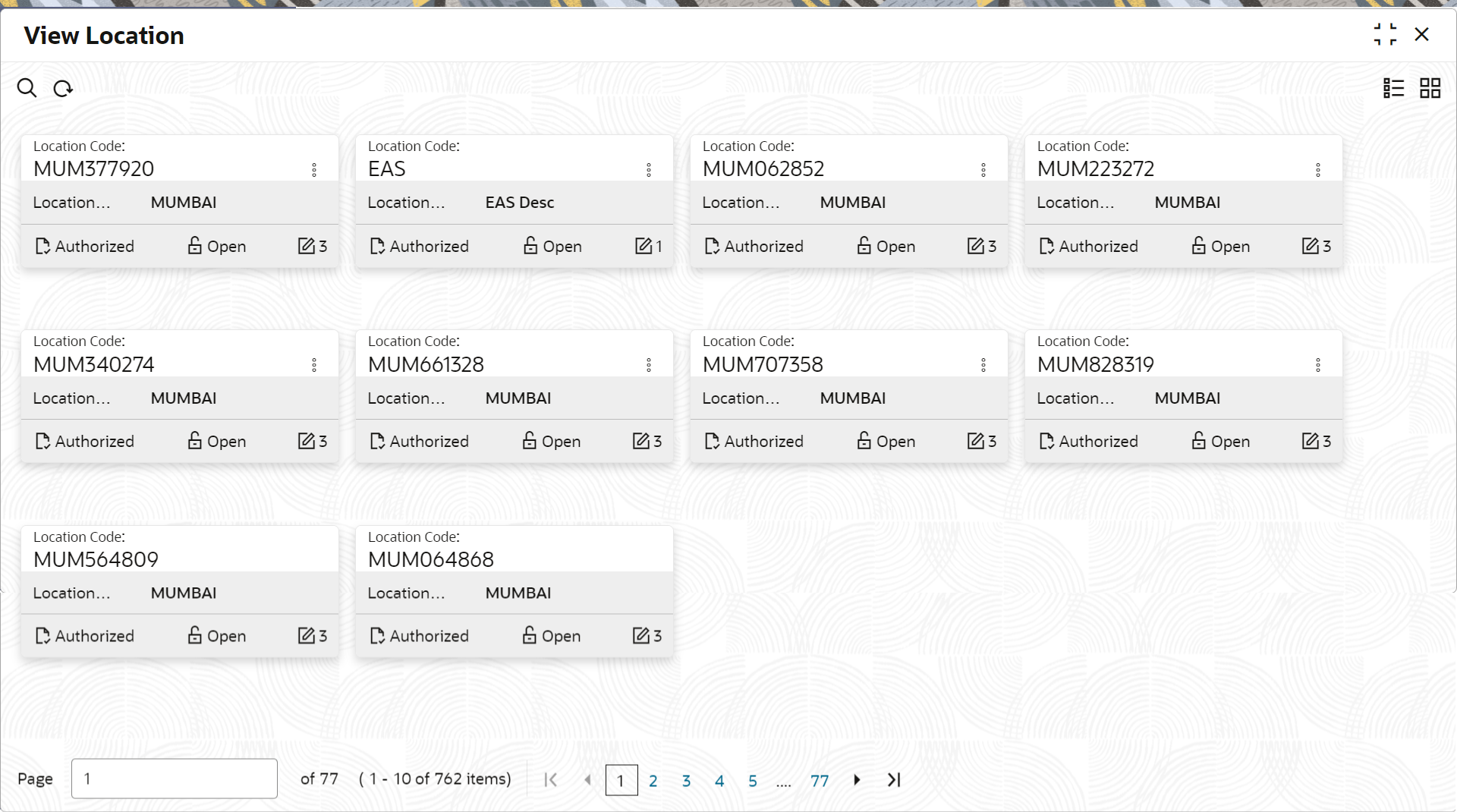1.6 Location Maintenance
This topic describes the systematic instructions to initiate and view the Location maintenance.
Location Maintenance enables the user to add, delete and modify Location Codes. Location Codes can be captured during party onboarding and amendment process to identify precise location of the customer. Location codes can be specific definition of locations within a specified area by the financial institutions.
Initiate Location Maintenance
View Location Maintenance
Once the record is authorized by the checker, the user can view the Location Maintenance.
Parent topic: Configurations