1.20.8 Chart of Accounts Handoff
This maintenance screen allows user to initiate the handoff job which will handover all transactions to external system and view the status.
Specify User ID and Password, and login to Home screen.
Parent topic: External Chart of Accounts
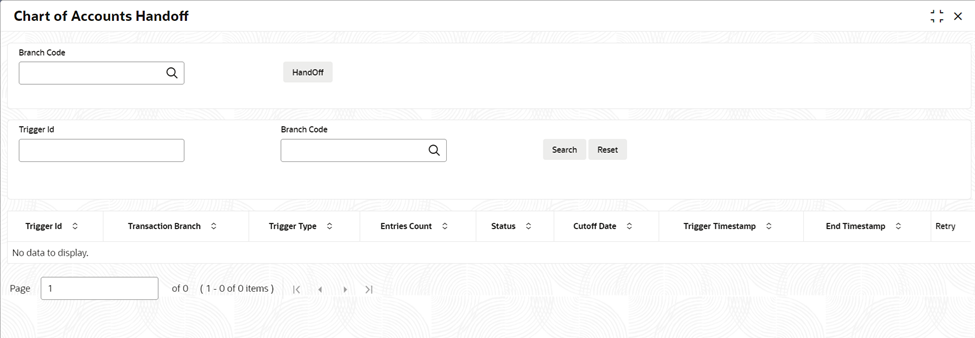
 and select the
and select the