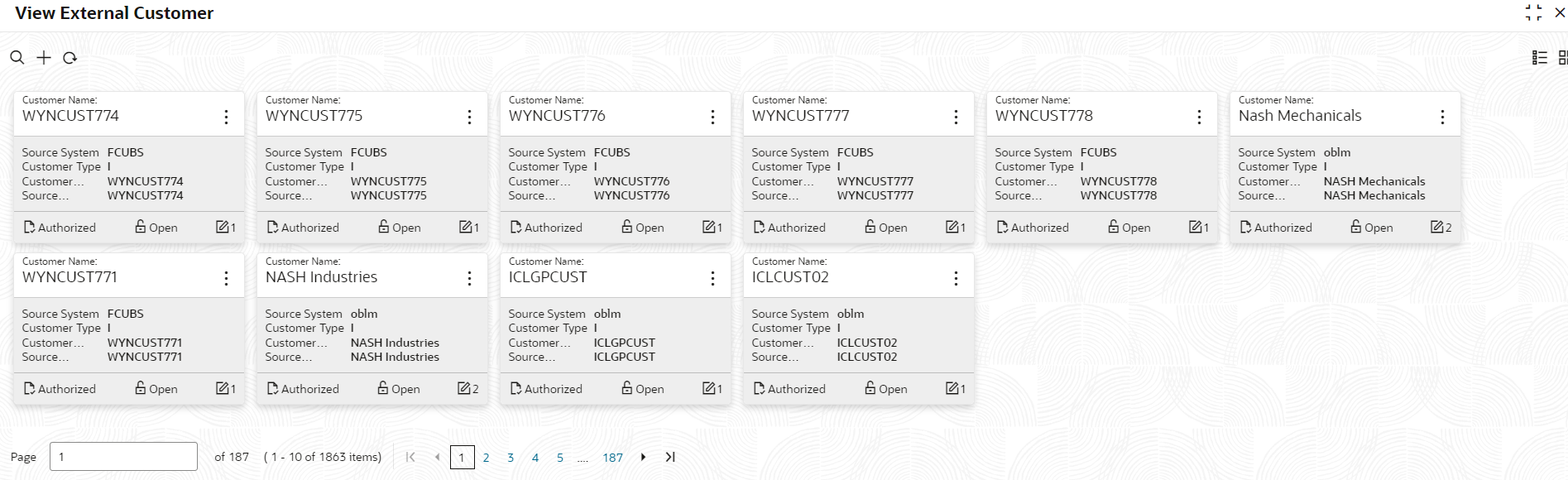- Oracle Banking Common Core User Guide
- Core Maintenance
- External Customer
- View External Customer
1.21.2 View External Customer
This topic describes the systematic instructions to view the list of configured external customer details.
The user can configure external customer using Create External Customer screen.
Specify User ID and Password, and login to Home screen.
- From Home screen, click Core Maintenance. Under Core Maintenance, click External Customer.
- Under External Customer, click View External Customer.The View External Customer screen displays.
For more information on fields, refer to the field description table.
Table 1-51 View External Customer – Field Description
Field Description Customer Name The Customer Name field represents the name of the individual or entity associated with the customer record. It typically includes the first name, middle name (if applicable), and last name of an individual, or the full name of an organization. Customers are identified and distinguished within the system using this field. Source System The customer record's origin is indicated by the Source System field, facilitating tracking and management of data across systems. The Source System is valuable for integration, migration, and interoperability between platforms. Click Search icon to view and select it. Customer Type Customers are categorized into groups based on specific criteria in the Customer Type field. This aids in understanding needs and tailoring products and services accordingly. Types include individuals, corporates and bank. Customer Number Each customer in the system is assigned a unique identifier, called the Customer Number or CIF ID. This reference helps manage customer records efficiently, allowing for easy retrieval and identification of customer information. This facilitates streamlined processes such as account opening, transactions, and customer support. Source Customer ID The original system assigns a unique Customer ID to each source record, which facilitates tracking across databases and ensures consistency during data integration. Authorization Status The Authorization Status field denotes the status of authorization or approval for a certain action or process related to the customer's account or record. It indicates whether the customer has been granted authorization to proceed with a particular request, transaction, or activity within the organization's system. The options are:- Authorized
- Rejected
- Unauthorized
Record Status The Record Status field indicates the status of the customer record within the system. It provides information on whether the record is Open or Closed in its life cycle. Modification Number The system updates or modifies a record each time the Modification Number field is changed, reflecting the number of occurrences. This increases each time a modification is made to the record, serving as a sequential identifier. Users can track and audit changes to the record in this system, ensuring data integrity and version control by monitoring modifications over time. Click

icon to search for a customer in external customer and input search parameters.Click
to perform the following actions:- Copy - Copy selected record to create a new record with the same values.
- Unlock – Unlock to modify the external customer details. Once you unlocked, the record will be available for modification and authorization for the authorized user.
- Close - Close the record status.
- View - View external customer details.
Parent topic: External Customer