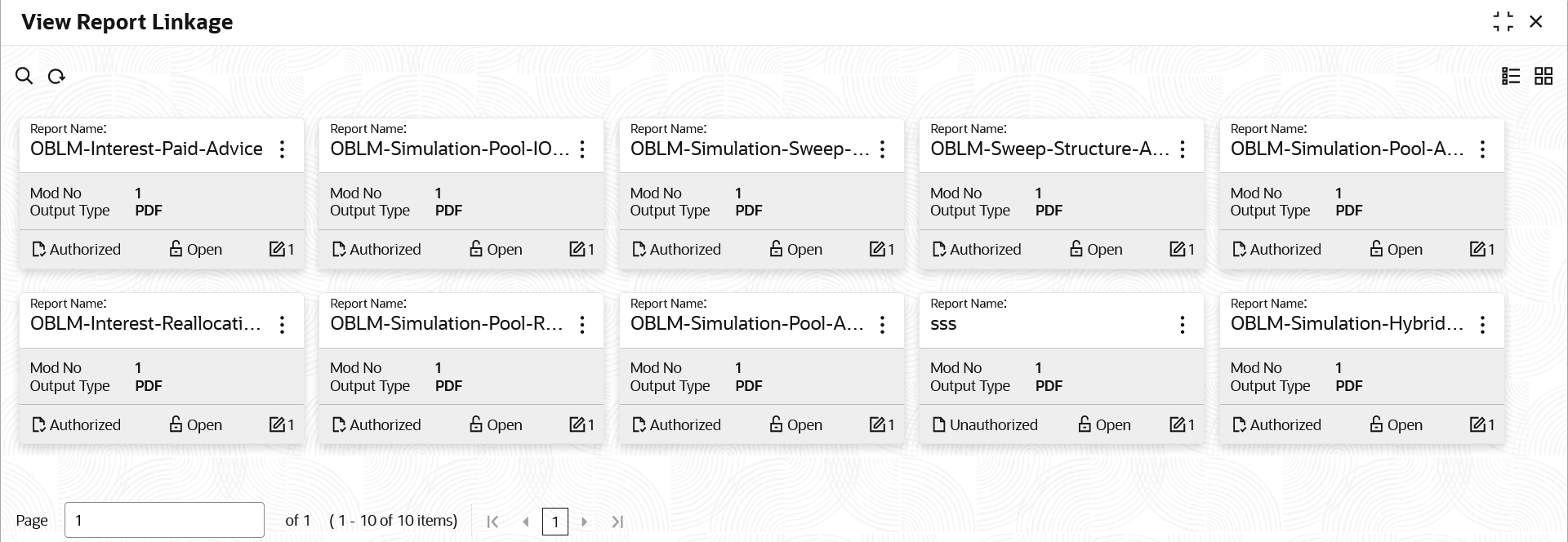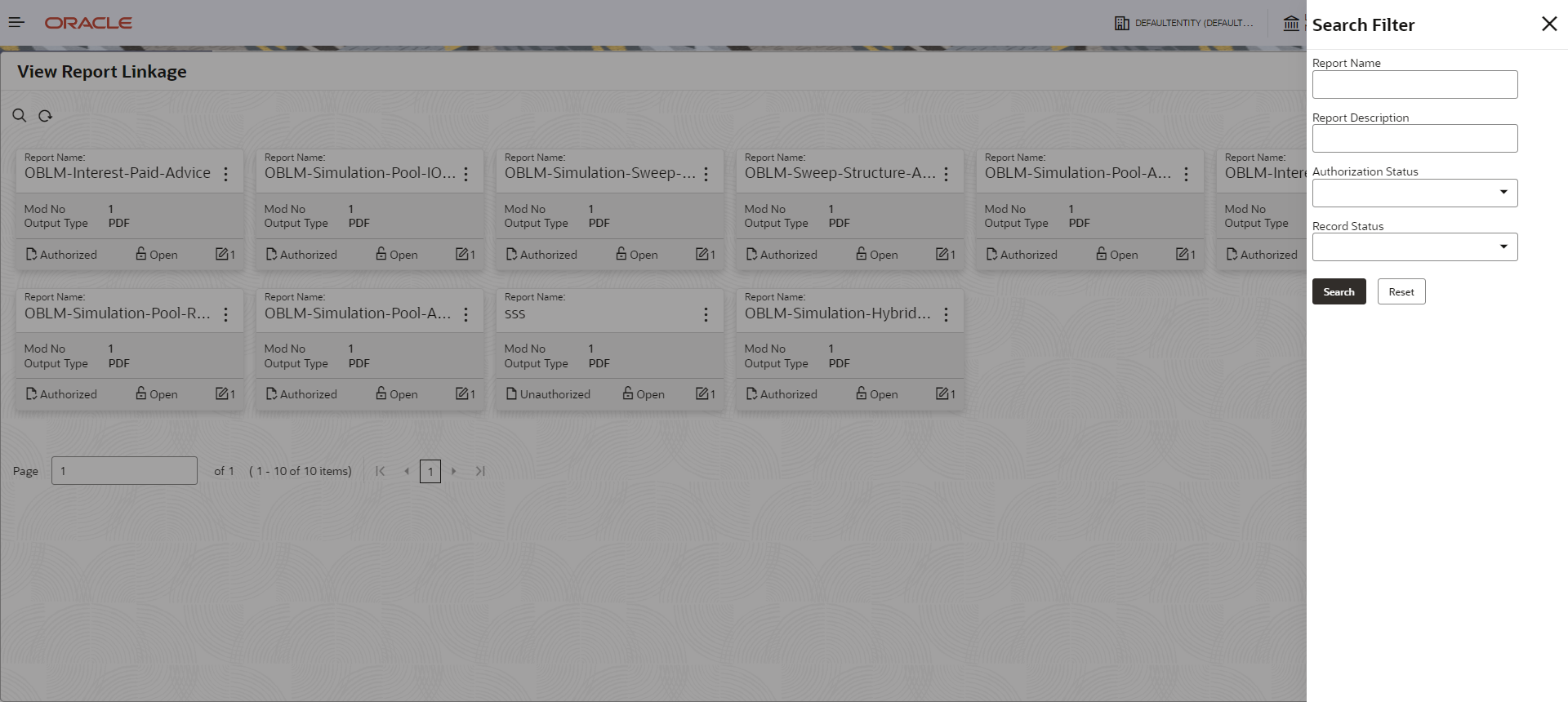- Oracle Banking Microservices Platform Foundation User Guide
- Report Linkage
- View Report Linkage
3.2 View Report Linkage
This topic provides the systematic instructions to view the created report linkage.
The status of the report linkage is displayed as Unauthorized and Open. Once the checker authorizes the report, the status is updated to Authorized and Open.
Specify User ID and Password, and login Home screen.
- On Home screen, click Core Maintenance. Under Core Maintenance, click Report Maintenance.
- Under Report Maintenance, click Report Linkage. Under Report Linkage, click View Report Linkage.The View Report Linkage screen displays.
For more information on fields, refer to the field description table.
Table 3-2 View Report Linkage - Field Description
Field Description Report Name Displays name of the report. Mod No Displays the modification version number. Output Type Displays the output type selected for the report. Authorization Status Displays the authorization status of the report. The options are:- Authorized
- Rejected
- Unauthorized
Record Status Displays the record status of the report. The options are:- Open
- Closed
Modification Number Displays the number of modification performed on the record. - Click Search icon.The View Report Linkage - Search displays.
- Specify the fields on View Report Linkage - Search screen.
For more information on fields, refer to the field description table.
Table 3-3 View Report Linkage - Search - Field Description
Field Description Template Name Specify the uploaded template name. Template Description Specify the description for the uploaded report. Authorization Status Select the authorization status of the report from the drop-down list. The options are:- Authorized
- Rejected
- Unauthorized
Record Status Select the record status of the report from the drop-down list. The options are:- Open
- Closed
- Click Search button.
- Click the widget to view the uploaded report details.The Report Linkage Maintenance screen displays.
For more information on fields, refer to the field description table below.
Table 3-4 Report Linkage Maintenance - Field Description
Field Description Report Name View the report name created for linkage. Note:
This field is displayed in the widget.Mod No View the modification version number. Note:
This field is displayed in the widget.Output Type View the output type selected for the report. Note:
This field is displayed in the widget.Report Name View the report name created for linkage. Report Description View the short description for the report. Template View the template selected for the report. Output Format View the selected output format for the report. - For actions that can be performed further, refer to Basic Actions section.