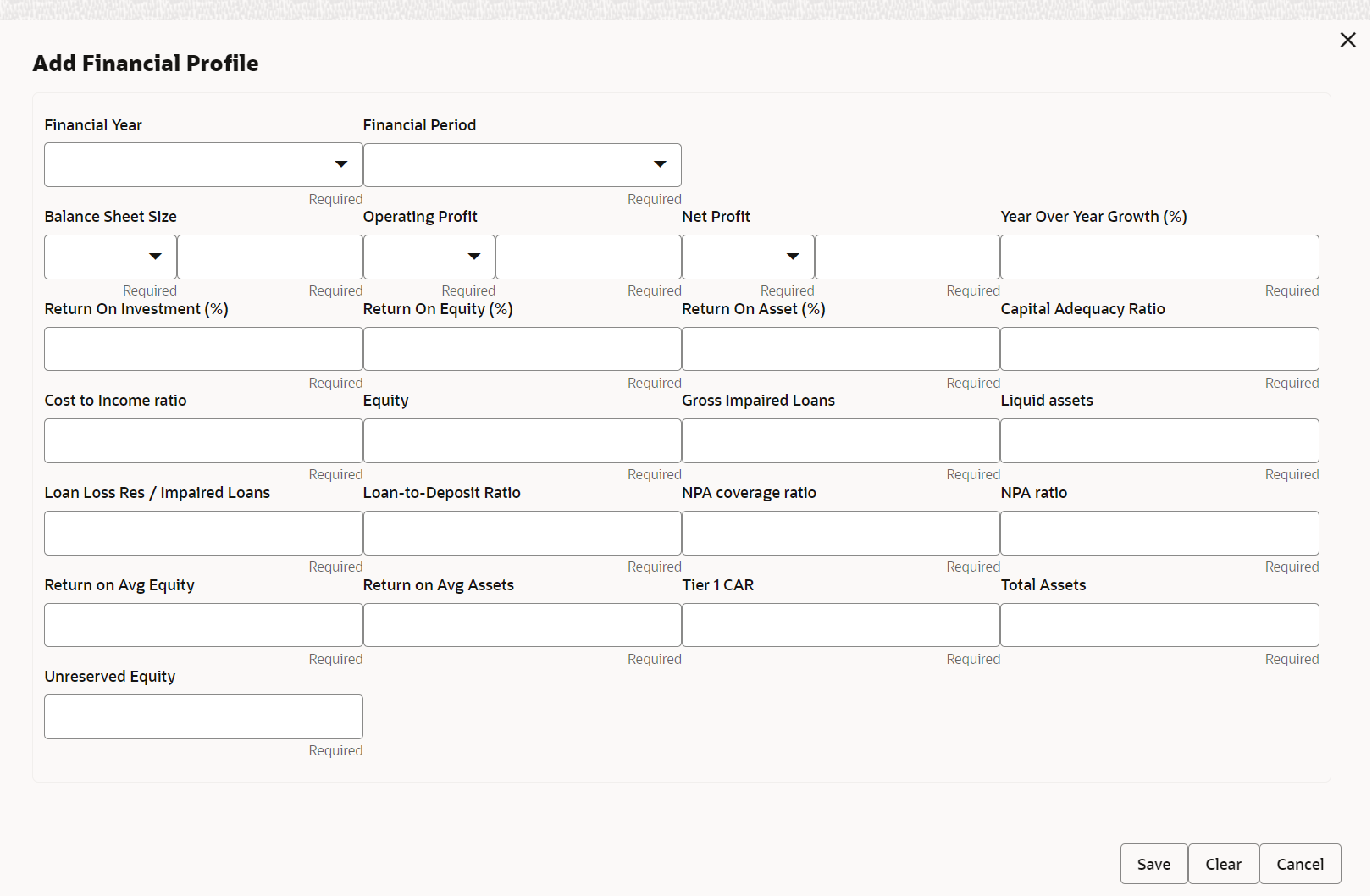- Small and Medium Enterprise Onboarding User Guide
- Small and Medium Enterprise Onboarding
- Onboarding Enrichment
- Financial Profile
1.4.2 Financial Profile
This topic provides the systematic instruction to enrich the customer’s financial information in the Financial Profile.
Note:
The fields marked as Required are mandatory.- On the Party Details screen, click on the
Financial Profile sectionThe Financial Profile screen displays.
- Click + icon to add the financial profile.The Add Financial Profile screen displays.
For more information on fields, refer to the field description table.
Table 1-16 Financial Profile – Field Description
Field Description Year Specify the year for which the financial details will be captured. Currency Specify the currency for capturing financial details. Balance Sheet Size Specify the balance sheet size of the small and medium enterprise for the selected year. Operating Profit Specify the operating profit of the small and medium enterprise for the selected year. Net Profit Specify the net profit of the small and medium enterprise for the selected year. Year Over Year Growth Specify the year-on-year growth. Return On Investment Specify the return on investment for the selected year. Return On Equity Specify the return on equity for the selected year. Return On Asset Specify the return on assets for the selected year. - Click Save to save the details.