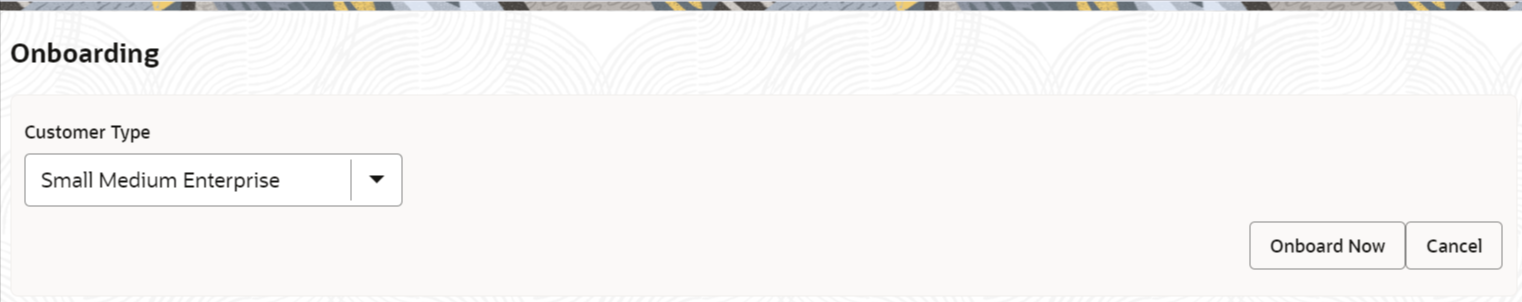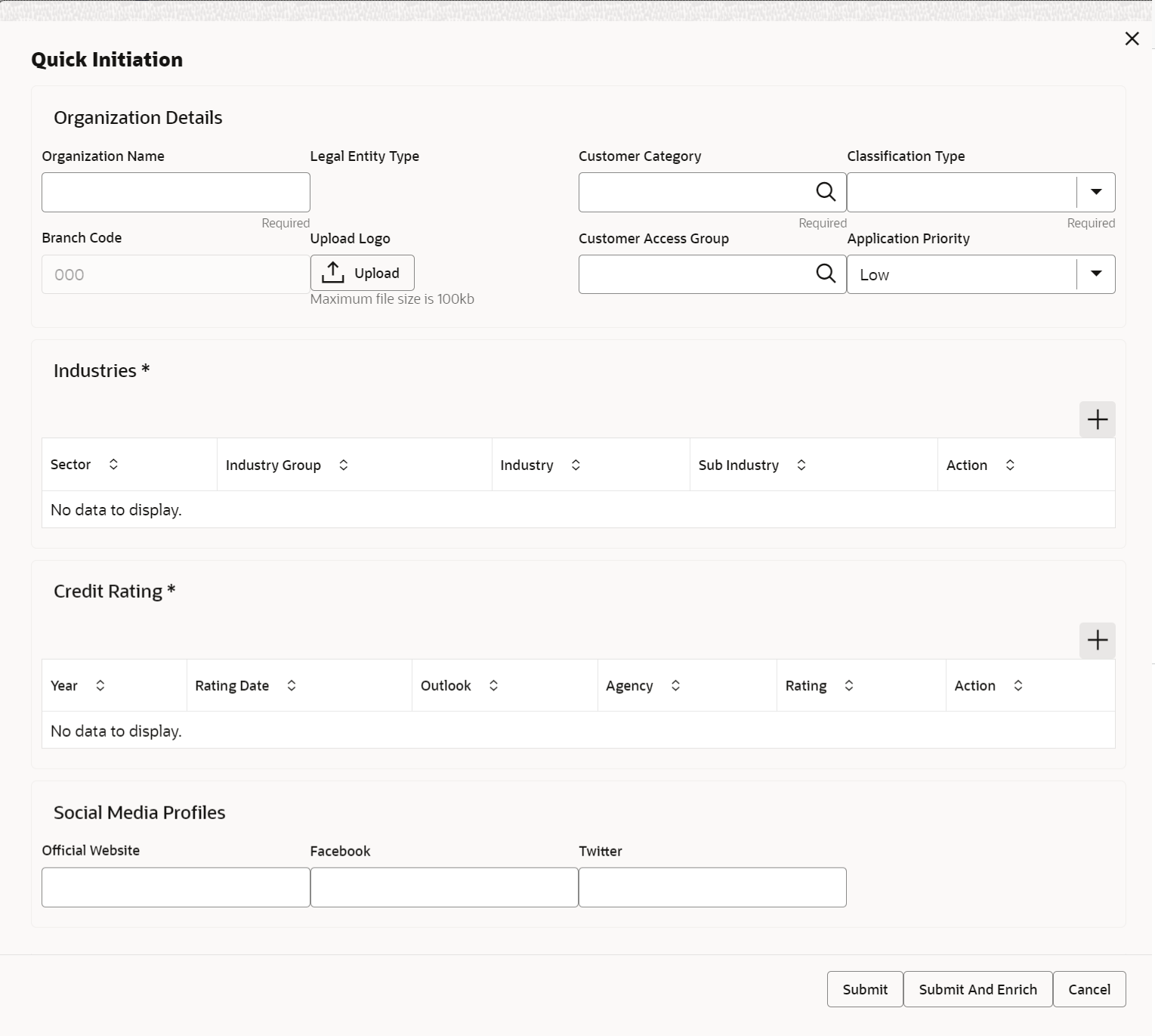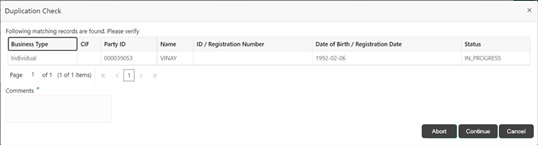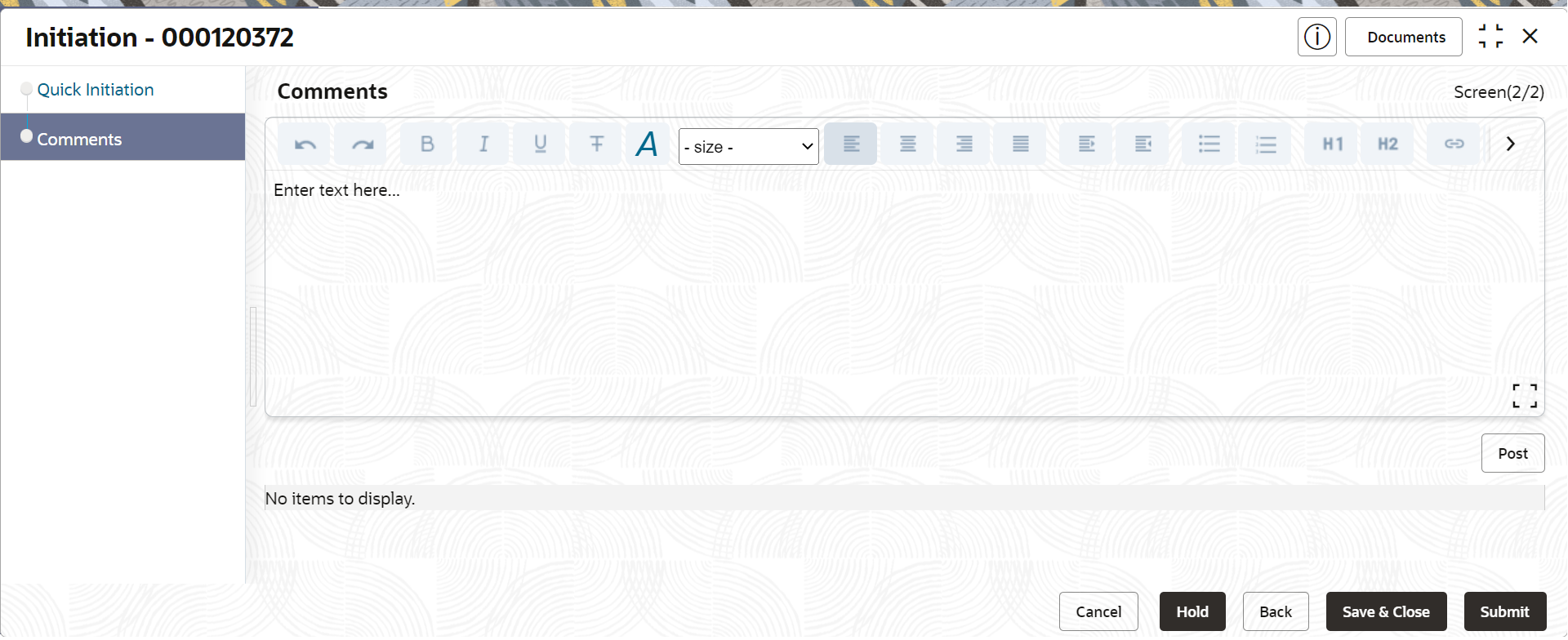- Small and Medium Enterprise Onboarding User Guide
- Small and Medium Enterprise Onboarding
- Onboarding Initiation
1.2 Onboarding Initiation
In the Initiation stage, the RM can capture basic demographic information about the Small and Medium Enterprise customer to be onboarded using Oracle Banking Enterprise Party Management.
Note:
The fields marked as Required are mandatory.- On the Home page, click Party
Service. Under Party Service, click
Onboarding.The Onboarding screen displays.
- On the Onboarding screen, specify the fields.For more information on fields, refer to the field description table.
Table 1-1 Onboarding - Field Description
Field Description Customer Type Select Small and Medium Enterprise from the drop-down list. Business Process Code If required, select the desired business process code. Note:
This field is displayed and required only if more than one process code is configured for a given customer type. - Click Onboard Now.The Quick Initiation screen displays.
Figure 1-3 Small and Medium Enterprise - Quick Initiation
- On the Quick Initiation screen, specify the details
about the customer.For more information on fields, refer to the field description table.
Table 1-2 Quick Initiation – Field Description
Field Description Organization details Specify the fields under this section. Organization Name Specify the registered name of the organization. Entity Type Select the type of business entity from the drop-down values:
- Private Limited
- Public Limited
- Trusts
- Government Owned
- Associations, etc.
Classification Type Classification of the SME as Micro, Small, or Medium as per the local regulations. Logo Upload logo of the company. Industries Specify the fields under this section. Sector Specify the industry sector to which the SME belongs. For example,
- Energy
- Real Estate
- Utilities
- Consumer
- Staples, etc.
Industry Group Specify the industry group within the sector. For example,
- Software
- Hardware
- Semiconductor industry groups within information technology sector
Industry Specify the industry within the industry group. For example, IT services, Software Products within Software. Sub Industry Specify the sub industry within the industry. For example,
- IT Consulting Services
- Data Processing Services
- Internet Services within IT services.
Credit Rating Specify the fields under this section. Rating Agency Specify the name of the credit rating agency, which has given rating to the SME. If rating from agency is not available, then bank’s internal rating can be captured. Rating Specify the rating provided by the credit rating agency. Social Media Profile Specify the fields under this section. Official Website Specify the official website address for the SME. Facebook Specify the Facebook URL for the SME. Twitter Specify the SME’s Twitter handle. - Click Submit system will check for duplicate
customers.
If there is no duplicate customer existed in the system, then the system creates unique party ID for the customer and displays the Quick Initiation screen.
If there is a duplicate customers existed in the system. It will display the list of customers with same name. the user will have below facility:- Abort to discard the Customer Onboarding.
- Continue to save the Customer Onboarding.
- Cancel to cancel the Customer Onboarding.
The Initiation - Duplication Check screen displays- Dedupe check will fetch the matches found against the below information:
- Information of existing customers present in the system.
- Information of the customers for whom the onboarding application was denied/rejected.
- By default, the system validates based on the customer organization name. If other attributes are required for dedupe check that can be configured.
Dedupe check will be performed as a service.
- Click Next.The Initiation - Comments screen displays.
Note:
The RMs can capture overall comments for the Initiation stage. Capturing comments helps in better understanding of the task by the banker who will work with this task in the next stage. - On the Comments screen, perform the following
actions:
Table 1-3 Actions – Description
Action Description Comments Specify the overall comments for the Initiation stage in the Comments box. Post Click Post. The comments are posted below the text box. Submit Click Submit. The Checklist window is displayed. Outcome On the Checklist window, select the Outcome as Proceed and click Submit. The task will be moved to the KYC stage.