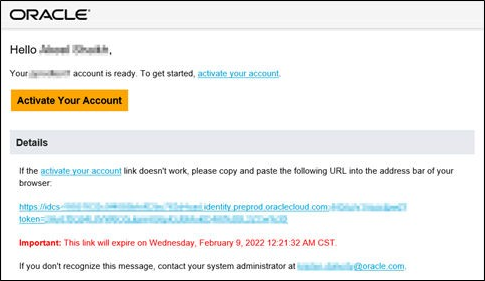3.5 Activate Application User Account
This topic provides the instructions to activate application user account.
After an Application User (Example: Entity Admin user, Business user) has been provisioned by their Administrator, they will receive an Account Activation email.
As an Application User, perform the following steps to login and activate your account:
Parent topic: Getting Started with Oracle Banking Cloud Service