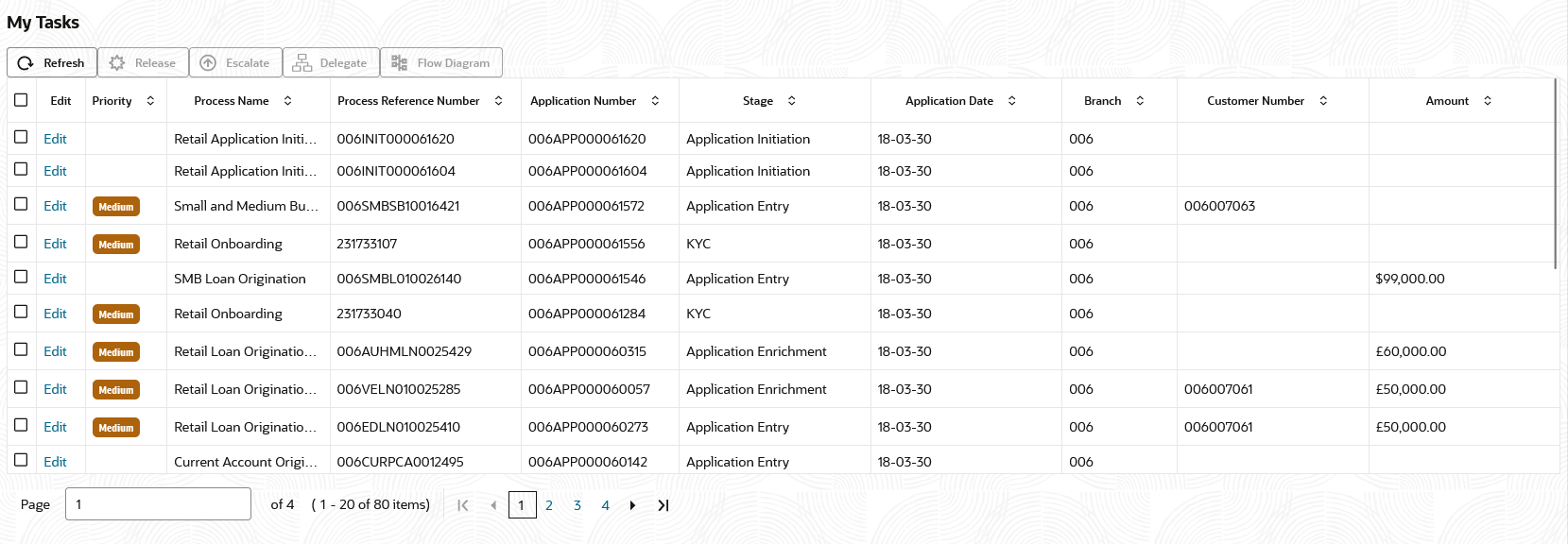1.5 My Tasks
My Tasks menu displays the tasks acquired from the free tasks menu by the current user.
The following information is displayed on the task list:
- Edit
- Priority
- Process Name
- Process Reference Number
- Application Number
- Stage
- Application Date
- Branch
- Customer Number
- Amount
The following action can be performed on the My Tasks menu:
- Release - Click Release to release the selected task from My Tasks to Free Tasks menu.
- Edit - Click Edit to edit the selected task.
- Refresh - Click Refresh button to refresh the task list.
- Flow Diagram - My Tasks menu enables the user to view the process flow of the selected task, find the stages completed and the current stage highlighted in the process flow.
- Delegate - Click Delegate to assign the acquired task to any valid user for processing within the group.
- Escalate - Task will be assigned to Supervisor.
Parent topic: Tasks