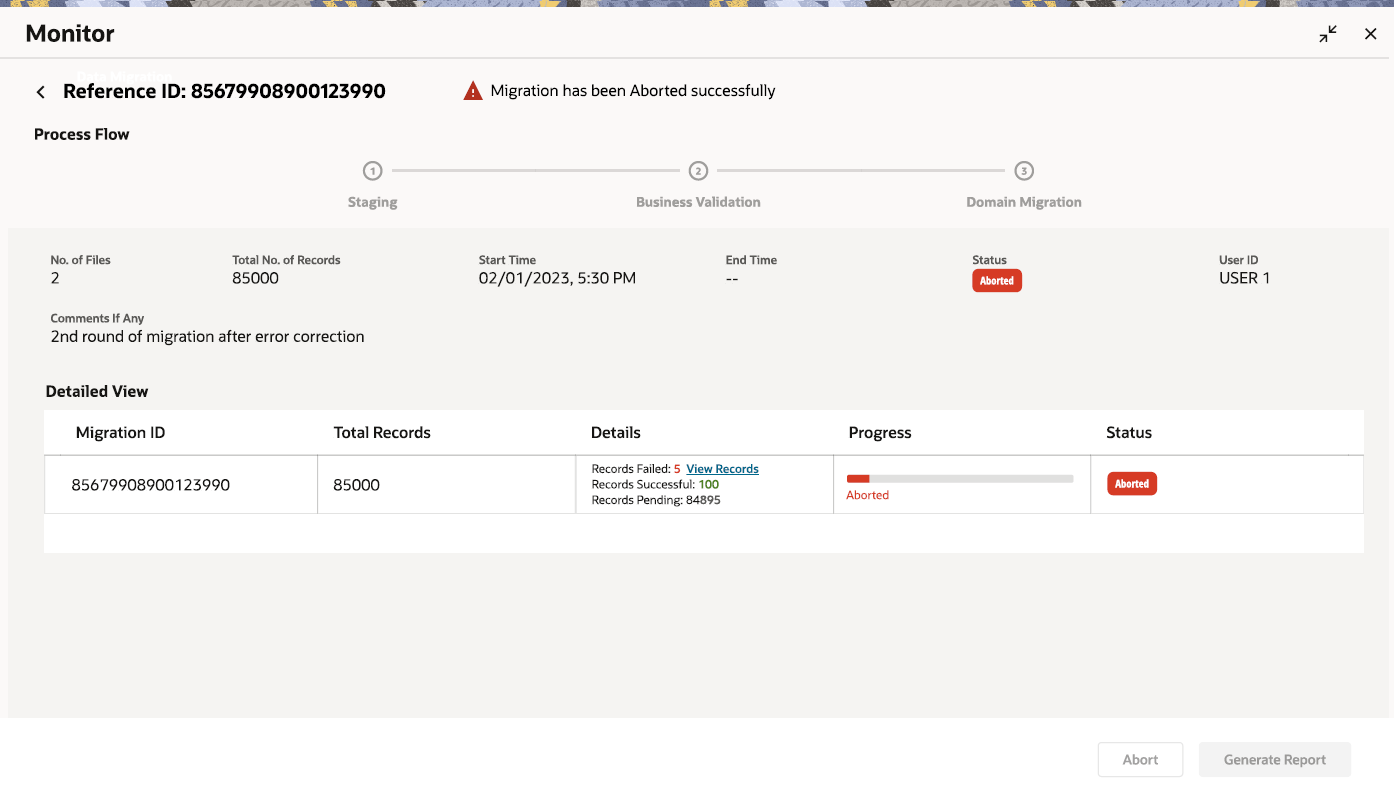2.3.3 Aborted Migration
An aborted migration stops the process of migration instantly and no further actions are executed in the data migration process. A report can be generated for an aborted migration from Completed migration screen.
While a data migration is in-progress, the migration can be aborted during Staging, Business Validation, and Domain Migration stages. An aborted migration will be available in the Completed migration tab on the Migration Dashboard.
After confirmation, the user will be prompted with a confirmation message and the status of the migration process will be updated as aborted in the Monitor screen.
Parent topic: Monitor Migration