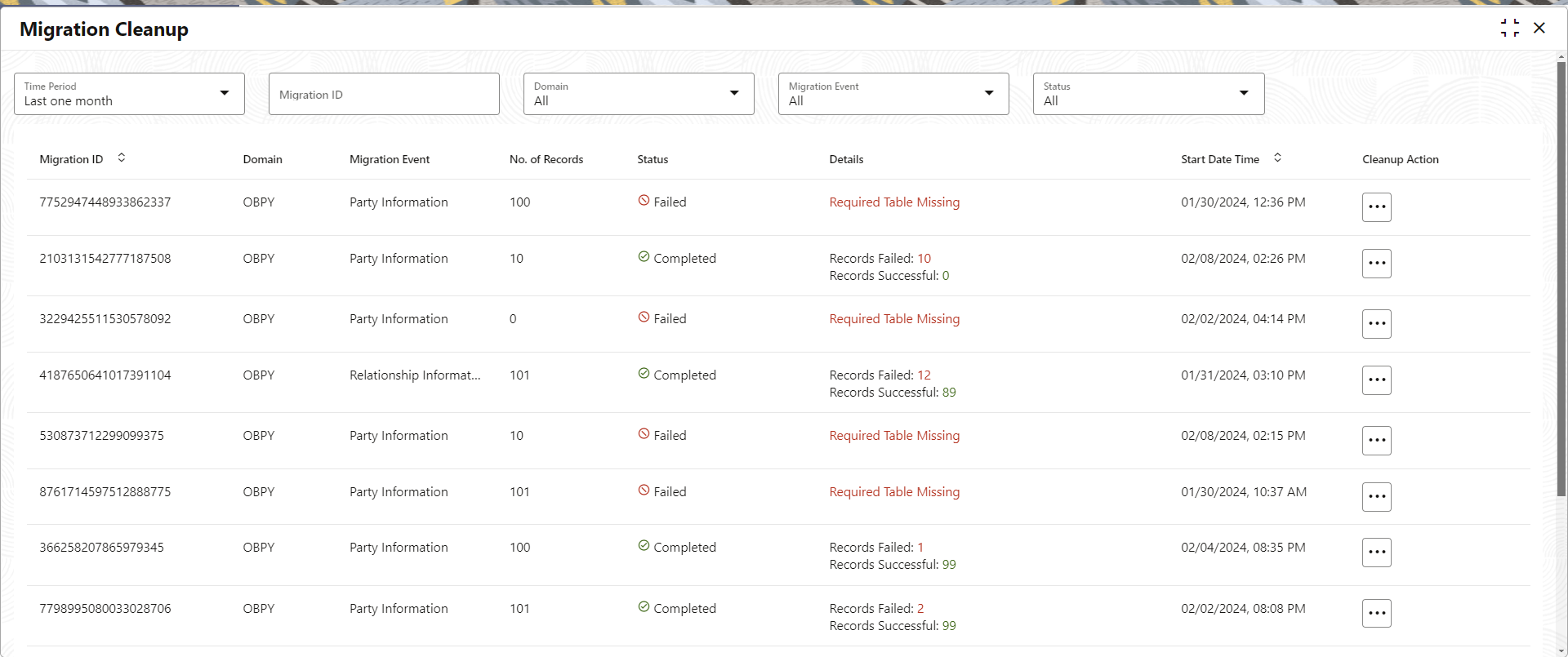2.4 Migration Cleanup
Migration Cleanup provides an ability to cleanup history of migrated data from the database tables. The data migration cleanup feature can permanently delete the previously migrated data from staging, domain, and history tables.
To initiate migration cleanup
On confirmation, previously migrated data will be deleted from the respective staging, domain, and history tables.
Note:
Staging, domain, and history tables can be cleaned up in any order. However, if staging table is cleaned up before domain and history tables, specific cleanup based on migration id will not be possible.Parent topic: Data Migration Process