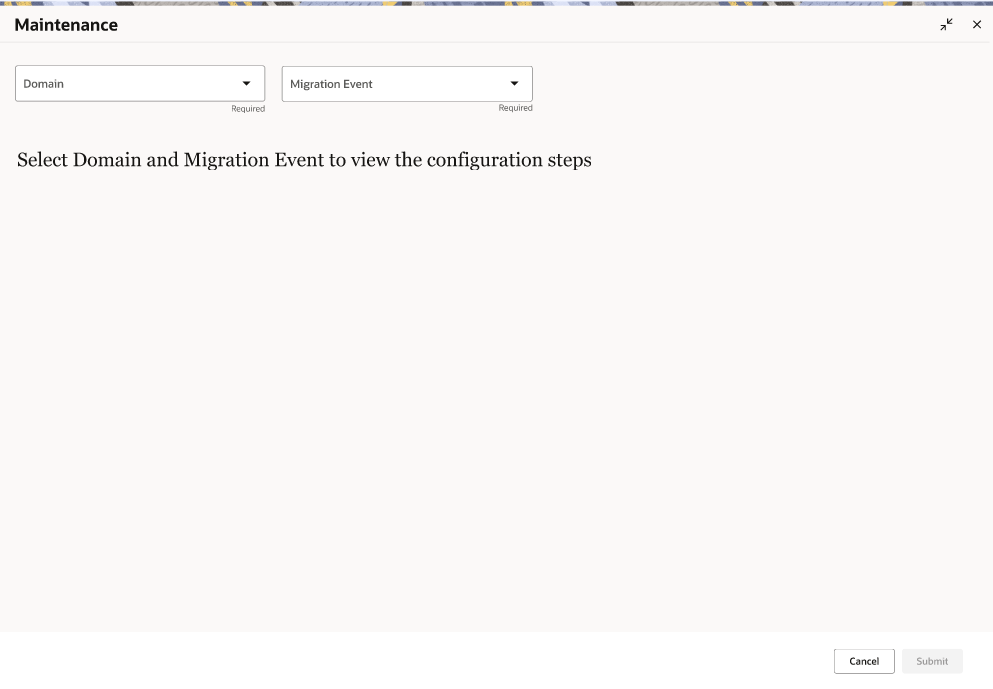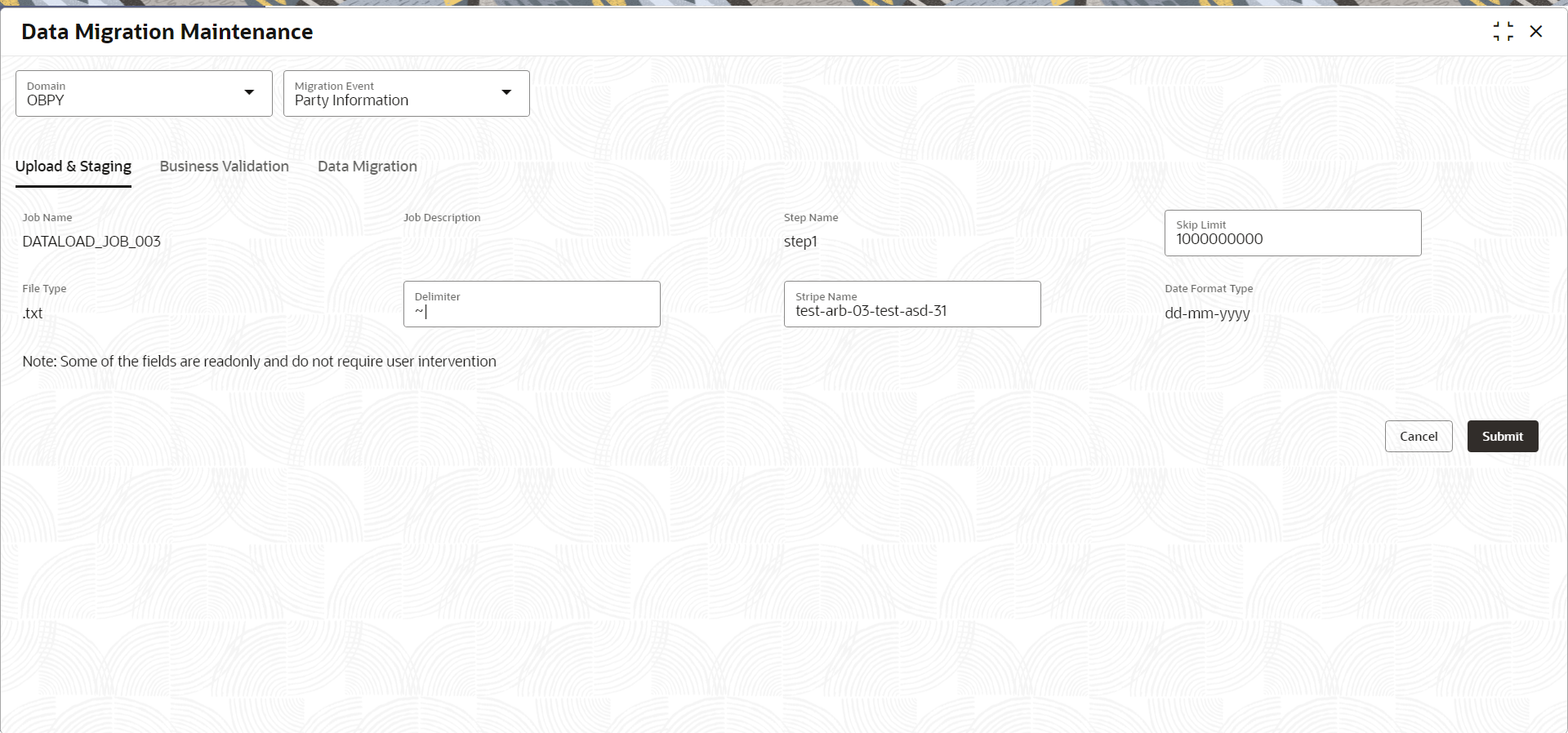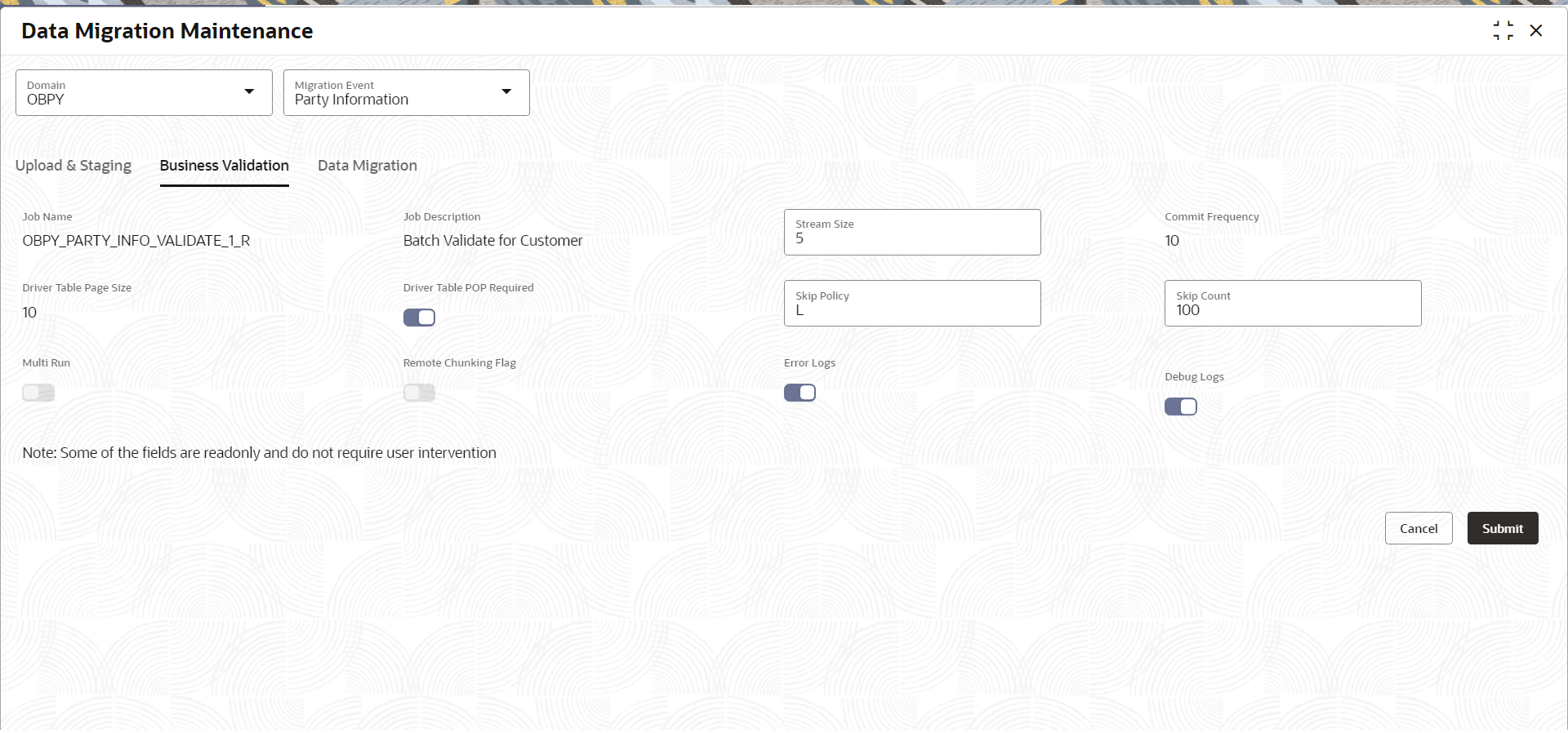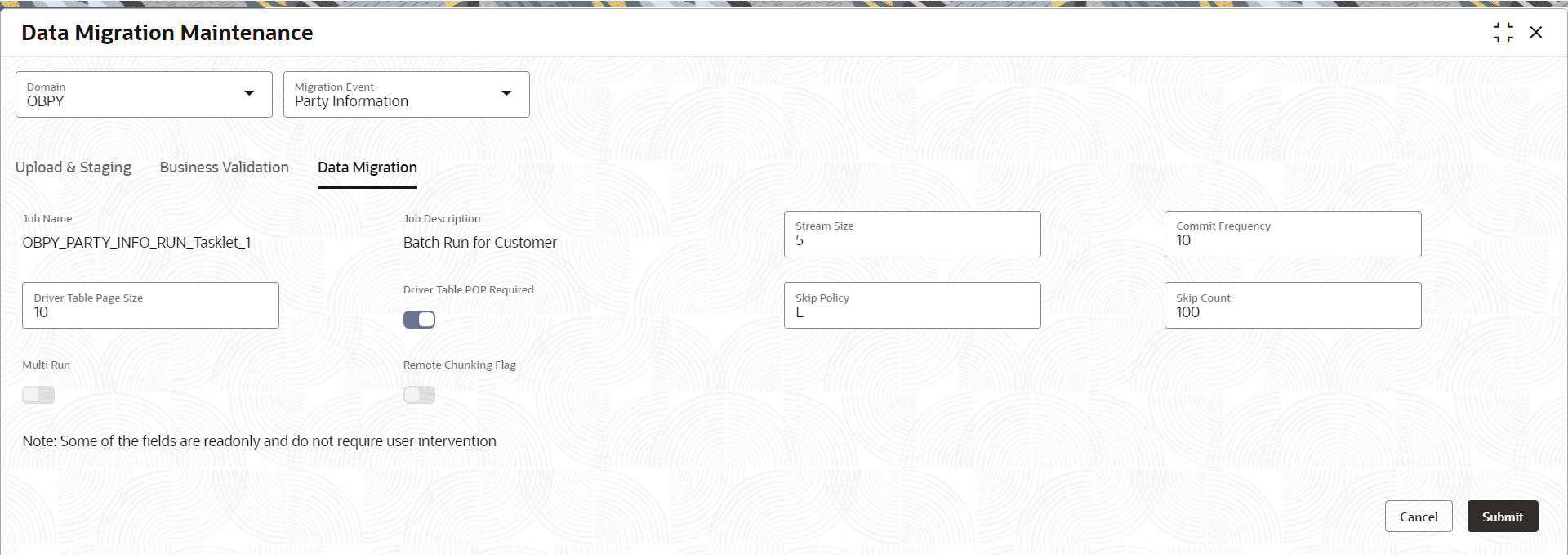- Data Migration User Guide
- Data Migration Maintenance
3 Data Migration Maintenance
Data Migration Maintenance feature to control different parameters used during data migration process to enable a successful migration completion.
- On the homepage, click Party Services. Under Party Services, click Data Migration.
- Under Data Migration, click Maintenance.The Maintenance screen is displayed.
- On the Maintenance screen, select domain as OBPY.
- Select the migration event from the available drop-down values. The available options are:
- Party Information
- Party Relationship Information
- Party Account Information
Tabs for different migration stages as Upload & Staging, Business Validation and Domain Migration is displayed.
Figure 3-2 Data Migration Maintenance - Upload & Staging
Refer to the table for parameters available to be maintained for different stages as below:Table 3-1 Upload & Staging - Parameter
Field If Mandatory Description Job Name No The name of the job being configured. Job Description No A brief description of the job's purpose or functionality. Step Name No The name of the step within the job configuration. Skip Limit Yes The maximum number of records that can be skipped during processing. File Type No The type or format of the file being processed (TXT, CSV, etc.). Delimiter Yes The delimiter used in the file for separating values (comma, '~|' , etc.). Stripe Name Yes Name of the stripe within the job or step. Date Format Type No The type of date format used in the data being processed. Figure 3-3 Data Migration Maintenance - Business Validation
Refer to the table for parameters available to be maintained for different stages as below:Table 3-2 Business Validation - Parameter
Field If Mandatory Description Job Name No The name of the job being configured. Job Description No A brief description of the job's purpose or functionality. Stream Size Yes Total number of threads to spawn. Commit Frequency No Batch Commit Size. Driver Table Page Size No Batch Reader page size to read from driver table. Driver Table POP Required No Flag to populate driver table, the expected values for this field – - N - Skips the invocation of domain service for driver table population if table is already populated.
- Y - Invoke domain service even if driver table is already populated.
Skip Policy Yes Exception handling flag, the expected values for this flag are - - N - Never Skip – It abort stream on first occurrence of record processing exception.
- A - Always Skip – Always skips, no matter the exception or the total number of skipped items.
- L - Limit Skip – Skips failed record till limit maintained in column SKIP_COUNT.
Skip Count Yes Limit to decide maximum number of business exceptions to be skipped. It is mandatory for SKIP_POLICY = ‘L’. The default value is 10. Multi Run No Multiple execution of the same batch job on the same day (Intra Day), The expected values for this field – N and Y. To enable multi run, SKIP_POLICY has to be set Always skip. Remote Chunking Flag No Flag to decide batch execution using the event based configuration that is across JVM or Partition based that is within JVM. The default value is set as N.
N - Partition based execution
Y - Event Based Configuration
Error Logs No Error logging enabled. Debug Logs No Debug logging enabled. Figure 3-4 Data Migration Maintenance - Data Migration
Refer to the table for parameters available to be maintained for different stages as below:Table 3-3 Data Migration - Parameter
Field If Mandatory Description Job Name No The name of the job being configured. Job Description No A brief description of the job's purpose or functionality. Stream Size Yes Total number of threads to spawn. Commit Frequency Yes Batch Commit Size. Driver Table Page Size Yes Batch reader page size to read from driver table. Driver Table POP Required No Flag to populate driver table, the expected values for this field – - N - Skips the invocation of domain service for driver table population if table is already populated.
- Y - Invoke domain service even if driver table is already populated.
Skip Policy Yes Exception handling flag, the expected values for this flag are - - N - Never Skip – It abort stream on first occurrence of record processing exception.
- A - Always Skip – Always skips, no matter the exception or the total number of skipped items.
- L - Limit Skip – Skips failed record till limit maintained in column SKIP_COUNT.
Skip Count Yes Limit to decide maximum number of business exceptions to be skipped. It is mandatory for SKIP_POLICY = ‘L’. The default value is 10. Multi Run No Multiple execution of the same batch job on the same day (Intra Day), the expected values for this field – N and Y. To enable multi run, SKIP_POLICY has to be set always skip. Remote Chunking Flag No Flag to decide batch execution using event based configuration that is across JVM or Partition based that is within JVM. The default value is N. N - Partition based execution.
Y - Event Based Configuration.
- Click Submit on the Data Migration Maintenance screen.