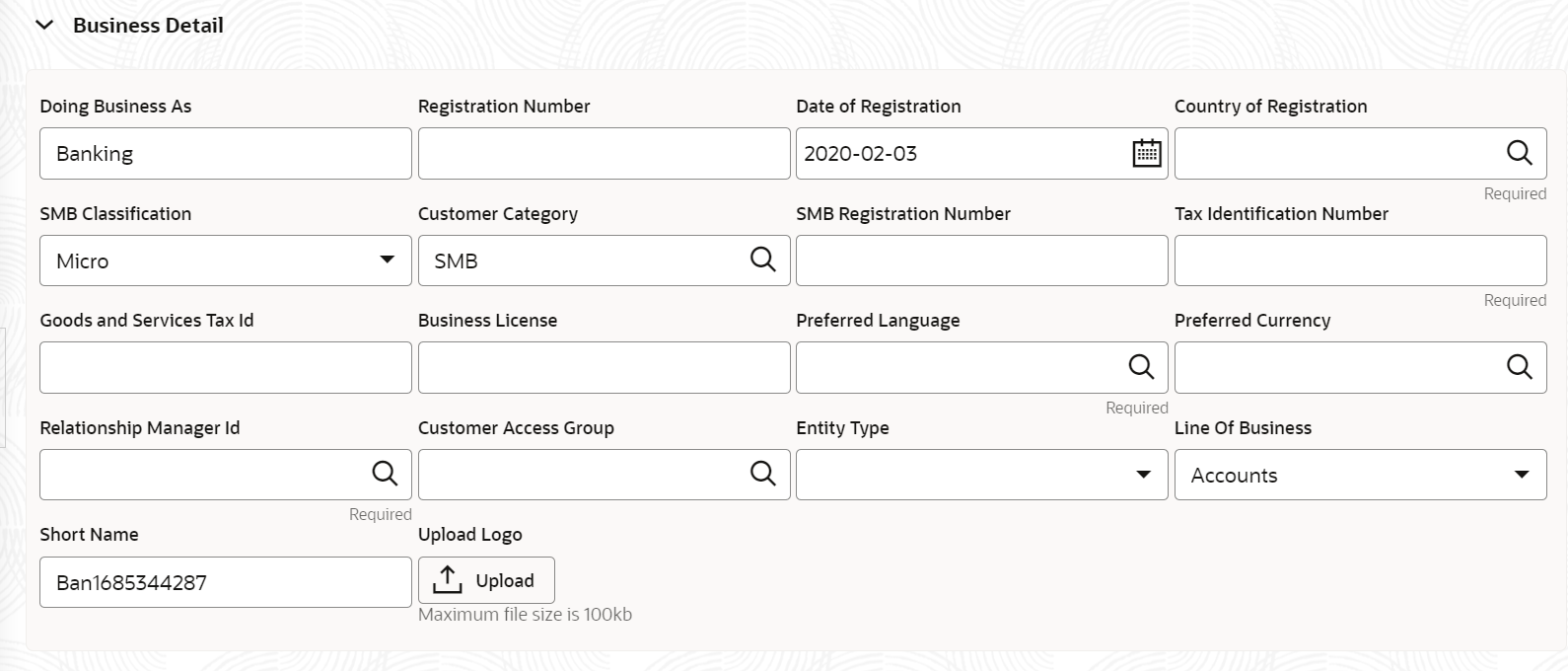2.2.1 Insta SMB Amendment - Basic Details
You can amend basic details such as business and address of the customer to be onboarded in the basic details screen.
Insta SMB Amendment - Basic Details screen captures the following data segments to capture party basic details.
Table 2-7 Data Segment - Description
| Sl.No | Data Segment Name | Mandatory / Optional / Conditional | Description |
|---|---|---|---|
| 1 | Business Details | Mandatory | Data segment to capture business information of the party. |
| 2 | Current Address | Conditional | Data segment to capture current address of the party such as current communication address, current residential address, etc.
Note: Address type in current address can be configured as mandatory through Address Management Maintenance. For more information, refer to the Oracle Banking Party Configurations User Guide for address management configurations. |
| 3 | Previous Address | Optional | Data segment to capture previous addresses of the party such as previous communication address, previous residential address, etc. Multiple previous address for each of the address type can be captured in previous address.
Minimum address history will be required, if configured,as per Address Management Maintenance.
Note: For more information, refer to the Oracle Banking Party Configurations User Guide for address management configurations. |
| 4 | Social Profile | Optional | Data segment to capture Social Profile of the party such as Linkedin, Facebook, etc. |
Parent topic: Insta SMB Amendment