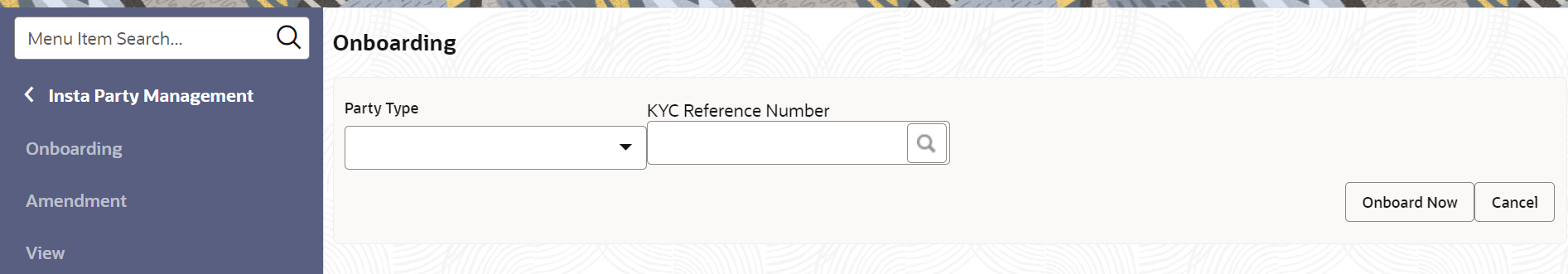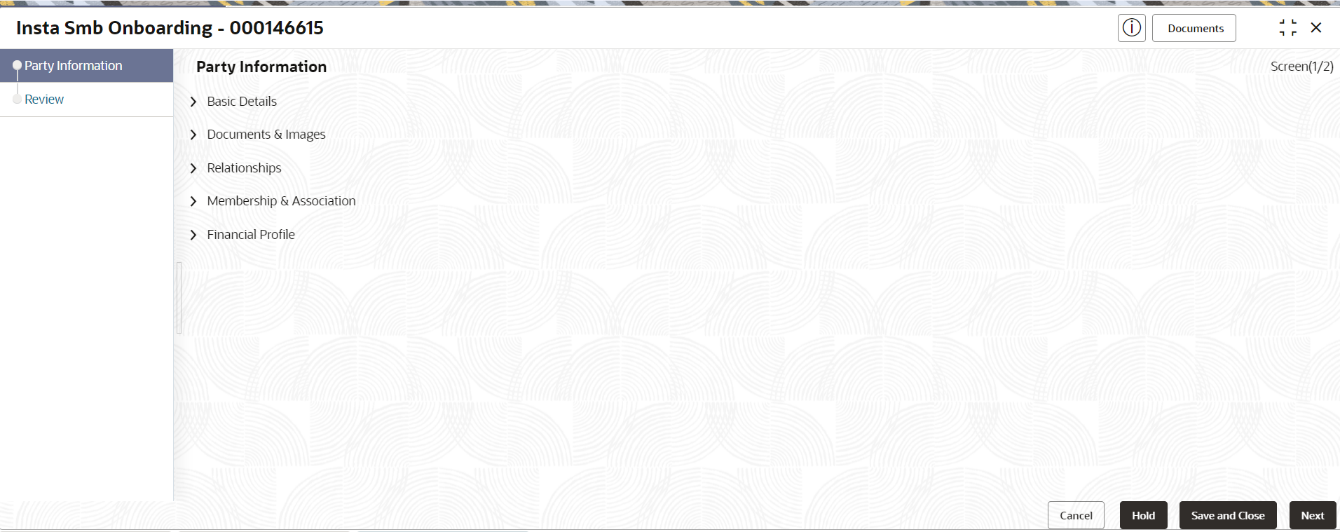2.1 Insta SMB Onboarding
Insta SMB Onboarding feature allows user to onboard party using a single screen.
To initiate the insta onboarding process:
- Insta SMB Onboarding - Basic Details
You can add basic details such as business and address of the customer to be onboarded in the Basic Details screen. - Insta SMB Onboarding – Document & Images
Section to upload party documents including the supporting document and signatures. - Insta SMB Onboarding – Relationships
The details about the relationships of the customer to be onboarded are added in the Relationship segment. Adding relationship details is beneficial to both the customer and the bank during critical events. - Insta SMB Onboarding - Membership & Association
Section to add membership and association information related to the party. - Insta SMB Onboarding - Financial Profile
Section to add financial information related to party including asset, liability, income, and expense.
Parent topic: Insta Party Management