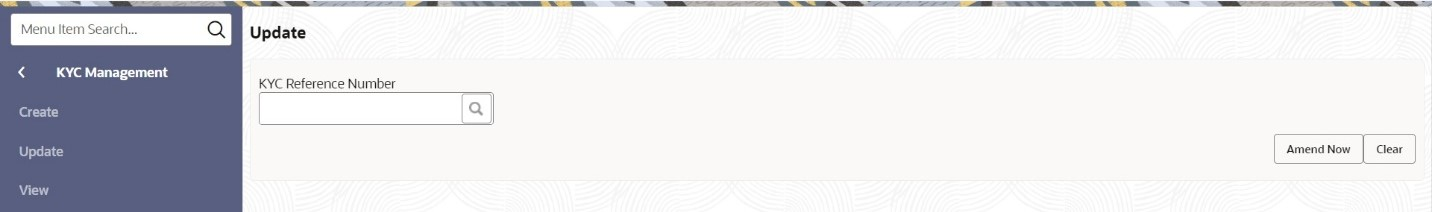3.2 Update KYC
Update KYC process allows user to update or amend a KYC record for the party.
To initiate the update KYC:
Note:
The fields marked as Required are mandatory.Party Information
The party information will be available only in the view mode and cannot be amended.
KYC Information
Parent topic: KYC Management