9.1.1 Subledger Application Summary
To navigate to the Sub Ledger Application summary and understand the details
provided there, follow these steps:
- From the Oracle Financial Services Accounting Foundation Cloud page, select
Sub Ledger Applications. The Sub Ledger
Application window is displayed.
Figure 9-1 Subledger Application
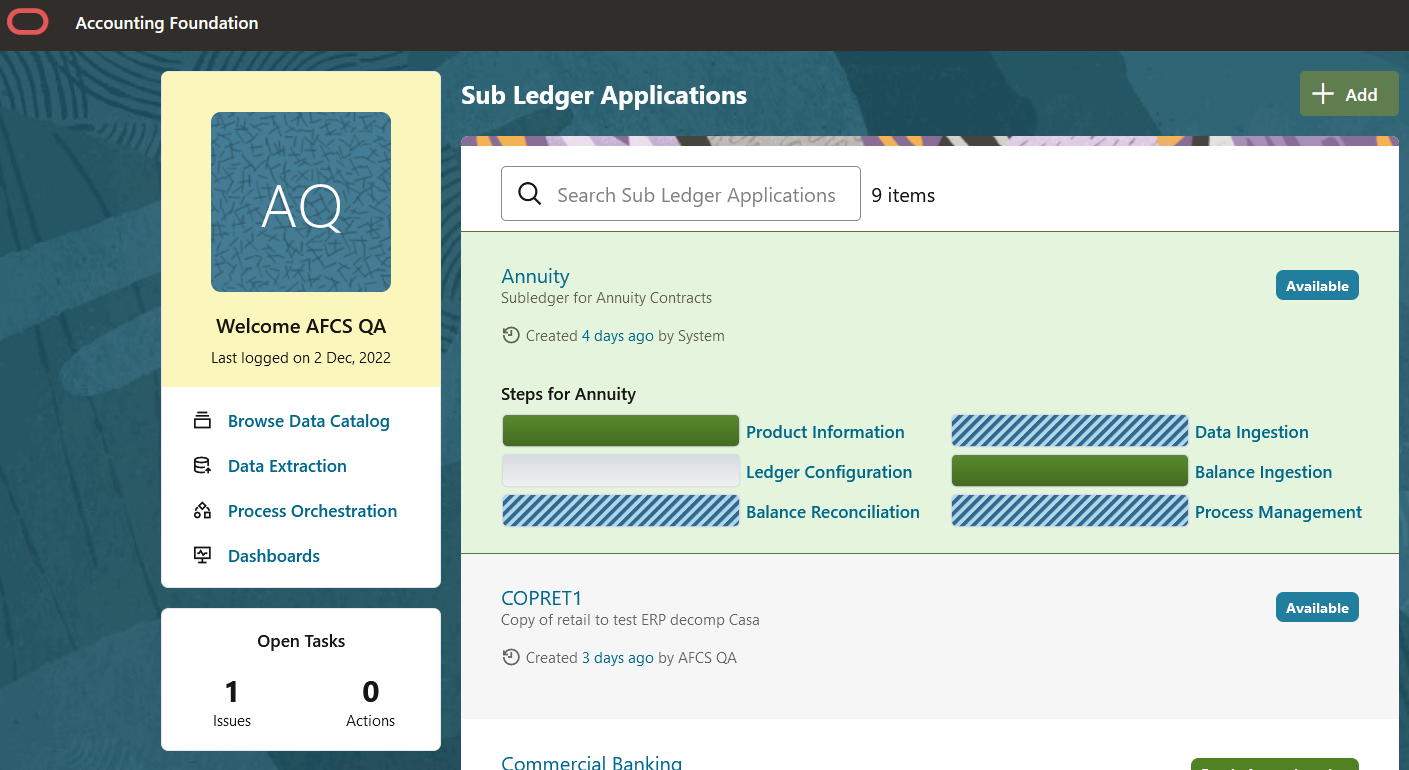
- You can search for a subledger name or a subledger short name. A list of
pre-packaged subledgers appears. For more information, see the Pre-packaged Subledgers
section.
Note:
You can not edit pre-packaged subledgers using the Sub Ledger Application screen. - In the Sub Ledger Application page, you can view the
status of the SLA, which can be in one of the following statuses:
- Draft
- Ready for Registration
- Registered
- Configured
- Available
- Click a subledger application name to view the steps and the status of the
subledger application. The steps of the SLA are as follows:
- Product Information: For details, see the Subledger Applications section.
- Data Ingestion: For details, see the External
Data Descriptors and Connectors section.
Note:
Click the Data Ingestion link and then click the Click here link to download data specifications or entities that must be loaded before executing any SLA. Clicking the link will download a file displaying all the tables. You can download this data only for Configured or Available SLAs. An error message is displayed if you click on an SLA in the Ready for registration state. - Ledger Configuration: For details, see the Ledger Configuration section.
- Balance Ingestion: For details, see the Connectors section.
- Balance Reconciliation: For details, see the Reconciliation section.
- Process Management: For details, see the PMF
section.Hover on each step to know its percentage completion status.
- On the Sub Ledger Application page, click Add to create a new subledger. For more information, see the Adding a Subledger section.
- See Register an SLA section for more details on registering subledger applications configured in this application.