15.9 Workflow of Balance Reconciliation
The Balance Reconciliation structure is designed in such a way that, it facilitates verification of the differences which arise by comparing the GL Source Systems with the Bank’s Operational Systems. At a global level, you must input GL and Product Processor setting details which form a base at a reconciliation level. The input provided in the Type and Configuration Windows is reflected at a global level.
The General Ledger to Product Processor is the predefined reconciliation definition type that can be used during a Reconciliation Definition. The reconciliations are defined, which forms a part of execution and data verification. This can be defined as Manual Reconciliation Definition, as shown in below Figure.
This reconciliation type is defined in the Reconciliation Rule UI. Product Processor is an entity in the AFCS System used to store data that are received from the Operational System of the Bank.
Figure 15-1 Balance Reconciliation Workflow
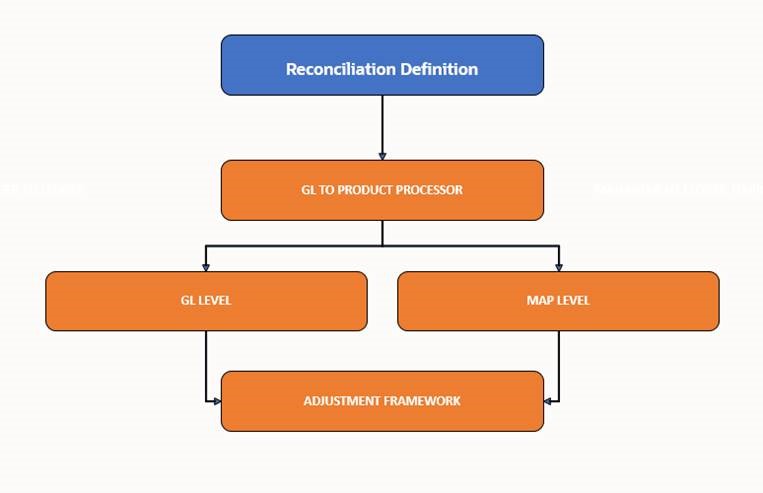
Figure 15-2 Balance Reconciliation Rule for General Ledger to Product Processor Workflow
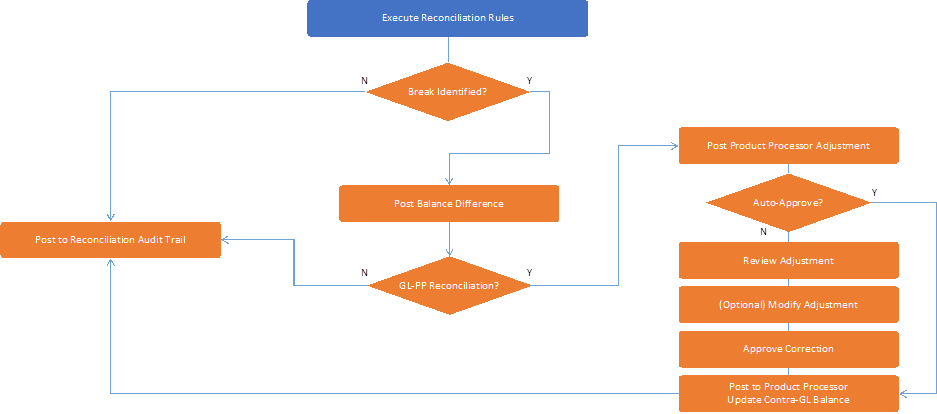
- First define and consider the Balance Reconciliation Rule.
- Define the Operational System data, which needs to be used for reconciliation.
- Configure threshold and Adjustment Entry floor before passing the Adjustments. This is applicable for Manual Reconciliation. For more information on Adjustments, see the Adjustment section. A different allocation ratio can be fixed for passing the adjustment entry into the different Product Processors (PP) that participate in the mapping.
- Execute the Reconciliation rule using the Process Modelling
Framework.
When reconciliation differences arise, then the adjustment entries are passed (manually).
- If there are Reconciliation differences reported after
execution, the differences are populated in FACT reconciliation
difference table and then these entries are posted as Adjustments.
There are two types of reconciliation processes:
- In Manual Reconciliation process, you can review the adjustments in Reconciliation Summary UI and post the reconciliation entries to product process tables. In manual reconciliation definition, your input is sought on the GL side and PP side to determine the course of reconciliation. This is applicable for both GL Level and Map Level Reconciliation. In GL level reconciliation, unique GL codes are identified from the GL code mapping. At the map level, GL codes do not form a part of the reconciliation definition. A manual reconciliation definition can be used for a Solo or Consolidated Legal Entity. The reconciliation definition for a consolidated GL, having an intra-group GL structure, is computed from GL data and not from PP data. Therefore, any account present in the PP but unavailable in GL is not captured in the reconciliation definition.
- In Automatic Reconciliation Process, reconciliation entries are posted to the process tables.
- If there are no Reconciliation differences reported after execution, then no audit entry is made in terms of reconciliation to process table. Further no action is required.
- If there are Reconciliation differences reported after
execution, the differences are populated in FACT reconciliation
difference table and then these entries are posted as Adjustments.
There are two types of reconciliation processes: