Accessing Reports
The following instruction is the description for the procedure to access reports:
- Log in to the application to display the OFSAA Landing Page.
You can access Audit Trail Report from Reports on the header. Clickfrom the header to display the Reports in Tiles menu.
Figure 16-1 Reports

Figure 16-2 Reports window
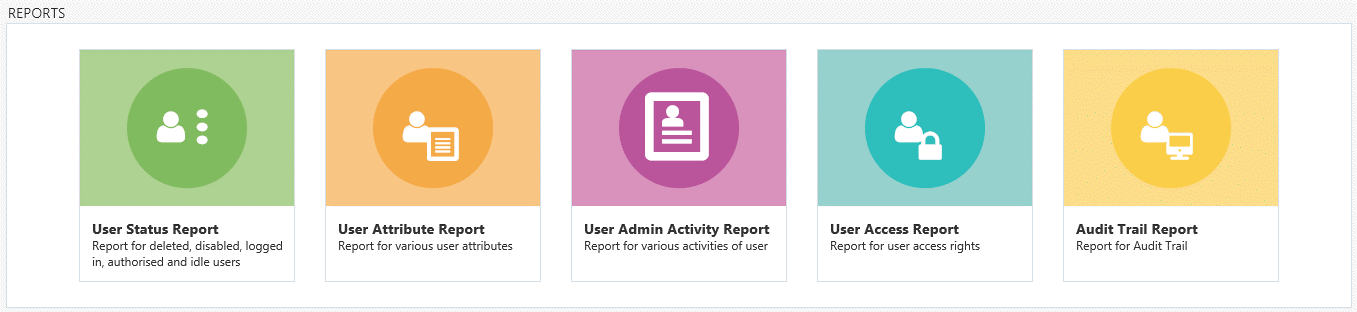
- Click any of the reports to display the respective Search and Filter windows.
Note:
You can access reports from the Tiles menu, or by clicking the
 button to view the Navigation List.
button to view the Navigation List.
Figure 16-3 Menu Navigation icon