Batch Maintenance
Batch refers to a set of executable processes based on a specified rule. Batch Maintenance framework within the Infrastructure system facilitates you to create and maintain the Batch Definitions. You can process the Batch scheduled for execution from Batch Maintenance and also from other modules and applications such as Rules Run Framework and Enterprise Modeling respectively.
You should have Batch Write User Role mapped to your User Group to cancel a Batch. The Batch Maintenance window displays a list of Batches scheduled for maintenance with the other details such as Batch ID, Batch Description, and the editable state of the Batch.
Figure 13-1 Batch Maintenance window
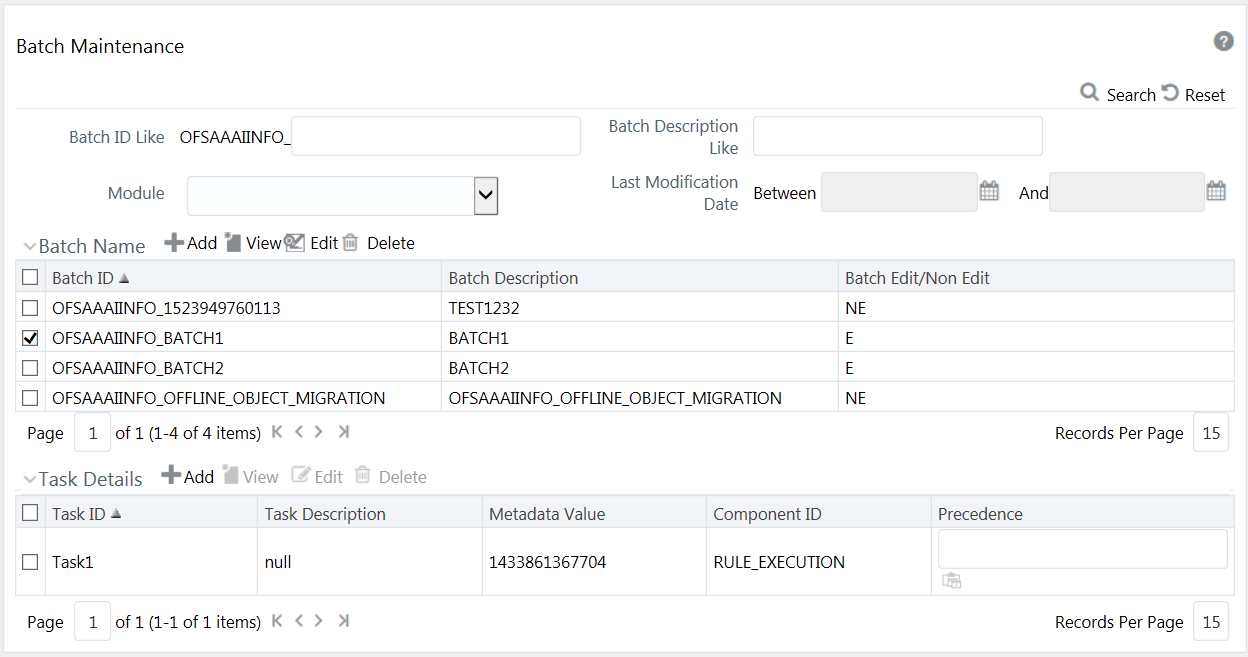
In the Batch Maintenance window, you can do the following:
- Create Batch Definitions and assign task details to a Batch. You can also set the task precedence, specify component, and define the dynamic parameters based on the component.
- View the Batch Definition details.
- Change the Batch Definition Status as Non Editable (NE).
- Delete Batch Definition details.
You can also search for a specific Batch based on the Batch ID, Batch Description, Module, or Last Modified Date.
You can transfer batch ownership from one user to another user. For details, see Transferring Batch Ownership section in the OFSAAI Administration Guide.