Build Hierarchy
Business Hierarchy refers to Organizing Data into logical tree structure to represent the groups and relations among various levels at which measure can be viewed. A measure can be viewed at different levels depending upon the hierarchy breakdown of the dimension category.
Based on the role that you are mapped to, you can access read, modify or authorize Build Hierarchy. For all the roles and descriptions, see Appendix A. The roles mapped to Business Hierarchy are as follows:
- BMM Hierarchy Access
- BMM Hierarchy Advanced
- BMM Hierarchy Authorize
- BMM Hierarchy Phantom
- BMM Hierarchy Read Only
- BMM Hierarchy Write
For example, consider the following structure.
Figure 9-15 Business Hierarchy
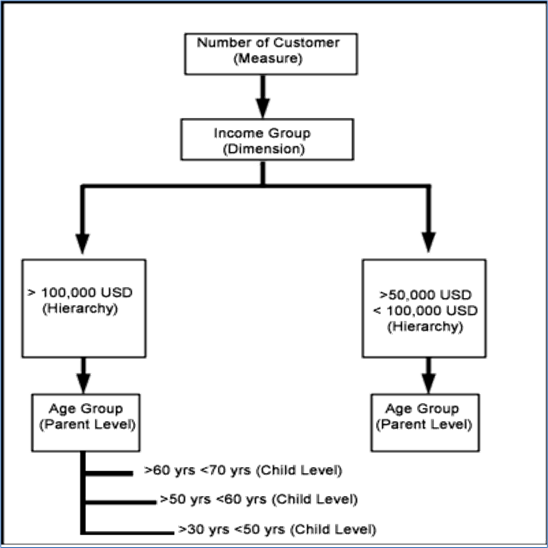
You can view the Number of Customers (Measure) across Income Group (Dimension), which is further broken down by different age groups (Hierarchy). While number of customers is a metric, it is useful when viewed based on some categorization such as customer income profile or customers having an annual income of over USD 100,000 per annum, to provide better quality of information.
To open the Business Hierarchy window, from the LHS menu, select Common Tasks, select Unified Analytical Metadata, select Dimension Management, and then select Build Hierarchy.
Figure 9-16 Business Hierarchy window
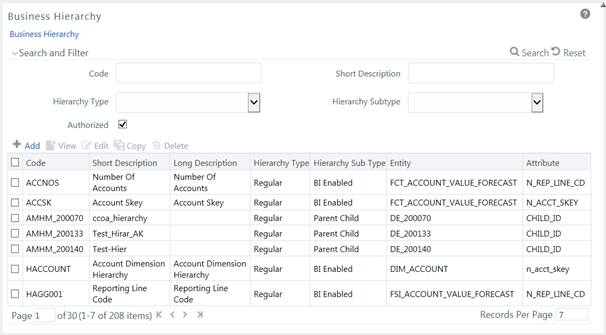
The Business Hierarchy window displays the list of pre-defined Business Hierarchies with their Code, Short Description, Long Description, Hierarchy Type, Hierarchy Sub Type, Entity, and Attribute. You can create Business Hierarchies for measure(s), and view, edit, copy, or delete the required Business Hierarchies. For more information on the Business Hierarchy Types and Sub-types, see Business Hierarchy Types.
Note:
When an AMHM hierarchy is created, implicitly a UAM Business hierarchy also gets created and will be listed in the Summary window of Business Hierarchy. The Code of Implicitly populated UAM Hierarchy is system generated with length of 11 characters and prefixed with AMHM.You can also search for a specific Business Hierarchy based on the Code, Short Description, Hierarchy Type, Hierarchy Sub Type, and Authorization status, or view the list of existing Business Hierarchies within the system.