Cluster Registration
This is required only if you have enabled Big Data Processing within your application pack. Cluster registration is required for creating Data sources based on HDFS File or WebLogs in the HDFS cluster and also for using Cluster for Sqoop mood.
Figure 8-34 DMT Configurations window – Register Cluster
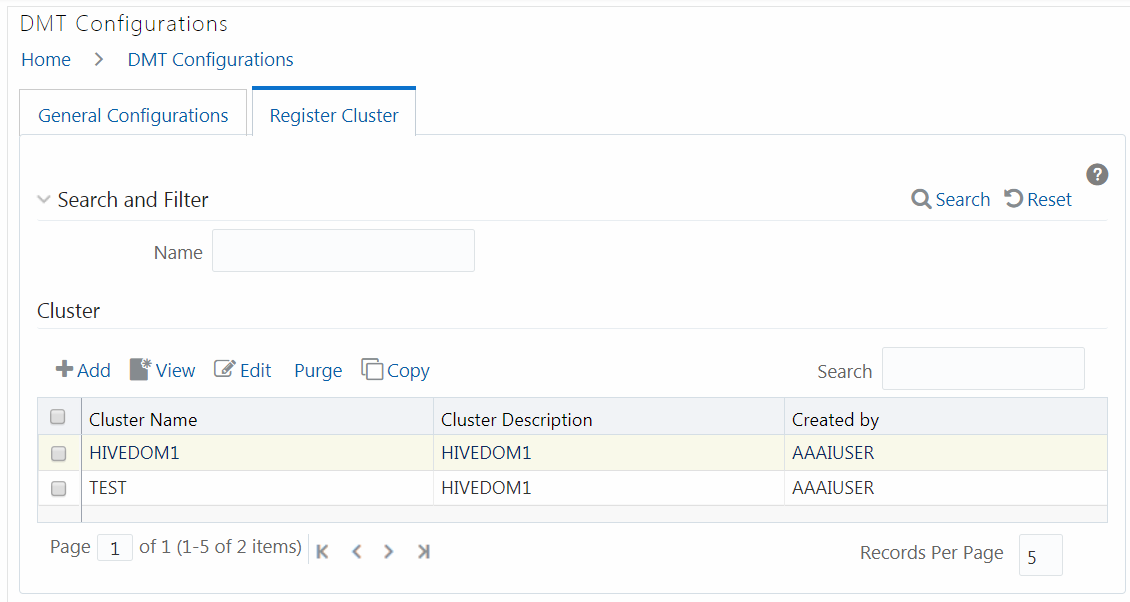
This window allows you to register a new cluster, modify, view, copy, or delete an existing cluster. You can search for a cluster based on Name.
For sorting the fields, mouse-over at the end of the Column heading and click to sort in the ascending order or click to sort the fields in the descending order.