General Configurations if Big Data Processing License is not enabled
Figure 8-33 DMT Configurations window
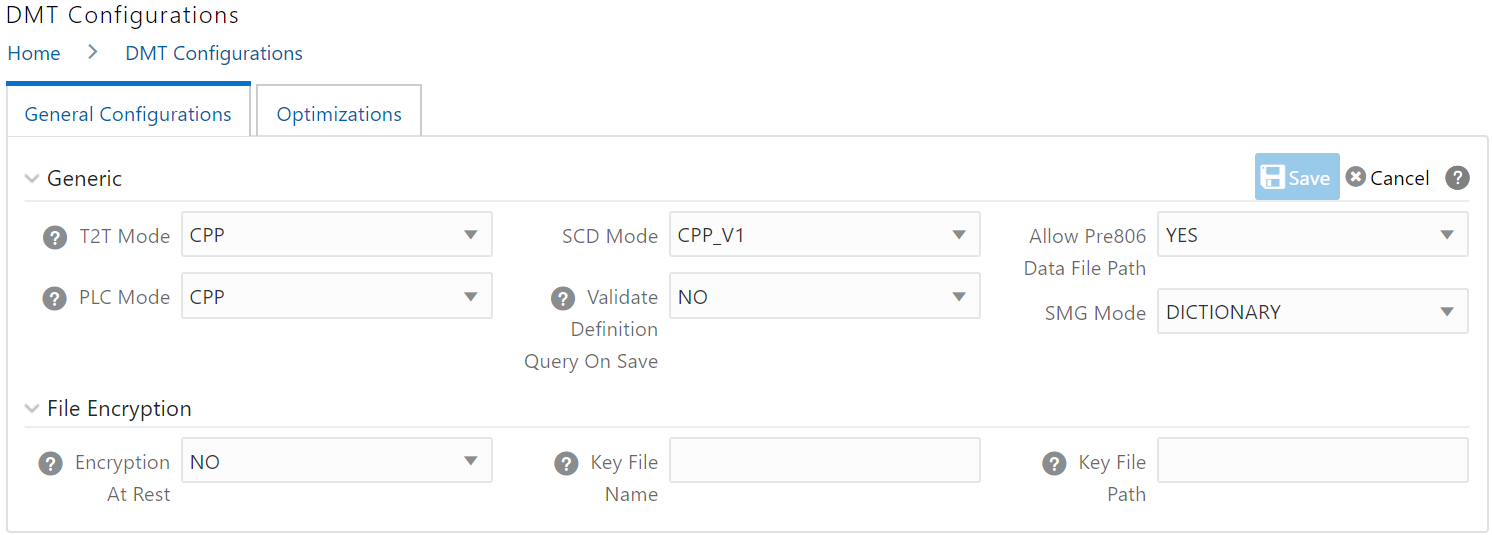
Table 8-11 Fields in the DMT Configuration window and their Description
| Property Name | Property Value |
|---|---|
| T2T Mode | Select the mode of T2T to be used for execution of Data Mapping definition, from the list. The options are Default (for Java engine) and CPP (for CPP Engine). |
| PLC Mode | Select the mode of T2T to be used for execution of Post Load Changes definition, from the list. The options are Default (for Java engine) and CPP (for CPP Engine). |
| SCD MODE | This field is applicable only if SCD uses a
merge approach.
Note: For the Backdated Executions containing type 2 column mappings, below column mappings are mandatory:
|
| Validate Definition Query on Save | Select Yes to validate the SQL Query of the Data Mapping definition on save. |
| Allow Pre806 Data File Path | This field is applicable only in case of
upgrade from an earlier version to 8.0.6.0.0
version and above. If yours is a fresh
installation of 8.1.0.0.0 version using Full
installer, this field is not applicable.
For
F2T, the path for Data File in versions before
8.0.6.0.0 is
Select Yes to allow the old Data File path in 8.1.0.0.0 version. |
| SMG Mode | By default, the Source Model Generation (SMG) mode is set as Dictionary. When SMG Mode is selected as Dictionary, the time taken for generating Source models of Views from the database is optimized. Select Default for the earlier mode. |
| Encryption At Rest | Select Yes from the drop-down list, if encryption is required for T2F and decryption is required for F2T. |
| Key File Name | Enter the name of the Key File, which you used to encrypt the Data File. |
| Key File Path | Enter the absolute path of the Key File, which you used to encrypt the Data File. |
Note:
You can use theBackendServerProperties.conf in the
ficdb/conf layer to support the required
Timezone and Time
Format in the CPP logs.