- Analytical Application Infrastructure User Guide
- Rule Run Framework
- Rule
- Backdated Execution
- Configuration of Backdated Execution Parameters
Configuration of Backdated Execution Parameters
To use the backdated execution feature, one of the first step is to identify
the participating target Hierarchies in a Rule definition and make entry into the table
AAI_BACKDATED_EXEC_INFO that exists in config schema in an
OFSAA environment.
To perform the configuration, perform the following steps:
- Specify the Hierarchy details entry to be provided in
AAI_BACKDATED_EXEC_INFO datatable as tabulated.
Table 12-5 Hierarchy details entry to be provided in AAI_BACKDATED_EXEC_INFO
Column Name Description V_METADATA_CODE The Hierarchy Code V_APP_ID Application ID V_METADATA_TYPE Specify the value as 3 V_INFODOM The Infodom Name F_IS_RECORD_ACTIVE Specify the value as Y F_EXECUTION_CRITERIA Specify the value as B V_ENTITY_NAME The dimension on which the Hierarchy is defined V_START_DATE_COLUMN_NAME The dimension table start date and column name V_END_DATE_COLUMN_NAME The dimension table end date and column name V_LRI_COLUMN_NAME The dimension table LRI column name Example: Hierarchy details entry to be provided in AAI_BACKDATED_EXEC_INFO as provided below: - Metadata change in Business HierarchyThe general recommendation of providing expression in hierarchy definition has been along with Latest Record Indicator Flag. However this restricts the usage of older records when such hierarchies are used in Rule Definition. Hence for a Rule to support backdated execution, the underlying target hierarchy needs to be a defined without any consideration of LRI flag.Example:
- Existing level Expression in a hierarchy (where LRI is used)
CASE
WHEN
DIM_STANDARD_PRODUCT_TYPE.f_latest_record_indicator ='Y' THENDIM_STANDARD_PRODUCT_TYPE.v_standard_product_type_codeEND - Proposed level Expression in a hierarchy (where LRI is not used)
DIM_STANDARD_PRODUCT_TYPE.v_standard_product_type_code
Note:
The hierarchy definition requires a resave post this change. Use the Business Hierarchy Edit operation to do this. - Existing level Expression in a hierarchy (where LRI is used)
- Run Definition change.Since support of backdated execution is a runtime idea, the flag as indicated below needs to be checked to enable the system to understand this mode of execution.
Figure 12-14 Backdated Execution Required Checkbox
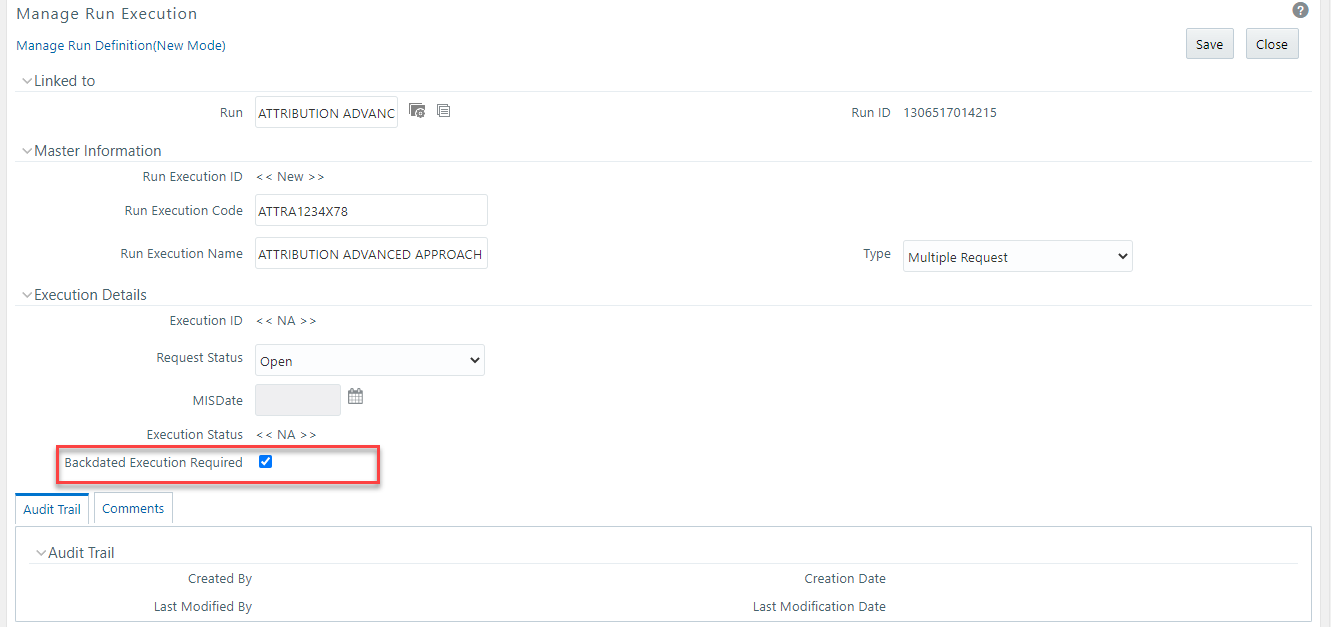
- Enable the flag to adjust the Rule query to pick up those dimensional data where the MISDATE of execution is in between the start date and end date of the records present in the Dimension table.