Process
A set of rules collectively form a Process. A process definition is represented as a Process Tree. The Process option in the Rules Run Framework provides a framework that facilitates the definition and maintenance of a process. By defining a process, you can logically group a collection of rules that pertain to a functional process.
You can define a process with the existing metadata objects using a hierarchical structure, which facilitates the construction of a process tree. A Process tree can have many levels and one or many nodes within each level. Sub-processes are defined at level members and process hierarchy members form the leaf members of the tree. See Process Hierarchy Members for more information.
Note the following:
- Precedence defined to each process determines the Process Initiation Sequence.
- If precedence is defined, the process execution (along with the associated Rules) happens based on the precedence defined to each component.
- If no precedence is defined, all the processes within the process tree are
initiated together in its natural hierarchical sequence.
Consider the following illustration:
- If natural precedence is defined to the sub process SP1, process execution is triggered in the sequence Rule 1 > SP1a > Rule 2 > SP1.
- If no precedence is defined, all the sub processes SP1, SP2, Rule 4, and Rule 5 are executed in parallel.
Further, the business may require simulating conditions under different business scenarios and evaluate the resultant calculations with respect to the baseline calculation. Such simulations are done through the construction of Processes and Process trees. Underlying metadata objects such as Rules, T2T Definitions, Processes, and Database Stored Procedures drive the process functionality.
Concurrent Rule Execution
You can define a process to combine different computation/ classification rules for concurrent execution by marking the process or sub process as executable.
Conditions for execution:
- Rules defined on different datasets cannot be combined together.
- The executable process or sub process should update the same FACT table.
- Aggregation rules will be merged as separate rules for execution.
The Roles mapped for Process module are Process Access, Process Advanced, Process Authorize, Process Read Only, Process Write and Process Phantom. Based on the roles mapped to your user group, you can access various screens in the Process module. For more information on functions mapped to these roles, see Appendix A.
Figure 12-15 Process window
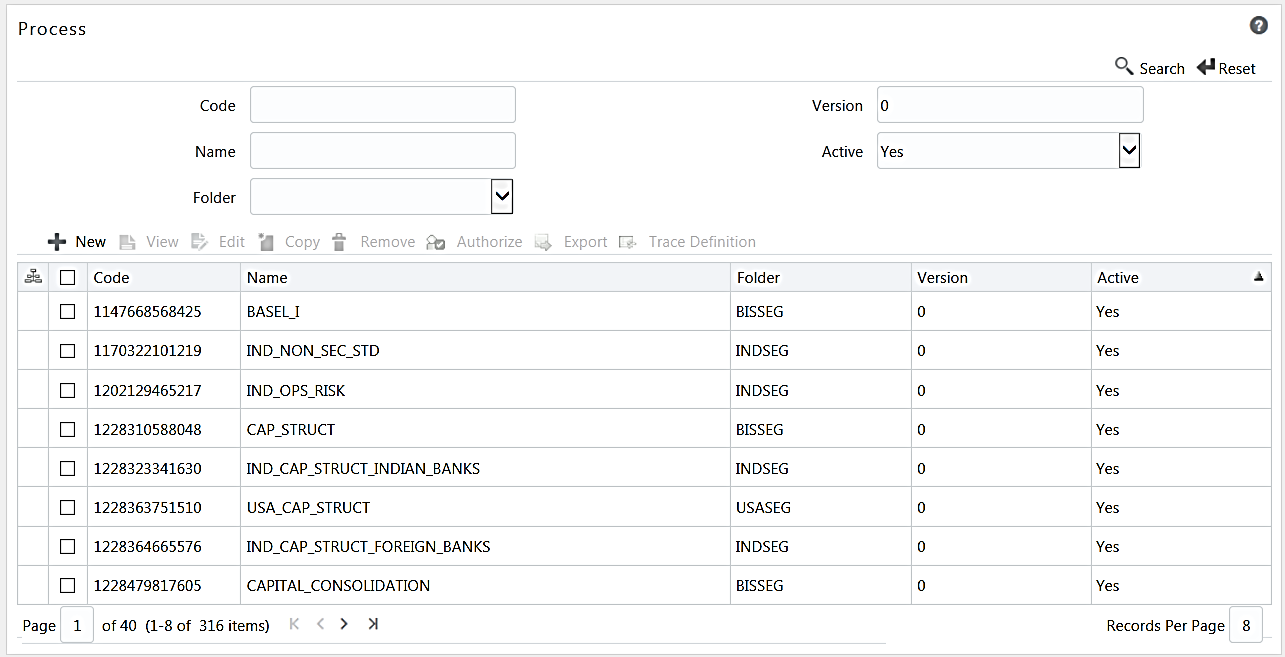
The Process window displays the processes created in the current Information Domain with the metadata details such as Code, Name, Folder, Version, and Active. For more information on how object access is restricted, see Object Security.
You can search for specific Processes based on Code, Name, Folder, Version, or Active. The Folder drop-down list displays all Public folders, shared folders to which your user group is mapped and Private folders for which you are the owner. The Pagination option helps you to manage the view of existing processes within the system.