Configuration
Configuration is the process of defining the System Accessibility Components of an
Information System. Configuration in the System Configuration Section enables you
(System Administrator) to define and maintain the User Accessibility Details within the
Infrastructure System. You (System Administrator) must have the SYSADM Function Role
mapped to your role to access and modify the Configuration details. Click
Administration from the Header to display the Administration
Tools in a Tiles Menu. Click System Configuration from the Tiles
Menu to view a submenu list and click Configure System Configuration
to view the Configuration Window. Alternatively, you can click the
Navigation Button to access the Navigation List. Click System
Configuration, and click Configure System Configuration
to view the Configuration Window.
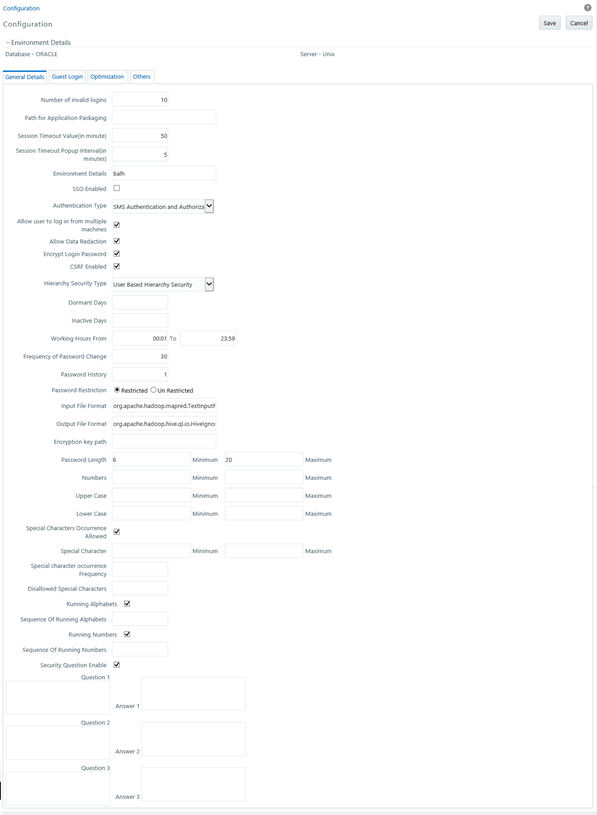
Figure 15-21 Configuration Window
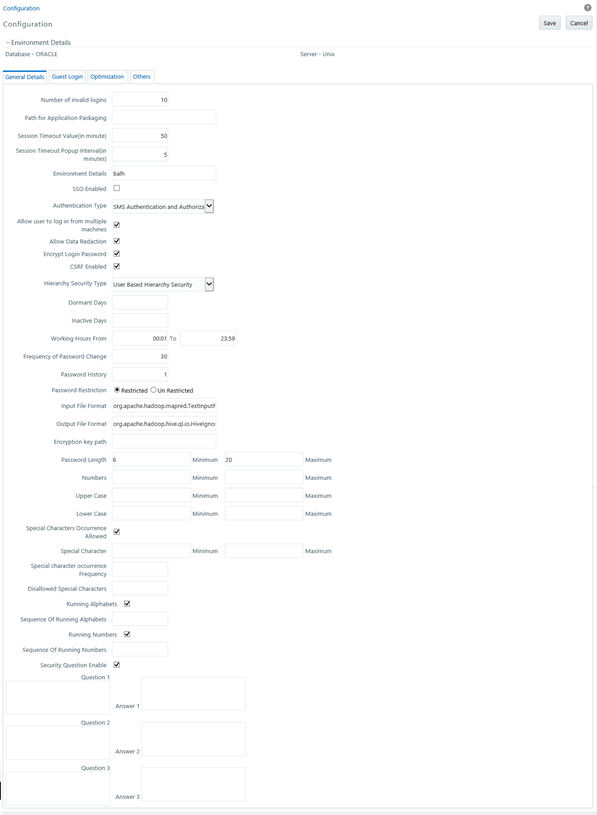
The Configuration Window consists of the sections: General Details, Guest Login Details, Optimization, and Others. By default, the General Details Window is displayed with the pre-configured details of the Server and Database that you are currently working on and allows you to modify the required information.