Data Entry for Forms Created using the Auto-Approve Option
You can perform the Data Entry for auto-approved Forms without the need for approval from a different user. For more information on auto approving Forms, see Creating Forms Definition.
Forms that are auto-approved would not have the Approve and Reject buttons in Data Entry.
Figure 11-16 Auto Approved Form
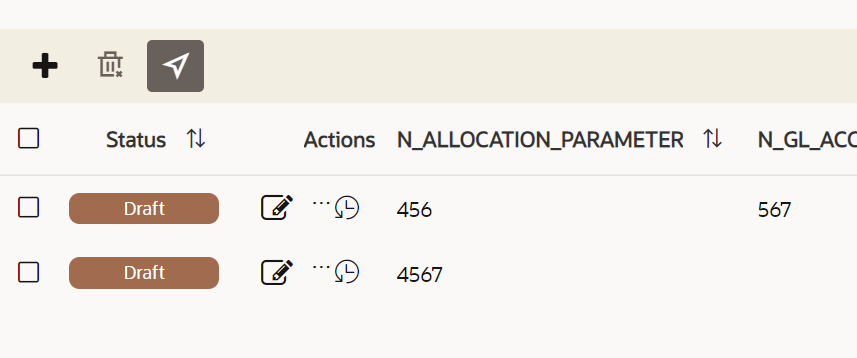
If you have the required permission and role are assigned to you, then perform the data entry, and use the Submit with Auto Approve option to submit and modify the table data.