Data Quality Groups
Data Quality Groups facilitates you to logically group the defined DQ definitions and schedule for execution. DQ definitions can be executed either through Data Quality Groups Summary window of Data Management Tools framework or in Batch Execution window of Operations module.
The roles mapped to DQ Group are as follows:
- DQ Group Access
- DQ Group Advanced
- DQ Group Authorize
- DQ Group Phantom
- DQ Group Ready
- DQ Group Write
Figure 8-47 Data Quality Groups Summary window
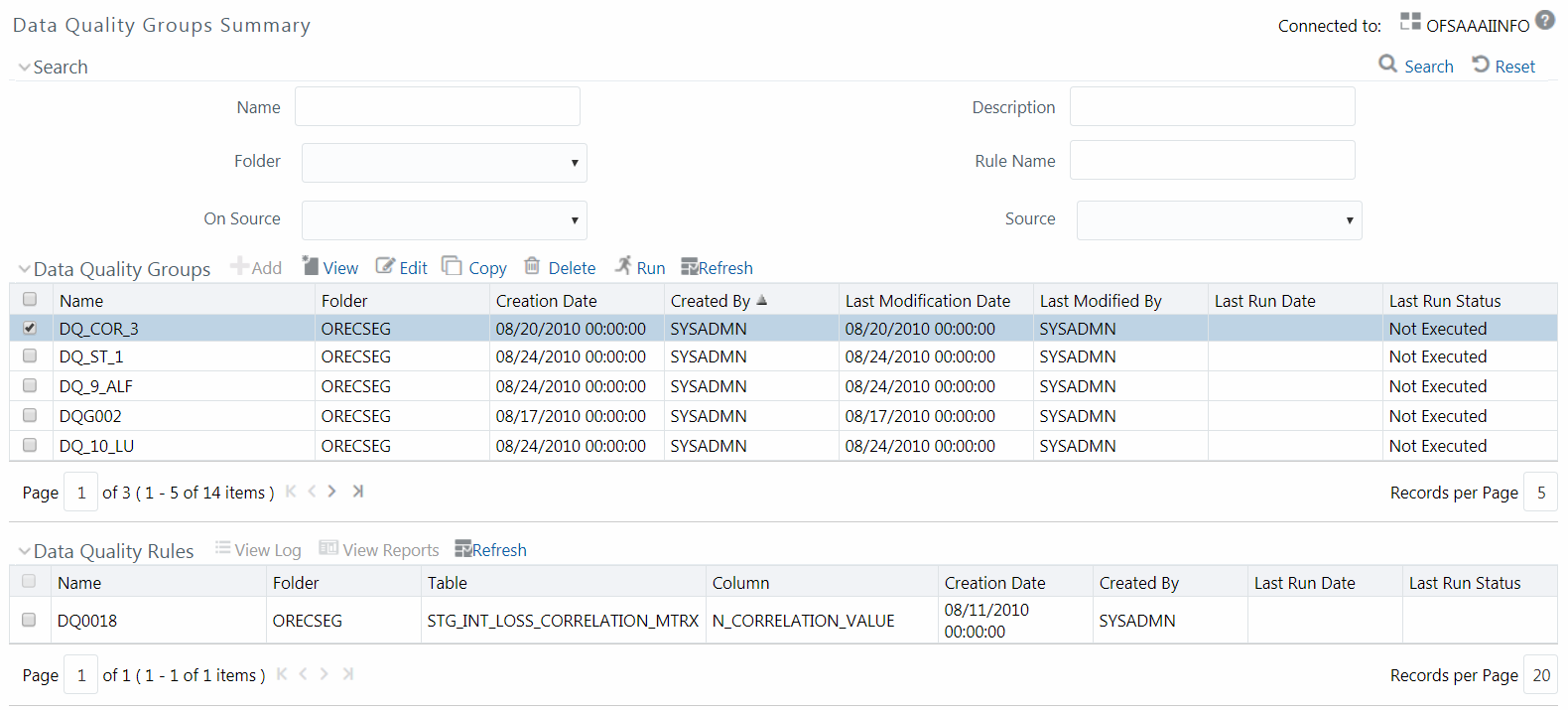
The Data Quality Groups Summary window displays the list of pre-defined Data Quality Groups with the other details such as Name, Folder, Creation Date, Created By, Last Modification Date, Last Modified By, Last Run Date, and Last Run Status. You can create and execute DQ Group definitions and view, modify, copy, refresh, or delete DQ Group definitions within the Data Quality Groups Summary window.
Note:
- The “Last Run Status” column in the Data Quality Groups Summary grid displays the Group execution status as Not Executed, Ongoing, Interrupted, Successful, and Failed.
- Those Data Quality groups created in Operations module with the execution status as Held, Excluded, or Cancelled are displayed as Not Executed in the Data Quality Groups Summary grid. However, the same can be viewed in Operations > Batch Monitor window.
- The “Last Run Status” column in Data Quality Rules Summary grid displays the Rule execution status as Ongoing, Successful, or Failed. You can click on the status to view additional details in View Log window.
You can also search for a DQ Group definition based on Name, Description, Folder, Rule Name, On Source, or Source.