Datasets
Dataset refers to a group of tables whose inter-relationship is defined by specifying a join condition between the various tables. It is a basic building block to create a query and execute on a data warehouse for a large number of functions and to generate reports.
Dataset function within the Infrastructure system facilitates you to create Datasets and specify rules that fine-tune the information for querying, reporting, and analysis. Datasets enhances query time by pre-defining the names of tables required for an operation (such as aggregation), and also provides the ability to optimize the execution of multiple queries on the same table set. For more information, see Scenario to Understand the Dataset Functionality section.
To open the Dataset window, from the LHS menu, select Financial Services Enterprise Modeling, select Data Management, select Datasets and Variables, and then select Dataset.
Figure 9-7 Datasets Summary
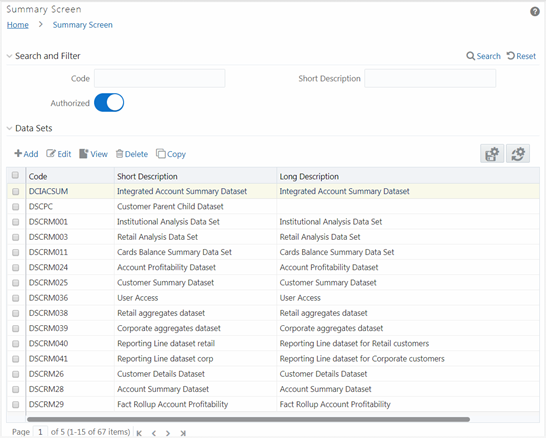
The Datasets window displays the list of pre-defined Datasets with their Code, Short Description and Long Description. You can add, view, edit, copy, and delete the required Dataset. You can also search for a specific dataset based on the Code, Short Description, and Authorization status or view the list of existing datasets within the system.
- Click Retain to retain your user preferences, so that when you login next time, the column names will be sorted in the same way.
- Click Reset to reset the user preferences.
Based on the role that you are mapped to, you can access read, modify or authorize Datasets. For all the roles and descriptions, see Appendix A. The roles mapped to Datasets are:
- Dataset Access
- Dataset Advanced
- Dataset Authorize
- Dataset Phantom
- Dataset Read Only
- Dataset Write