- Analytical Application Infrastructure User Guide
- Object Administration
- Object Migration
- Online Object Migration
- Defining Source Configuration
Defining Source Configuration
You can define a source configuration by specifying the database connection details and user credentials to access the database. You can also edit a pre-defined Source configuration.
To define a Source Configuration in the Object Migration Summary window:
- Click

Configuration from the Object Migration tool bar. The Source Configuration window is displayed with the pre-configured database details. You can also click
View Configuration to view the pre-configured database details. - Click

adjacent to the Name field. The window is refreshed and enables you to enter the required details.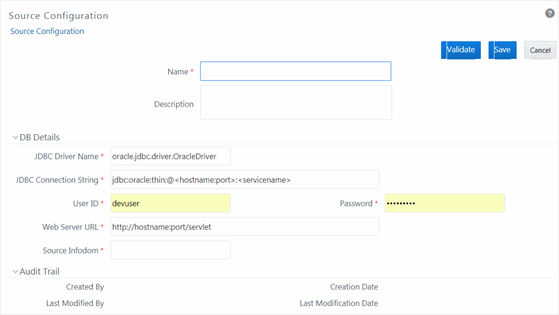
- Enter a Name for the source connection and add a brief Description.
- Enter the Source Database details as tabulated:
Option Description Field
Description
Fields marked in red asterisk (*) are mandatory.
JDBC Driver Name
Enter the JDBC (Java Database Connectivity) URL configured by the administrator to connect to the database. For example, oracle.jdbc.driver.OracleDriver
JDBC Connection String
Enter the connection string in the following format.
“jdbc:oracle:thin:@<hostname:port>:<servicename>”
User ID
Enter the user ID required to access the database.
Password
Enter the password required for authentication.
Web Server URL
Enter the web server URL in the format “https://<hostname>:<port>/<domain>”
Source Infodom
Enter the source Information Domain on which the database exists.
- Click Validate to validate the specified configuration details.
- Click Save to save the Source Definition details. The
Audit Trail section at the bottom of Source Configuration window displays the
metadata information about the source definition created.
You can also edit a pre-defined Source Definition by selecting the required source definition from Name drop-down list. Edit the details, and click Save.