Essbase Cubes
Essbase has been derived from a history of OLAP applications based in the middle tier. The strategy of Essbase is mainly on custom analytics and Business Intelligence applications. This strategy addresses the what-if modeling and future-oriented questions that companies need answers today in order to see into the future.
Essbase - A Separate-Server OLAP: Essbase is the OLAP server that provides an environment for rapidly developing custom analytic and EPM applications. The data management strategy allows Essbase to easily combine data from a wide variety of data sources, including the Oracle Database. Essbase is part of the Oracle Fusion Middleware architecture.
Based on the role that you are mapped to, you can access read, modify or authorize Essbase Cube. For all the roles and descriptions, see Appendix A. The roles mapped to Essbase cubes are as follows:
- Essbase Cube Access
- Essbase Cube Advanced
- Essbase Cube Authorize
- Essbase Cube Phantom
- Essbase Cube Read Only
- Essbase Cube Write
Figure 9-43 EssBase Cube Summary window
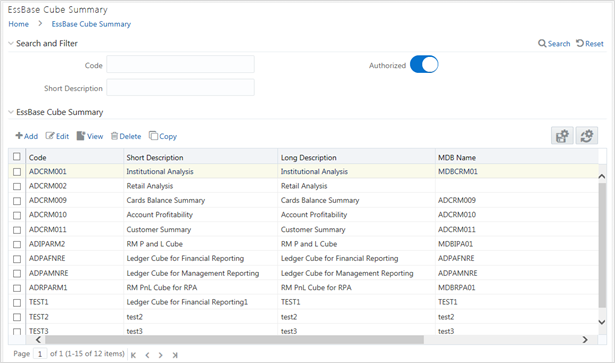
The Essbase Cube Summary window displays the list of pre-defined Essbase Cubes with their Code, Short Description, Long Description, and MDB Name. By clicking the Column header names, you can sort the column names in ascending or descending order. Click the Save button if you want to retain your user preferences so that when you login next time, the column names will be sorted in the same way. To reset the user preferences, click the Refresh button.
You can add, view, edit, copy, and delete an Essbase Cube. You can search for a specific Essbase Cube based on the Code, Short Description, and Authorization status.